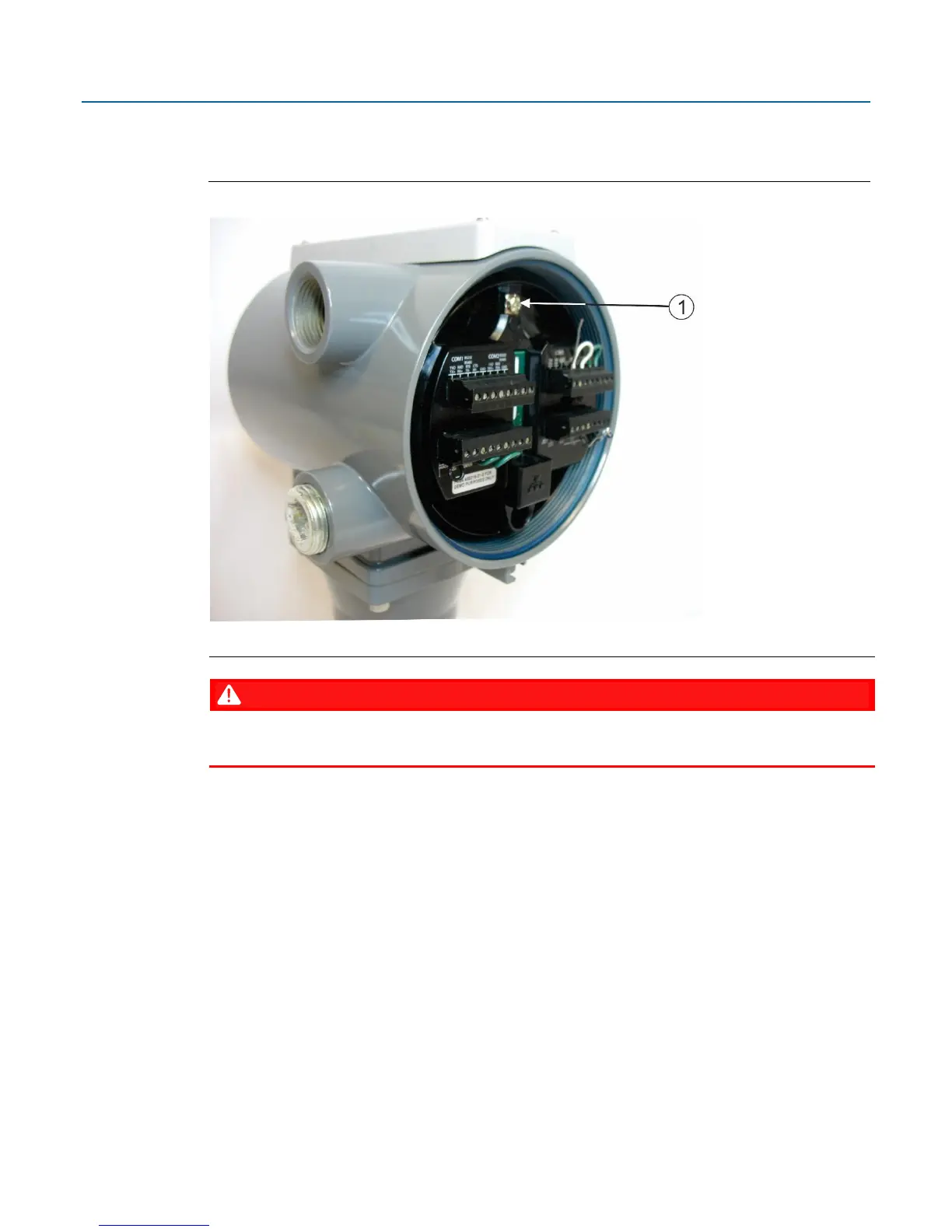Emerson FB1200 Flow Computer Instruction Manual
D301782X012
March 2019
26 Installation
2.8 Grounding the Device
The flow computer includes a grounding lug on the terminal plate.
Figure 2-19: Ground Lug
EXPLOSION HAZARD: Ensure the area in which you perform this operation is non-hazardous.
Performing this operation in a hazardous area could result in an explosion.
▪ Once you have installed the unit, run a ground wire between the ground lug and a known
good earth ground. You route the ground wire through one of the conduit fittings.
▪ Use stranded copper wire to earth ground and keep the length as short as possible.
▪ Clamp or braze the ground wire to the ground bed conductor (typically a stranded copper
AWG 0000 cable installed vertically or horizontally).
▪ Using a high-wattage soldering iron, tin the wire ends with solder before you insert them
into the chassis ground lug.
▪ Run the ground wire so that any routing bend in the cable has a minimum radius of 30.5 cm
(12 inches) below ground and 20.4 cm (8 inches) above ground.
▪ For more information on grounding or if your installation uses cathodic protection, refer to
Site Considerations for Equipment Installation, Grounding, and Wiring (D301452X012).
