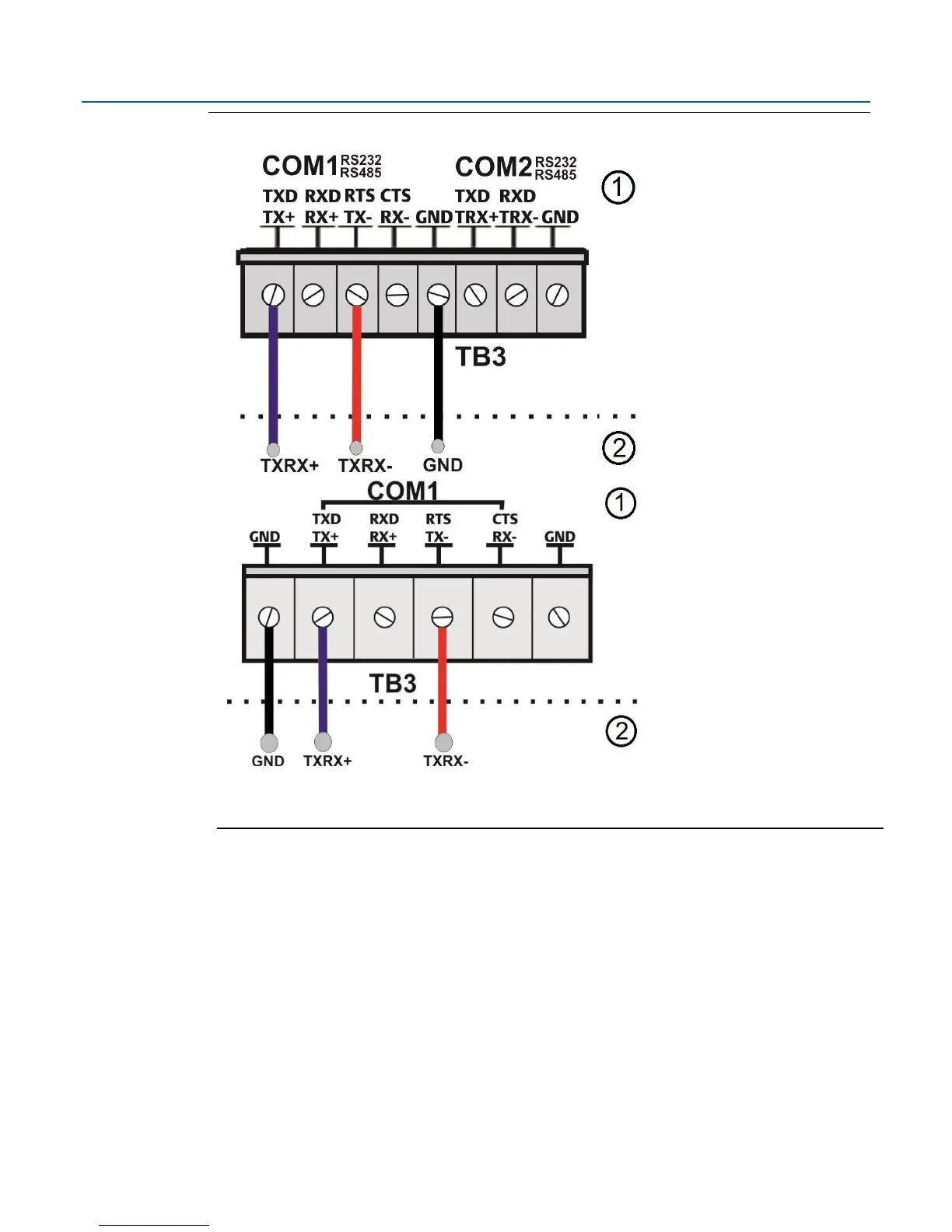Emerson FB1200 Flow Computer Instruction Manual
D301782X012
March 2019
44 Installation
Figure 2-30: Connecting a Device to COM1 Using RS-485
Regardless of the interface standard (RS-232, RS-422, or RS-485) you must use FBxConnect to
configure the port for proper usage.
2.13.2 Connecting to COM2 and COM3
COM2 and COM3 operate identically. Each can be configured for either RS-232 or RS-485
communication.
When connecting COM2 or COM3 to an RS-232 port on another device (a PC or another
controller/flow computer) use wiring as shown in Figure 2-31:
