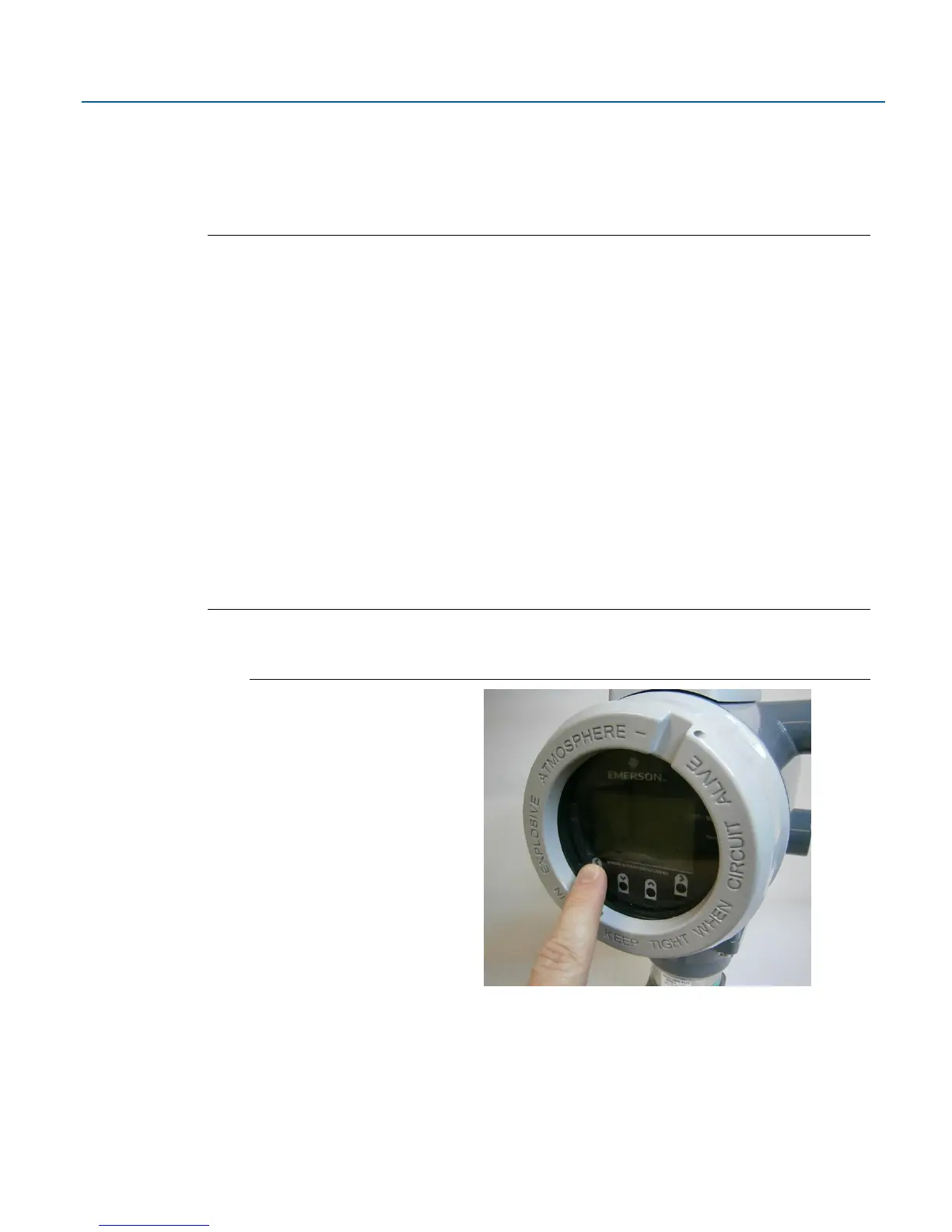Emerson FB1200 Flow Computer Instruction Manual
D301782X012
March 2019
78 Operation
4.3 Communicating using the HMI Module
You must have purchased the flow computer with the HMI module version that includes the
optional display. Not all models include the display. Units without the display still include a button
to wake up the device and status LEDs.
Notes
▪
If the device is configured to require logins to view data, you must know a valid
username/password combination for the flow computer.
▪
To conserve power, the HMI module enters sleep mode after a period of inactivity. Sleep
mode disables Wi-Fi communication. In FBxConnect, you can configure the number of
minutes of inactivity triggering sleep mode through the LCD Sleep Time parameter. Setting
this parameter to 0 disables sleep mode which keeps the HMI module on but uses
significantly more power.
The operator “awakens” the device by holding a finger against the front cover glass over the
Hold to Wake button (the left-most button) for typically five to ten seconds. You can also
pre-define a number of automatic wake-up times during the day from the Power Control
screen in FBxConnect.
To temporarily keep the HMI module out of sleep mode, maintain an active FBxConnect
connection. So long as communications remain active, the HMI module does not sleep.
1.
Go to the front of the flow computer and touch your finger on the glass above the Hold to
Wake button until the display lights up. (This may take several seconds.)
Figure 4-1: Waking up the Display
2.
If prompted, login using a valid username/password combination. For information on how
the buttons work, see Table 4-1.
3.
The display enters Screen Saver Mode where it sequentially presents a series of screens
showing details about the meter run flow rates, totals, and current process variables.
