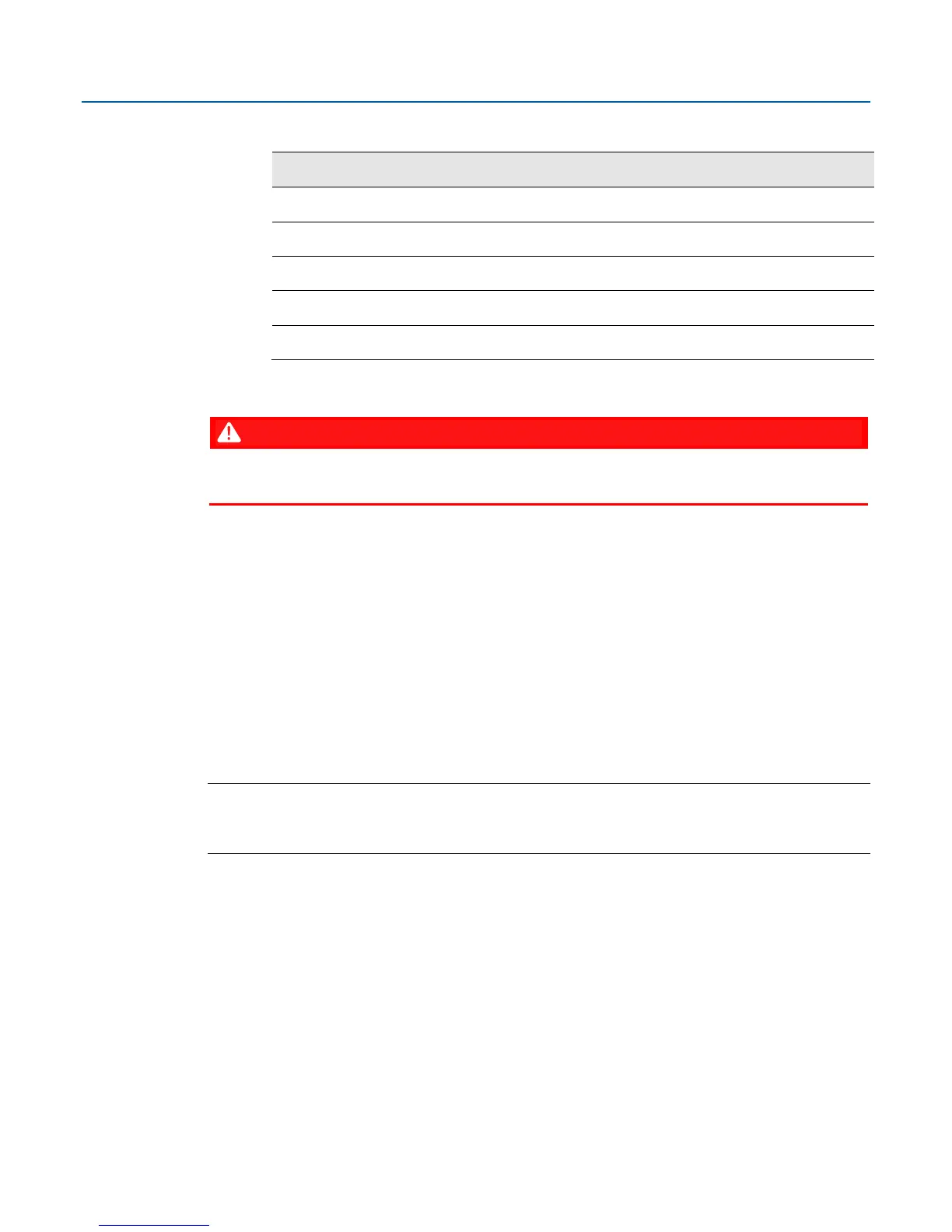EXPLOSION HAZARD: Ensure the area in which you perform this operation is non-hazardous.
Performing this operation in a hazardous area could result in an explosion.
The communication ports allow you to connect either to a PC or laptop running FBxConnect
software or to other devices. If your application measures two meter runs, you must dedicate a
port for communication to the external transmitter for the second meter run.
Access the three serial communication ports and the Ethernet port on the terminal plate under the
rear end cap. Route communication cables through the conduit fittings and connect the cables on
the terminal plate.
2.13.1 Connecting to COM1
COM1 can be configured for RS-232, RS-422, or RS-485 communications. When connecting COM1
to another device using RS-232, use wiring as shown in Figure 2-28.
Note
The upper portion of Figure 2-28 shows wiring for units with optional I/o; the lower portion shows
wiring for units without optional I/O.
