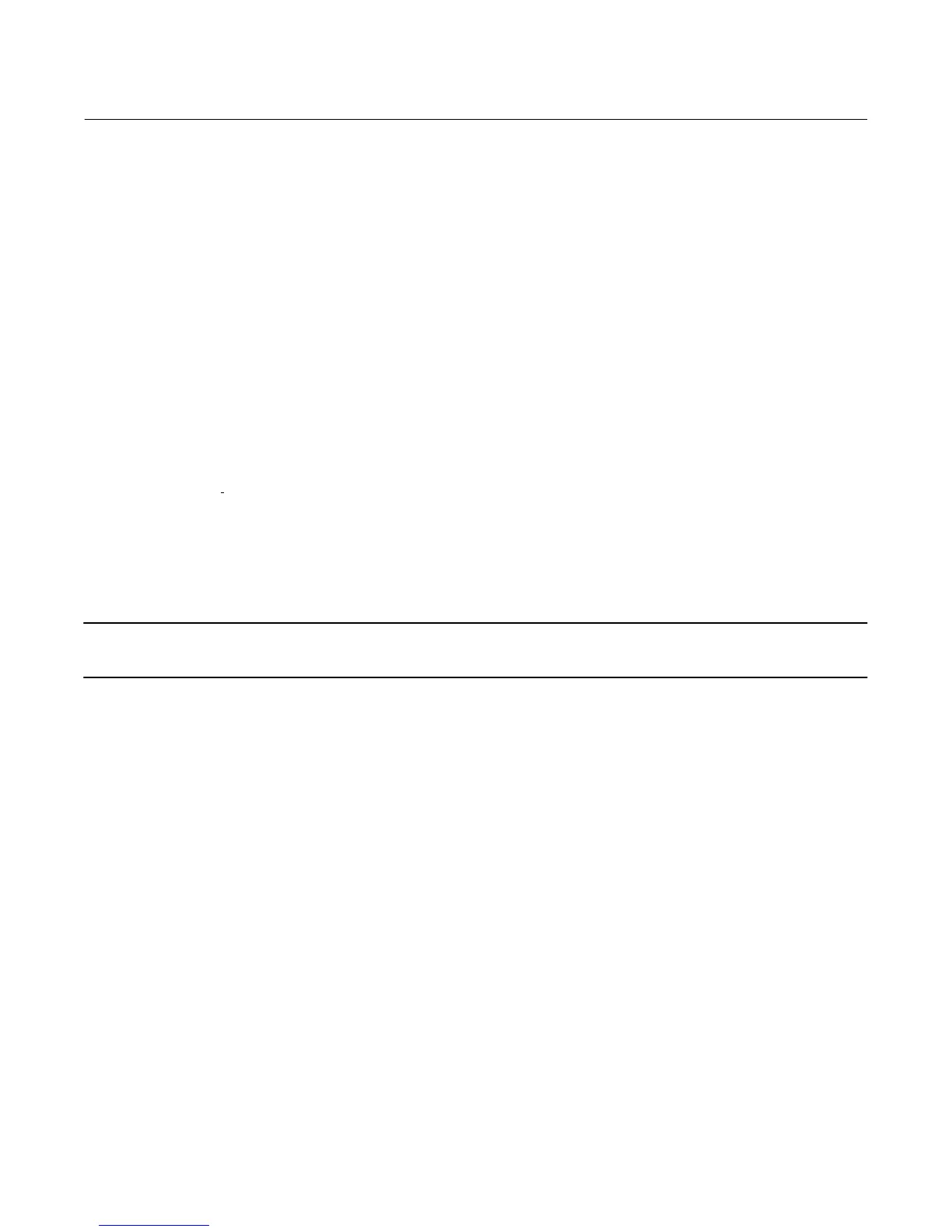Instruction Manual
D104239X012
Multiport Flow Selector
January 2019
42
time the LOCAL (BACK) selector knob is selected, the display backs up to the previous menu item. The Up and Down
control knob is used to increment or decrement the value shown in the table.
Following is an example for changing the Torque Limit. In this example the current torque value is the default value of
60%.
1. Enter setup mode – Selector knob Off – Rock control knob back and forth until 3 selector LEDs begin to flash and Fd
is displayed. When using the selector knob to advance to the next menu or back to the previous menu, always
return the selector to the Off position to complete the cycle.
2. Use control knob to change the value of AH to 0 – Rotate selector knob clockwise to Remote (Next) to display P1
(1
st
passcode). The display will alternate between P1 and the value (default is 00). If the passcode has been
changed, rotate the control knob clockwise to advance the display to the correct first passcode. Rotate the selector
knob clockwise to advance to the next display, P2. The display will alternate between P2 and value of the second
passcode (default is 00). If the passcode has been changed, rotate the control knob clockwise to increment the
display to the correct second passcode.
3. Repeatedly cycle the selector knob clockwise to advance to the next menu item until C2 is displayed. This is the
torque limit setting as shown in the following table. The display will alternate between C2 and the value of C2 which
we have assumed to be 60.
4. Rotate the control
knob clockwise to the “up” position to increase the torque limit setting. Rotate the control knob
counterclockwise to the “dn” position to decrease the torque limit setting.
5. Repeatedly cycle the selector knob to the Remote (Next) position and the Off position to advance though the
remaining menu items until the EP (Exit Program) is displayed.
6. If it is desirable to exit, use the control knob “up” to display a 1 value. Use the selector knob Remote (Next) to select
exit. The system and display will return to normal operating mode.
Note
Use Selector Knob to select Menu and Use Control Knob to select Units.
