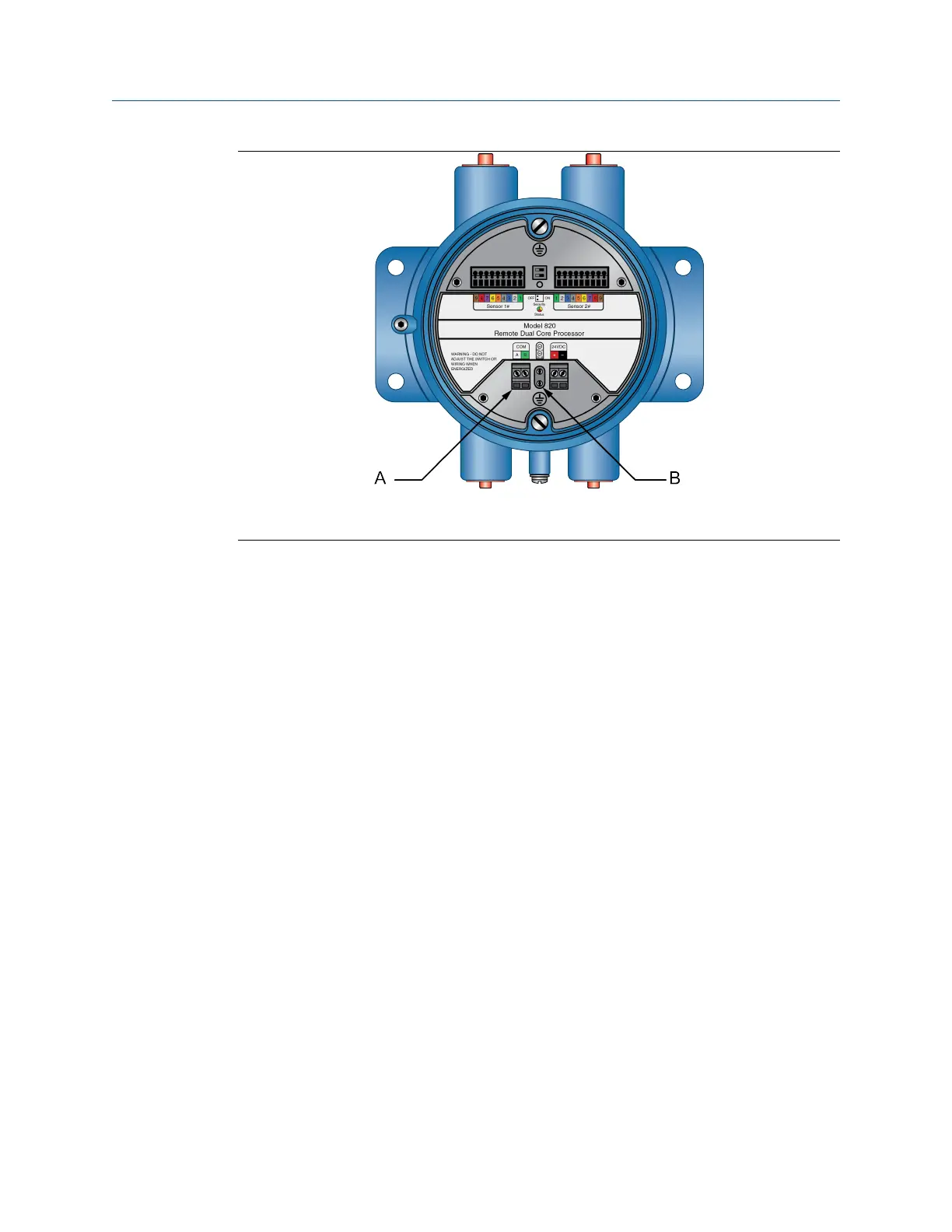A. RS-485
B. Service port
3.3 Wire the enhanced core processor (option 2)
Use this section for an enhanced core processor installation.
3.3.1
Connect the 9-wire cable on an enhanced core processor
Prerequisites
Prepare and install the cable according to the instructions in the Micro Motion Liquified
Natural Gas Meter Installation Guide.
Procedure
1. Insert the stripped ends of the individual wires into the terminal blocks. Ensure that
no bare wires remain exposed.
2. Match the wires color for color.
3. Tighten the screws to hold the wires in place.
4. Ensure integrity of gaskets, then tightly close and seal all housing covers.
3.3.2
Wire the MVD Direct Connect I.S. barrier
Prerequisites
Prepare and install the cable according to the instructions in the Micro Motion Liquified
Natural Gas Meter Installation Guide.
Wiring
16 Micro Motion Liquified Natural Gas Meter
