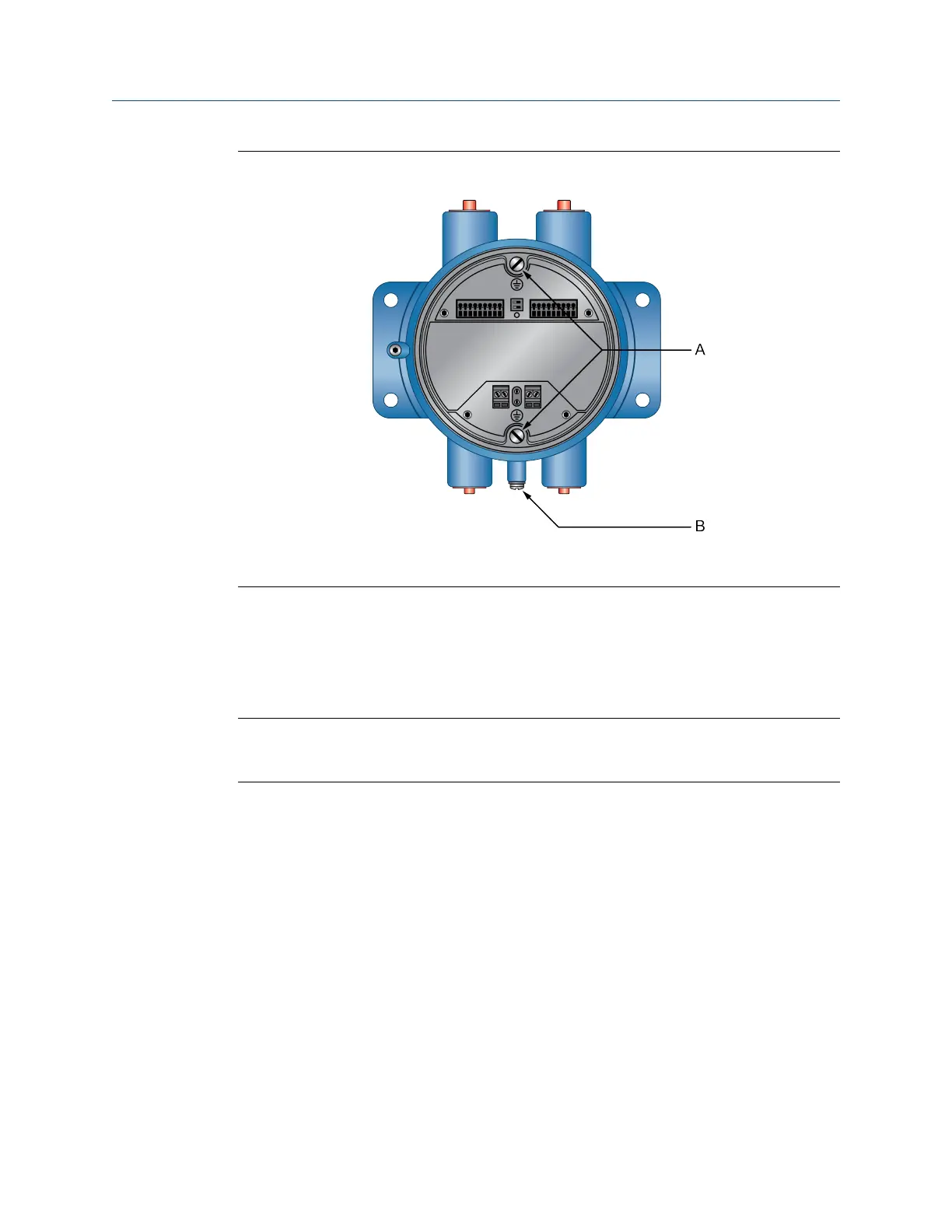Dual core processor grounding screwsFigure 4-1:
A. Internal grounding screws
B. External grounding screw
4.2
Ground the enhanced core processor
Use this procedure if your installation contains an enhanced core processor.
Note
Ground the processor to earth, or follow ground network requirements for the facility. Improper
grounding can cause measurement error.
Procedure
If the joints in the pipeline are not grounded, connect a ground wire to the internal or
external grounding screw located on the enhanced core processor.
Grounding
Quick Start Guide 21
