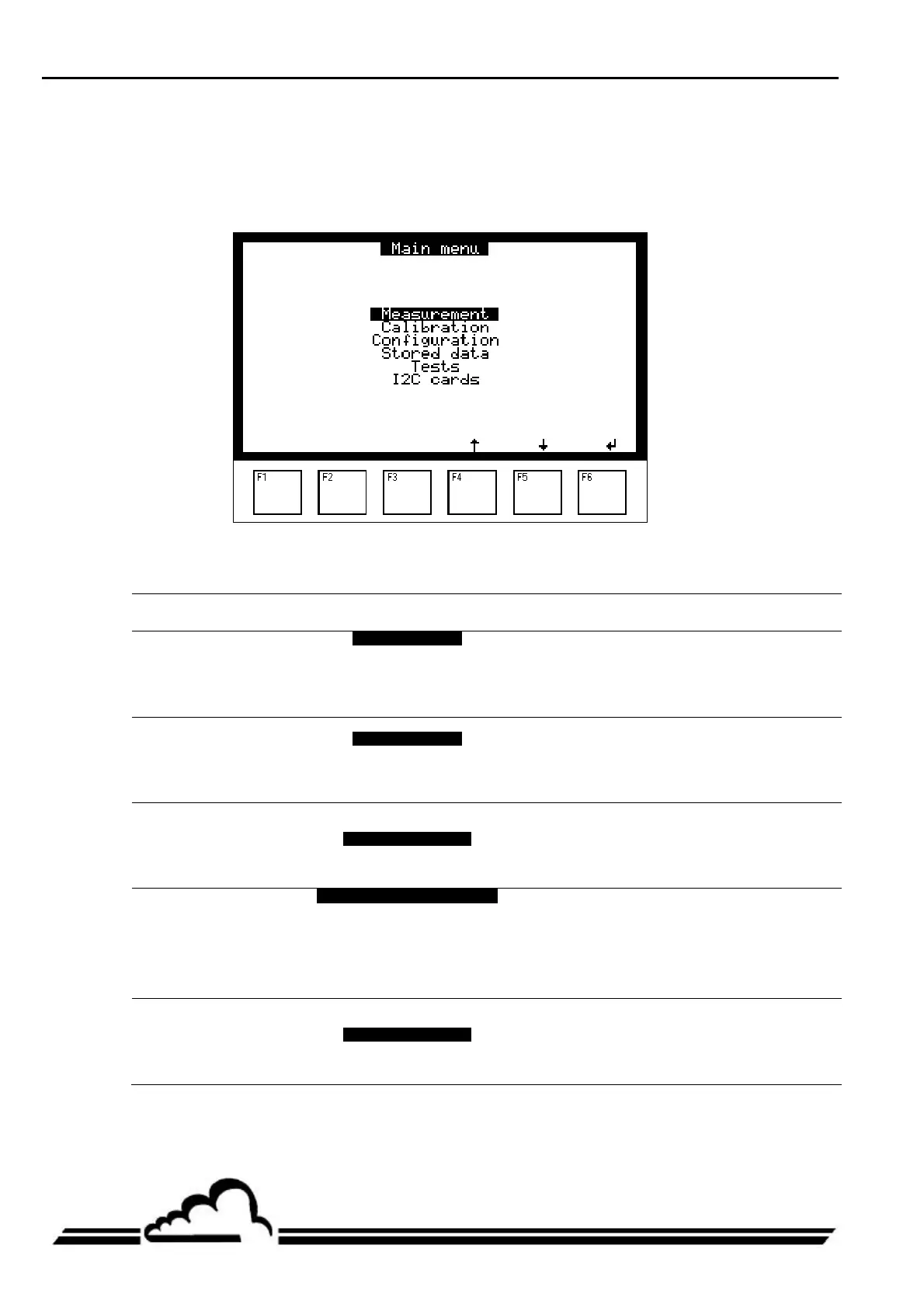Environnement S.A MP101M Duplication prohibited
SEPTEMBER 2013
3–10
3.3 DESCRIPTION OF THE DIFFERENT SCREENS
3.3.1 MAIN MENU
This screen is used to select the menus giving access to the analyzer operating parameters.
Select the menu with the [] or [] keys, validate the selection with the [
] key.
Example:
ACTION DISPLAY REMARKS
Measurement
Calibration
Configuration
Stored data
Tests
I2C board
Display of the main menu, the 1
ST
item is selected by default.
[]
Measurement
Calibration
Configuration
Stored data
Tests
Carte(s) I2C
Selection of the next item.
[]
Measurement
Calibration
Configuration
Stored data
Tests
I2C card(s)
Selection of the next item.
[
]
Date/Time/Language
Measurement mode
Measure channels
Offsets/Units/Conversions
Alarms control
Communications
Factory setting
Validates the selection
(configuration menu) and displays
the sub-menu. The first item is
selected by default.
[]
Measurement
Calibration
Configuration
Stored data
Tests
I2C cards
Goes back to the previous menu.
NOTE : To make the reading easier, when a sub menu is quoted in the text, the corresponding
menu is reminded before (ex. CONFIGURATION
Date / time / language).
