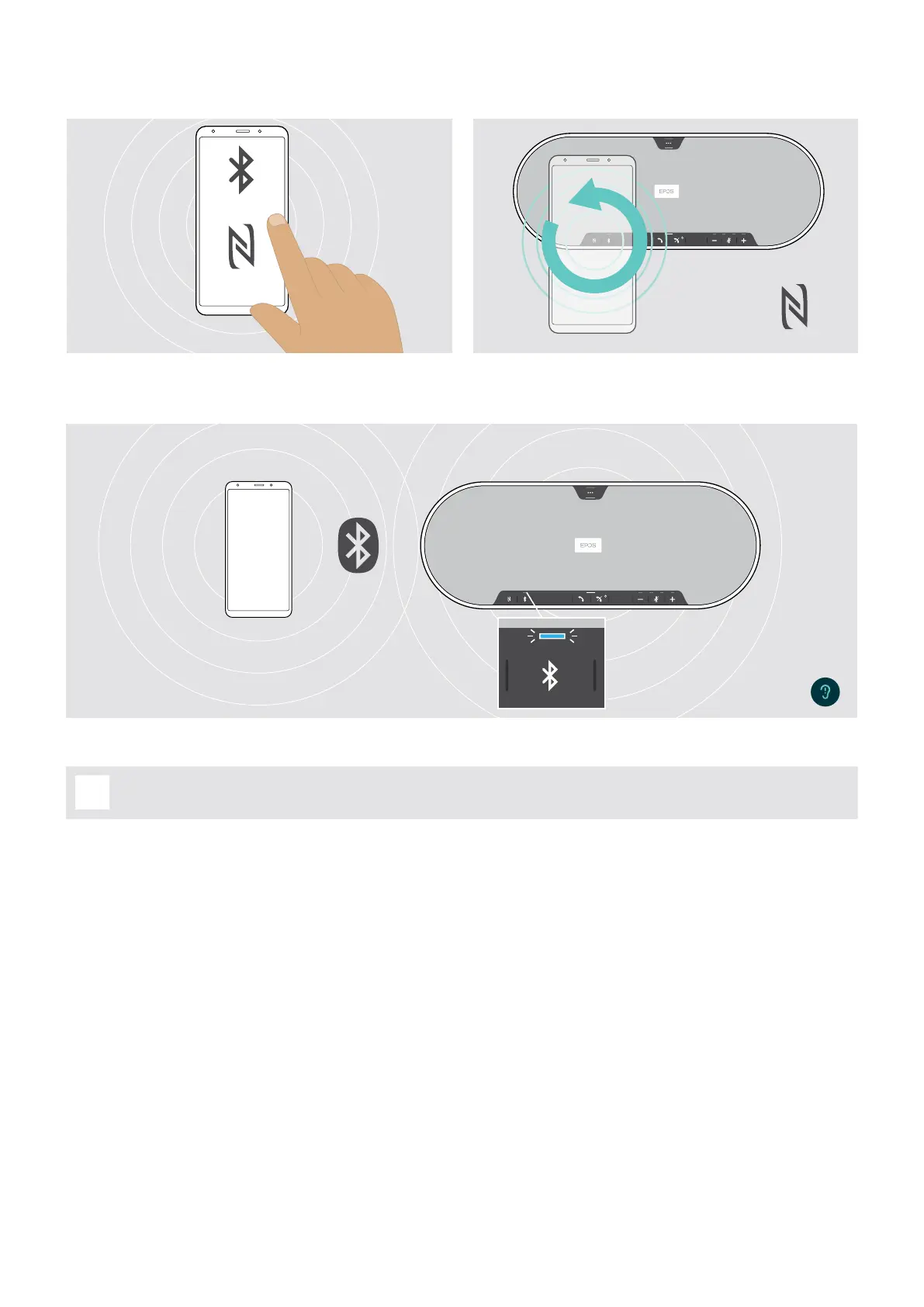EXPAND 80 Bluetooth Speakerphone
Getting started14
B: Pairing the speakerphone and a mobile device via NFC™
1
Bluetooth®
NFC™
2
X Activate Bluetooth and NFC (Near Field Communication)
on your mobile device – see instruction manual of your
mobile device.
X Move the mobile device in small circles directly above
the NFC area of the speakerphone.
3
Once the speakerphone is paired with the mobile device, the LED lights up blue.
If required: Confirm the speakerphone on your mobile devices.