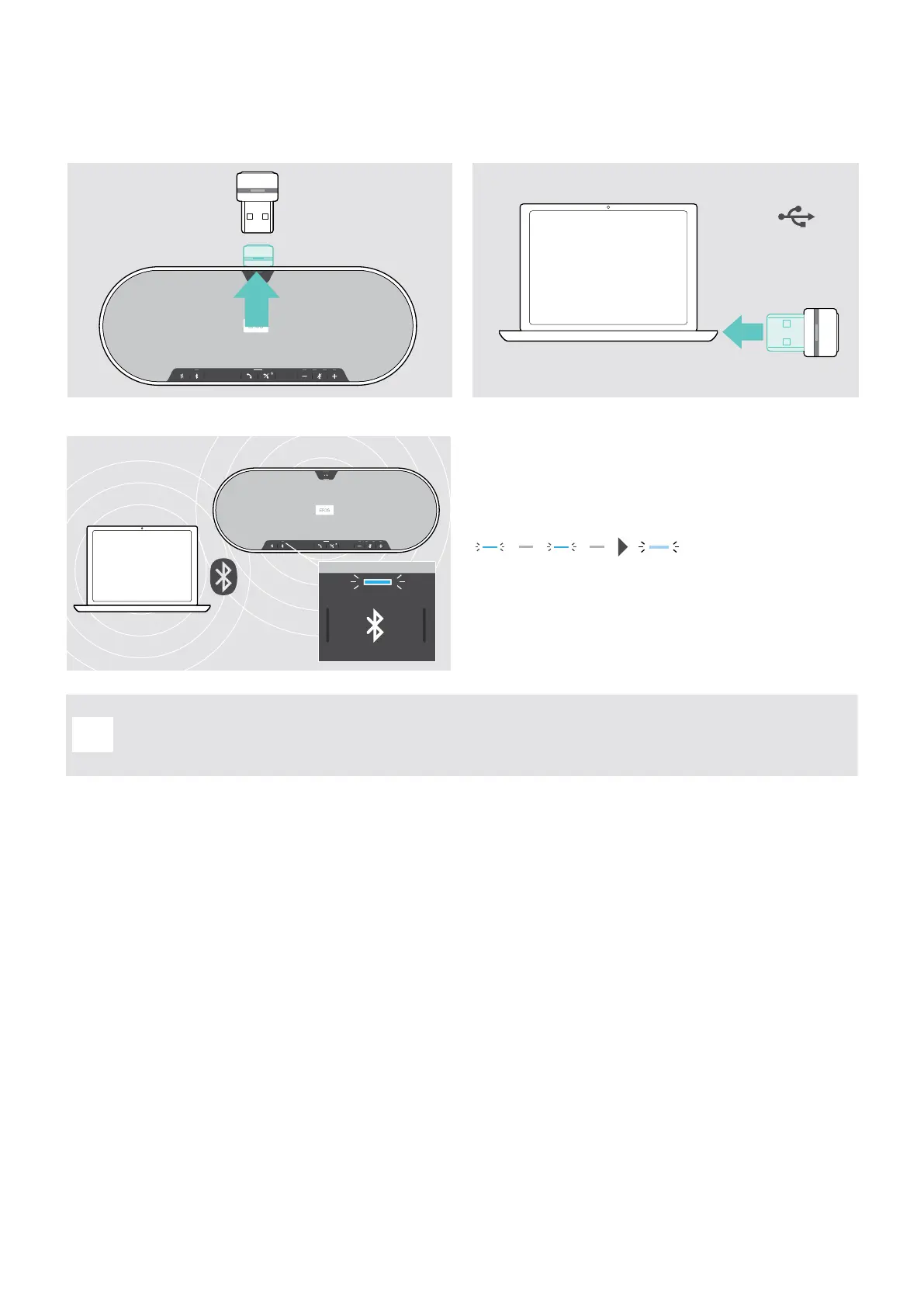EXPAND 80 Bluetooth Speakerphone
Getting started16
D: Connecting the Bluetooth
®
dongle to a computer and pairing the speakerphone
To connect the speakerphone wirelessly with a computer, use the BTD 800 USB dongle. The dongle and the
speakerphone in the bundle are already paired.
1
2
USB-A
X Release the dongle from the storage. X Plug the dongle into the USB port of your computer.
3
The dongle and speakerphone LED flashes blue while
searching.
Once the speakerphone is connected with the dongle,
the speakerphone LED lights up blue and the dongle LED
switches to dimmed blue.
To manually pair the speakerphone and the dongle, activate the pairing mode for both:
X Press and hold the speakerphone’s Bluetooth button and the dongle’s button until the LEDs alternately ash
blue and red. Once the dongle and the speakerphone are connected, the speakerphone lights up blue and
the dongle lights up dimmed blue.