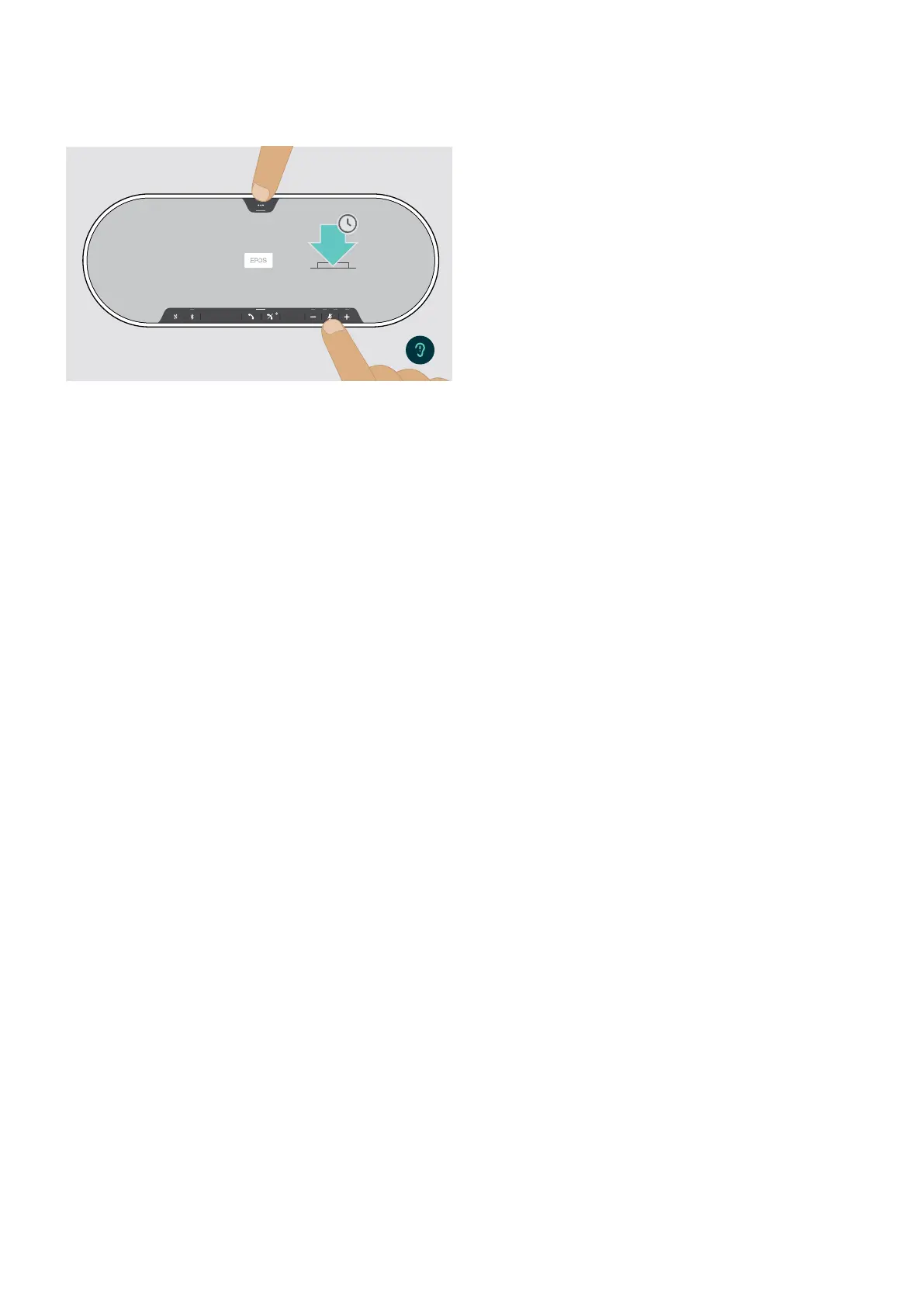EXPAND 80 Bluetooth Speakerphone
If a problem occurs ...35
Restoring default settings
Restoring speakerphone’s factory default settings
5s
X Press and hold the mute button and multi-function
button until the device restarts.
All settings and the pairing list will be cleared.
If the voice prompt “Unavailable” is announced, Factory
Reset is disabled in EPOS Connect:
X Activate Factory Reset in EPOS Connect or contact
your IT department.