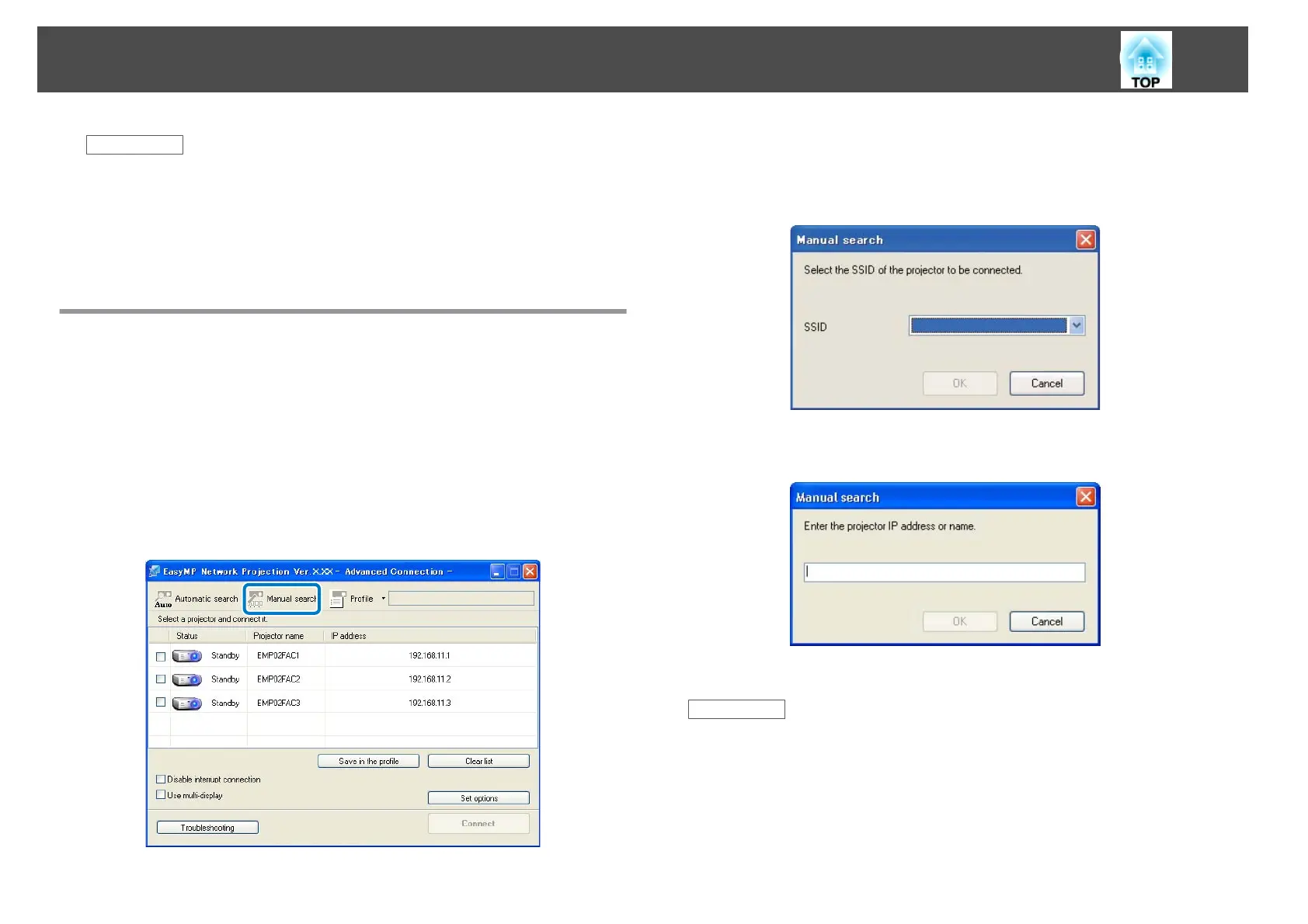Related Links
• "Changing the Projector Search Method" p.24
• "Searching for Network Projectors by Specifying an SSID, IP Address, or
Projector Name" p.25
• "Performing a Profile Search" p.26
• "Search Methods" p.24
Searching for Network Projectors by Specifying an
SSID, IP Address, or Projector Name
If the projector you want to connect to is not found automatically, you can
search for the target projector by specifying the relevant details. In Quick
Connection Mode, you can search for the projector by using an SSID. In
Advanced Connection Mode, you can search for a projector by using an IP
address or a projector name.
a
Click Manual search on the following screen.
b
Specify one of the following items, and then click OK.
• Quick Connection Mode: Select the SSID for the projector you
want to connect to from the list.
XXXXX
• Advanced Connection Mode: Enter the IP address or the projector
name for the projector you want to connect to.
The search results are displayed.
Related Links
• "Changing the Projector Search Method" p.24
Changing the Projector Search Method
25