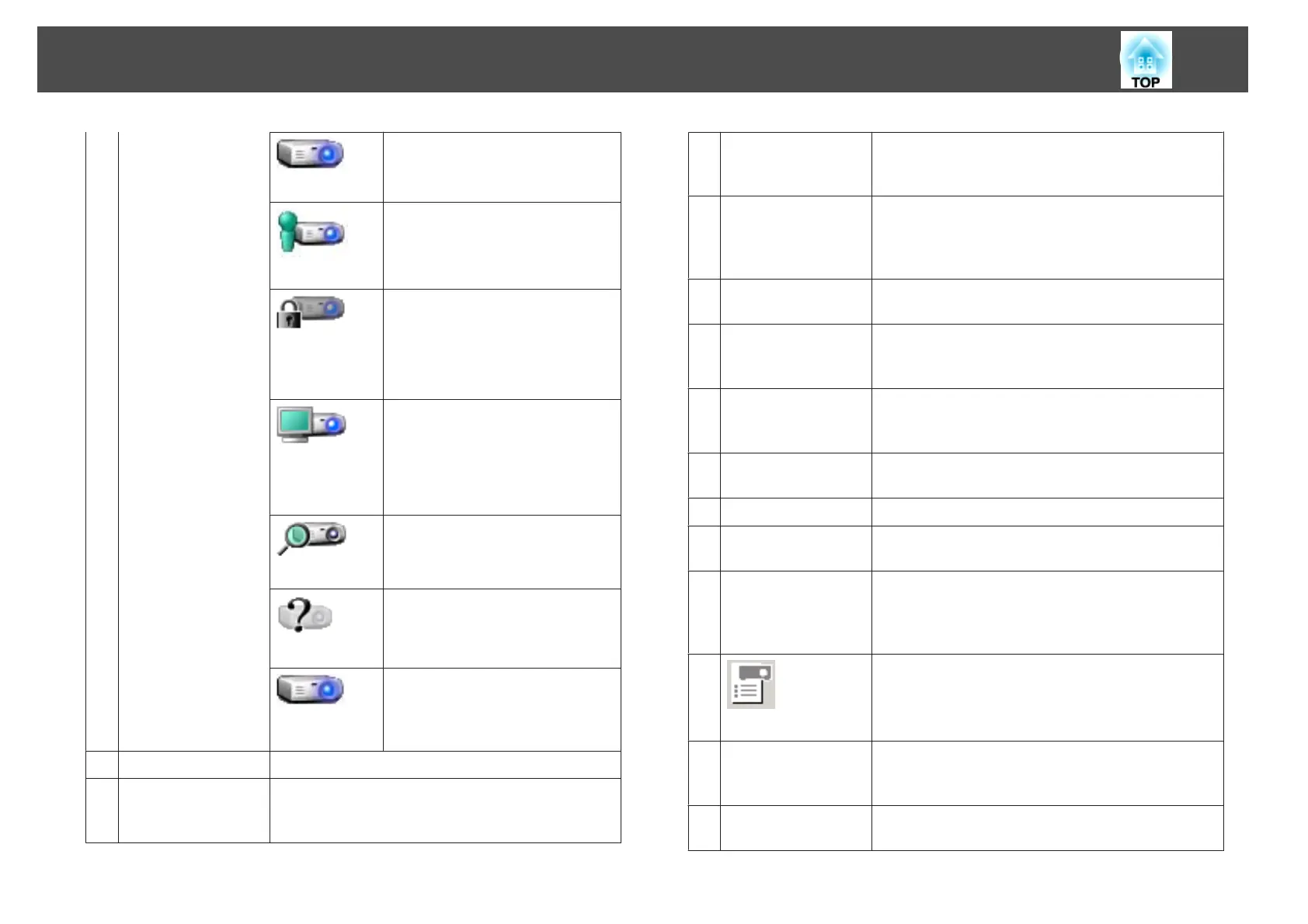Standby
Available.
Busy
Available. When you click Con-
nect, the computer currently con-
nected is disconnected and your
computer is connected.
Busy (Disable
interrupt con-
nection)
Cannot be selected. Disable inter-
rupt connection is set on another
computer that is already connec-
ted.
Currently in
use by another
application
The projector's Configuration
menu is open. You can select it
after closing the Configuration
menu and running the search
again.
Searching
Displayed while running Manual
search or searching with a profile.
Not found.
Displayed when a projector can-
not be found as a result of Man-
ual search or search with a profile.
Not acquired
Available. Displayed when a pro-
jector with security settings ena-
bled is found in Quick Connec-
tion Mode.
D
Projector name Displays the projector's name.
E
Update list (Quick
Connection Mode
only)
Updates Status and Signal intensity.
F
Disable interrupt
connection
Select to prevent an interrupt connection by other
computers while connected to the selected projec-
tor.
G
Use multi-display Select when using the multi-screen display function.
When this is selected, Display layout and Display
properties (Display preferences) are displayed at the
bottom of the screen.
H
Troubleshooting Displays the EasyMP Network Projection Trouble-
shooting screen.
I
Connect Connects to the projector you selected from the
search results list. When a connection is made with
a projector, a toolbar is displayed.
J
Set options Displays the Set options screen to make option
settings such as the processing method when
EasyMP Network Projection starts.
K
Save in the profile Saves the results of a network projector search as a
profile.
L
Clear list Deletes all search results.
M
SSID (Quick Con-
nection Mode only)
Displays the projector's SSID.
N
Signal intensity
(Quick Connection
Mode only)
Displays the signal intensity when a connection is
made in Quick Connection Mode. As the Signal
intensity increases, so does the number of lit in-
dicators.
O
Profile
Searches for a projector on the network using a
profile saved using Save in the profile.
P
IP address (Ad-
vanced Connection
Mode only)
Displays the projector's IP address.
Q
Display Select the display number (when Use multi-display
is selected).
Search and Connect Screen
64