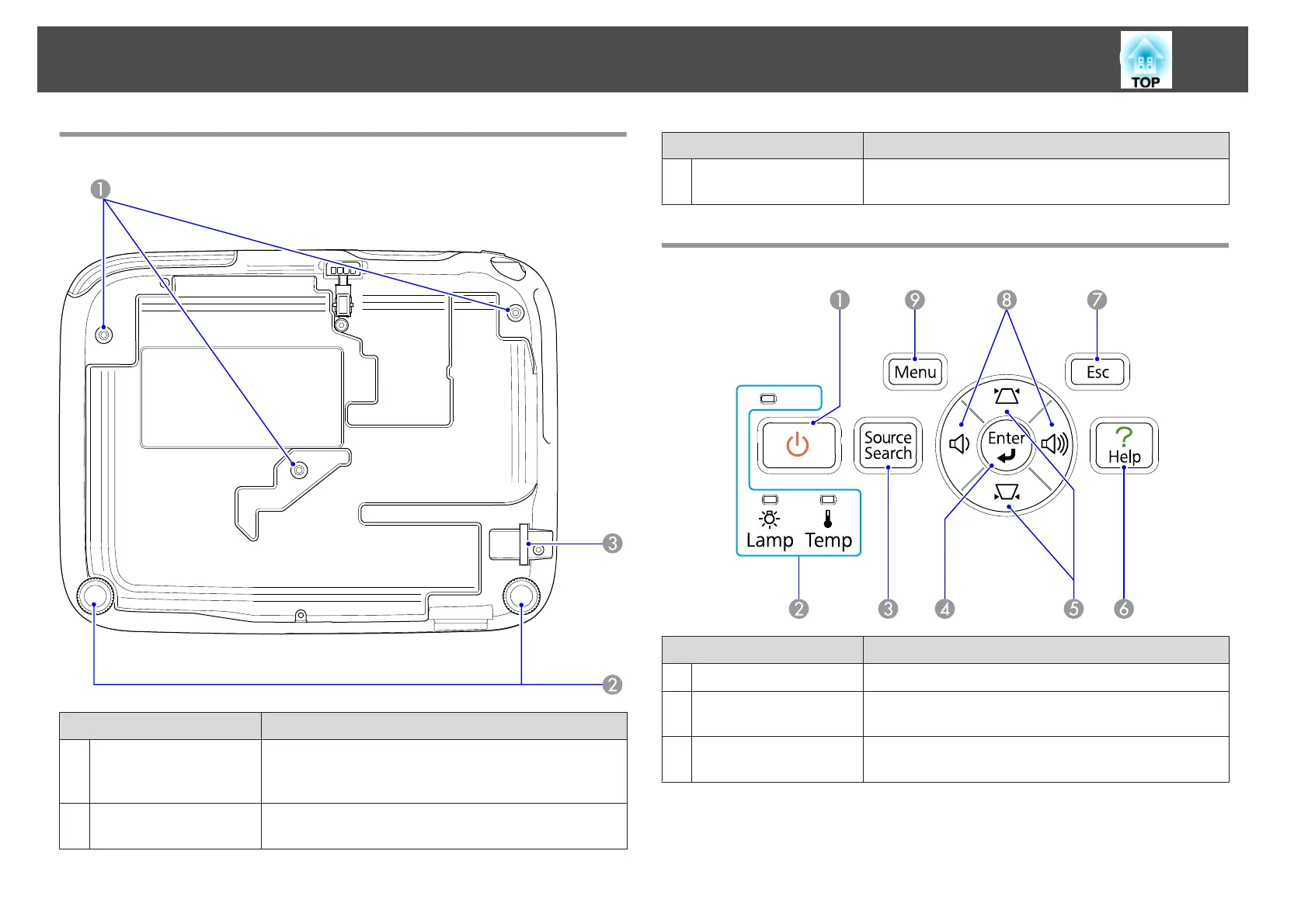Base
Name Function
A
Ceiling mount fixing
points
(three points)
Attach the optional Ceiling mount here when
suspending the projector from a ceiling. s p.70,
p.79
B
Rear foot
When setup on a desk, turn to extend and retract to
adjust the horizontal tilt.s Quick Start Guide
Name Function
C
Security cable
installation point
Pass a commercially available wire lock through here
and lock it in place. s p.40
Control Panel (EB-W8/X8/W7/X7)
Name Function
A
[t] button
Turns the projector power on or off.s Quick Start Guide
B
Status indicators
The color of the indicators and whether they are flashing
or lit indicate the status of the projector. s p.59
C
[Source Search]
button
Changes to the next input source that is connected to
the projector and is sending an image.s p.22
Part Names and Functions
13