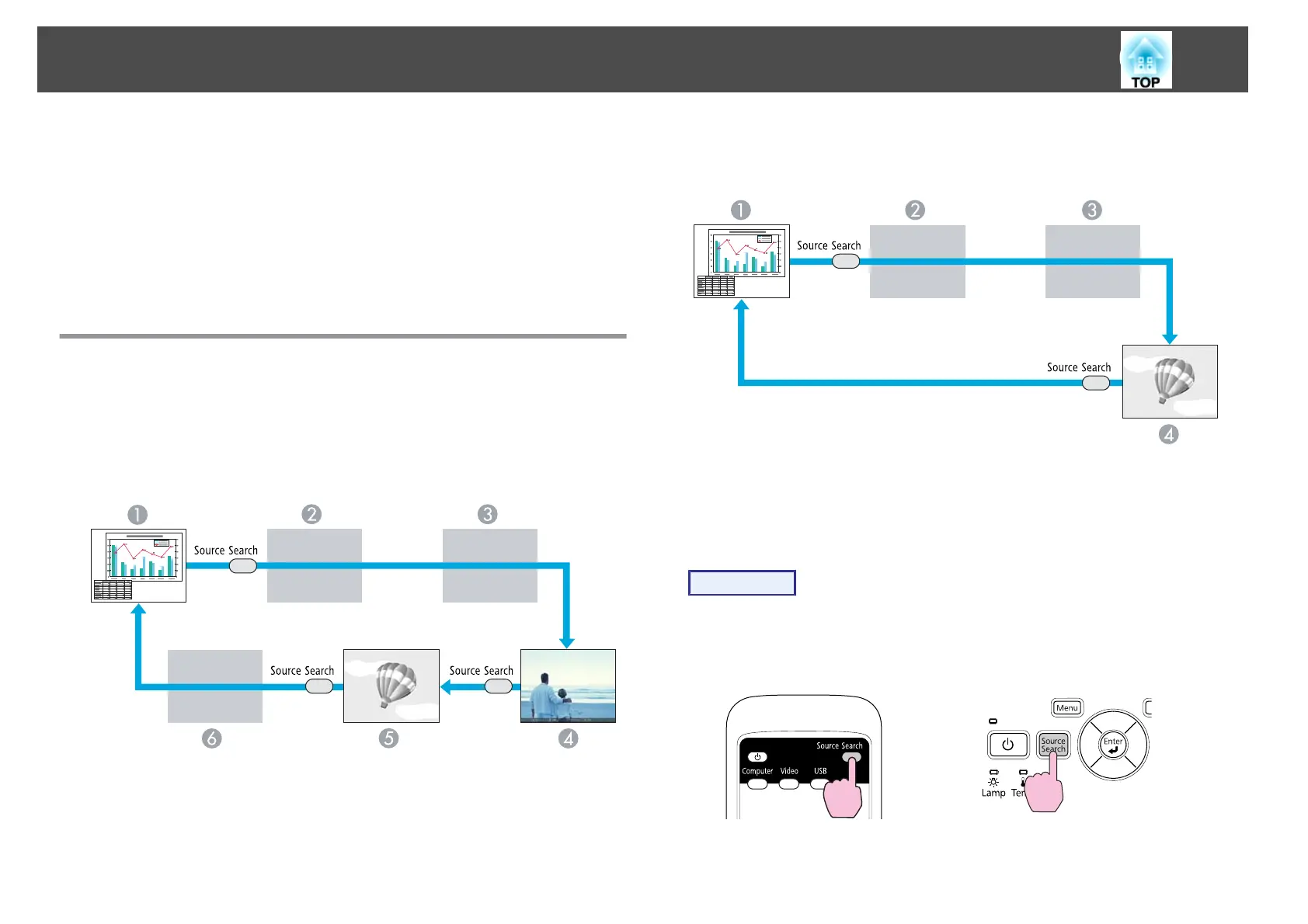You can change the projected image in the following two ways.
• Changing by Source Search
The projector automatically detects signals being input from connected
equipment, and the image being input from the equipment is projected.
• Changing directly to the target image
You can use the Remote Control buttons to change to the target
input port.
Automatically Detect Input Signal and Change
the Projected Image (Source Search)
You can project the target image quickly as input ports with no image
signal being input are ignored when you change by pressing the [Source
Search] button.
EB-W8/X8
A
Computer
B
S-Video
C
Video
D
HDMI
E
USB Display
F
USB
EB-S8/W7/X7/S7
A
Computer
B
S-Video
C
Video
D
USB Display
Procedure
When your video equipment is connected, start playback before
beginning this operation.
Using the Remote Control Using the Control panel
Changing the Projected Image
22