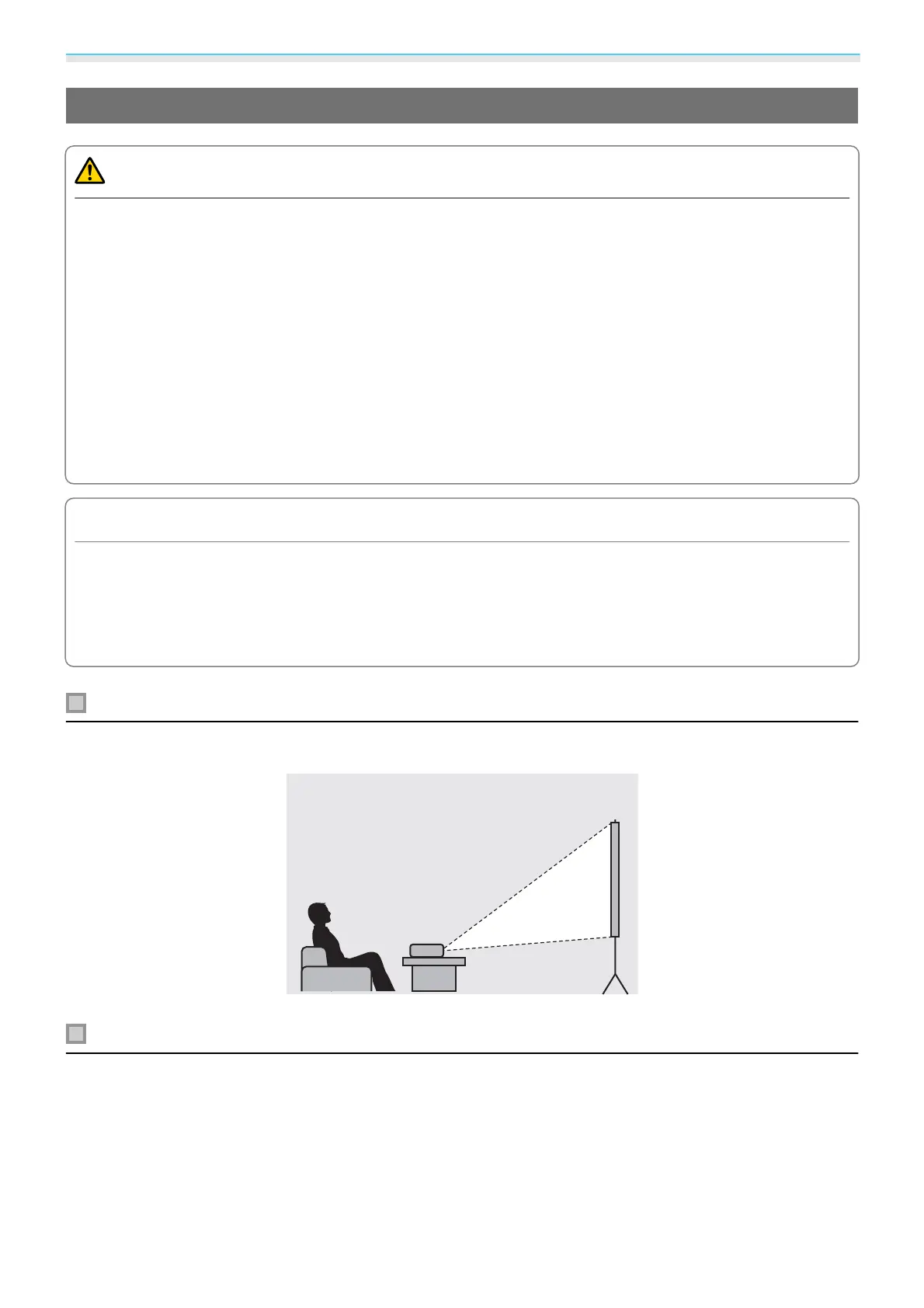Preparing
15
Various Setting Methods
Warning
•
A special method of installation is required when suspending the projector from a ceiling (ceiling mount). If
it is not installed correctly, it could fall causing an accident and injury.
•
If you use adhesives, lubricants, or oil on the ceiling mount fixing points to prevent screws from loosening,
or if you use things such as lubricants or oils on the projector, the projector case may crack causing it to fall
from its ceiling mount. This could cause serious injury to anyone under the projector and also damage the
projector.
•
Do not install it on an unstable shelf or in a place out of load range. Otherwise, it could fall or topple causing
an accident and injury.
•
When installing it in a high position such as on a shelf, take measures against falling by using wires to ensure
the safety in an emergency, such as an earthquake, and prevent accidents. If it is not installed correctly, it
could fall causing an accident and injury.
•
Do not block the air intake vent and air exhaust vent of the projector. Blocking its air intake vent and air
exhaust vent may trap heat inside causing fire.
Attention
•
Do not setup the projector in locations subject to high humidity and dust, or in locations subject to smoke
from fires or tobacco smoke.
•
Do not use the projector installed vertically. Doing so could cause a malfunction.
•
Clean the air filter once every three months. Clean it more often if the environment is particularly dusty.
s p.84
Placing on a table and projecting
You can install the projector on a table in your living room or on a low shelf to project images.
Suspending from the ceiling and projecting
You can suspend the projector from the ceiling with the optional ceiling mount to project images.