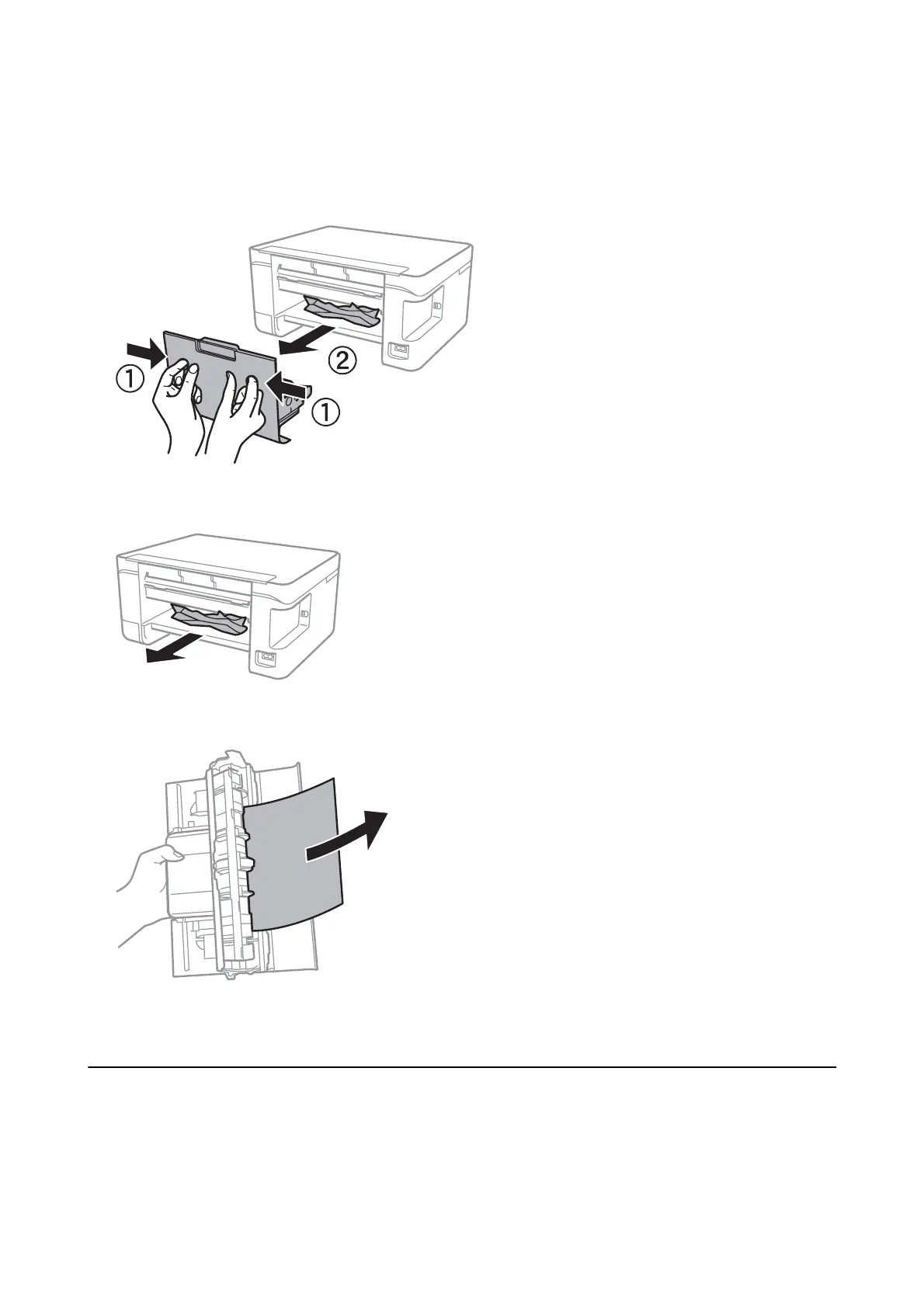Removing Jammed Paper from Rear Cover
1. Remove the rear cover.
2. Remove the jammed paper.
3. Remove jammed paper from the rear cover.
4. Insert the rear cover in the printer.
Paper Does Not Feed Correctly
Check the following points, and then take the appropriate actions to solve the problem.
❏ Place the printer on a at surface and operate in the recommended environmental conditions.
❏ Use paper supported by this printer.
User's Guide
Solving Problems
101