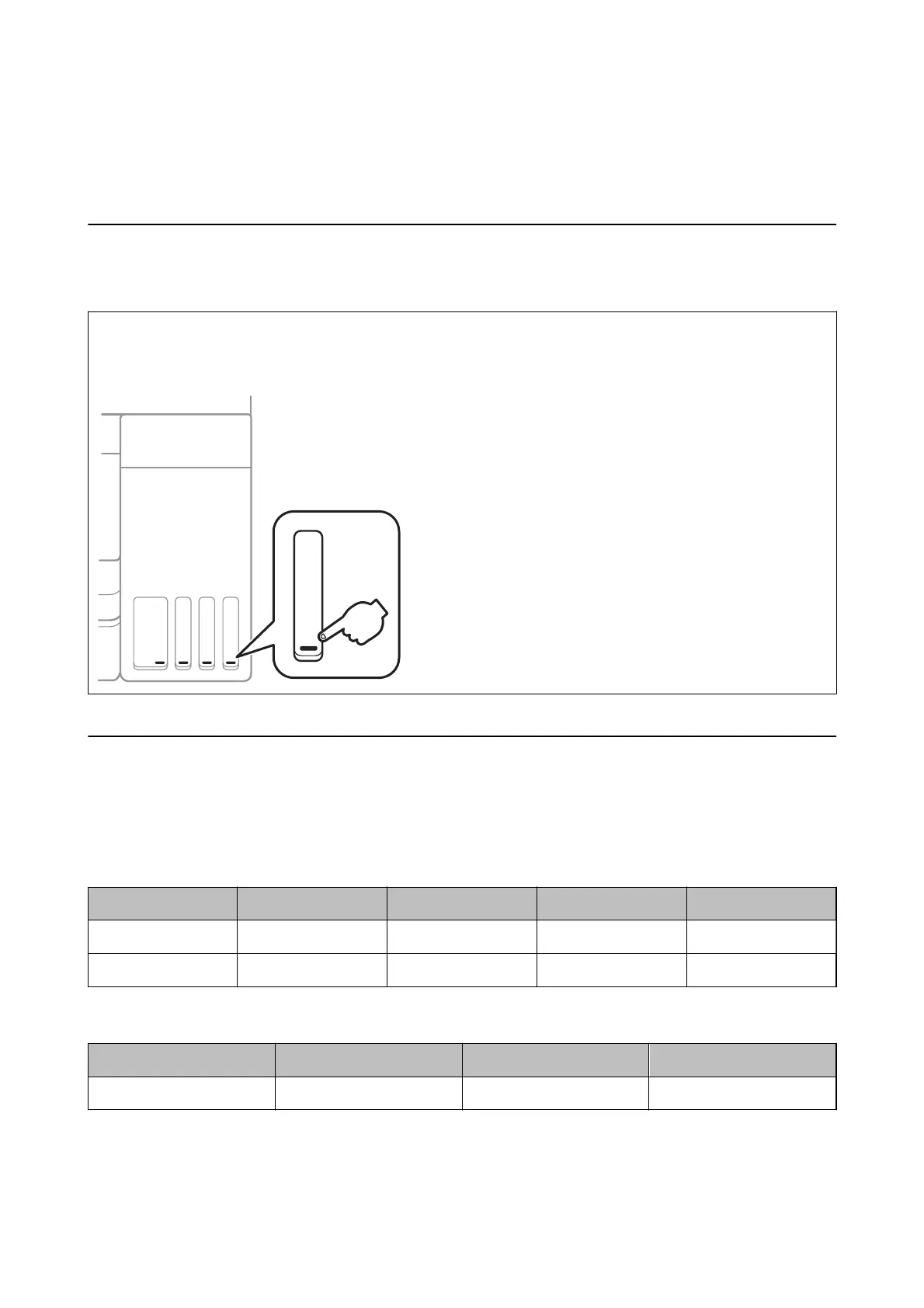Relling Ink
Checking the Ink Levels
To conrm the actual ink remaining, visually check the ink levels in all of the printer's tanks.
c
Important:
Prolonged use of the printer when the ink level is below the lower line could damage the printer.
Ink Bottle Codes
Epson recommends the use of genuine Epson ink bottles.
e
following are the codes for genuine Epson ink bottles.
For Europe
Product BK: Black C: Cyan M: Magenta Y: Yellow
ET-2700 102 102 102 102
L4150 101 101 101 101
For Australia and New Zealand
BK: Black C: Cyan M: Magenta Y: Yellow
502 502 502 502
For Asia
User's Guide
Relling Ink
72