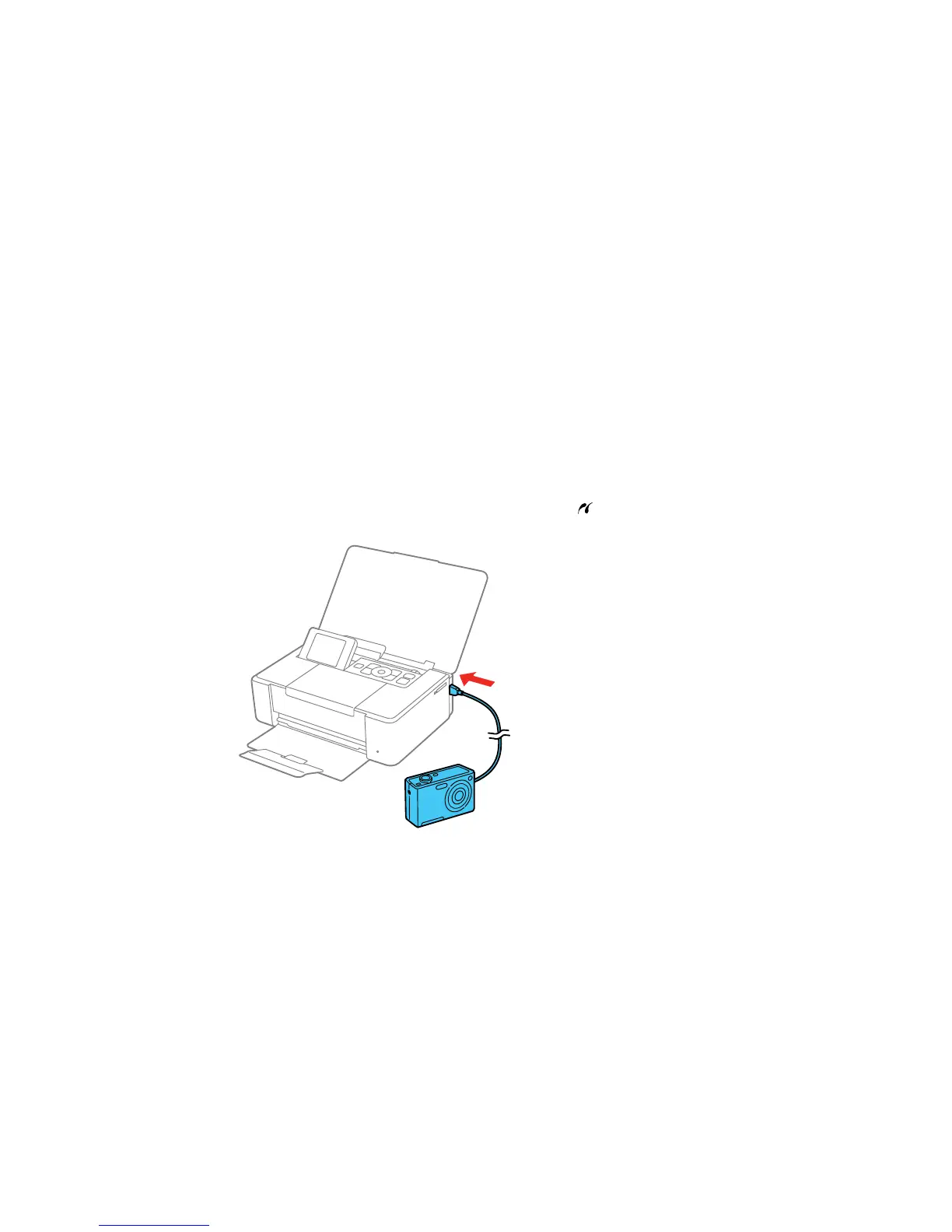Related references
Print Setting Options
Photo Adjustment Options
Related tasks
Connecting and Printing from a Camera
Connecting and Printing from a Camera
Before you connect your camera, make sure the product is turned on but not printing.
1. Remove any memory cards from the product.
2. Load the paper you want to use for printing.
3. Connect the USB cable that came with your camera to the USB port on the right side of your
product.
Note: You cannot use the USB port to transfer images from your camera to your computer.
4. Turn on your camera.
90