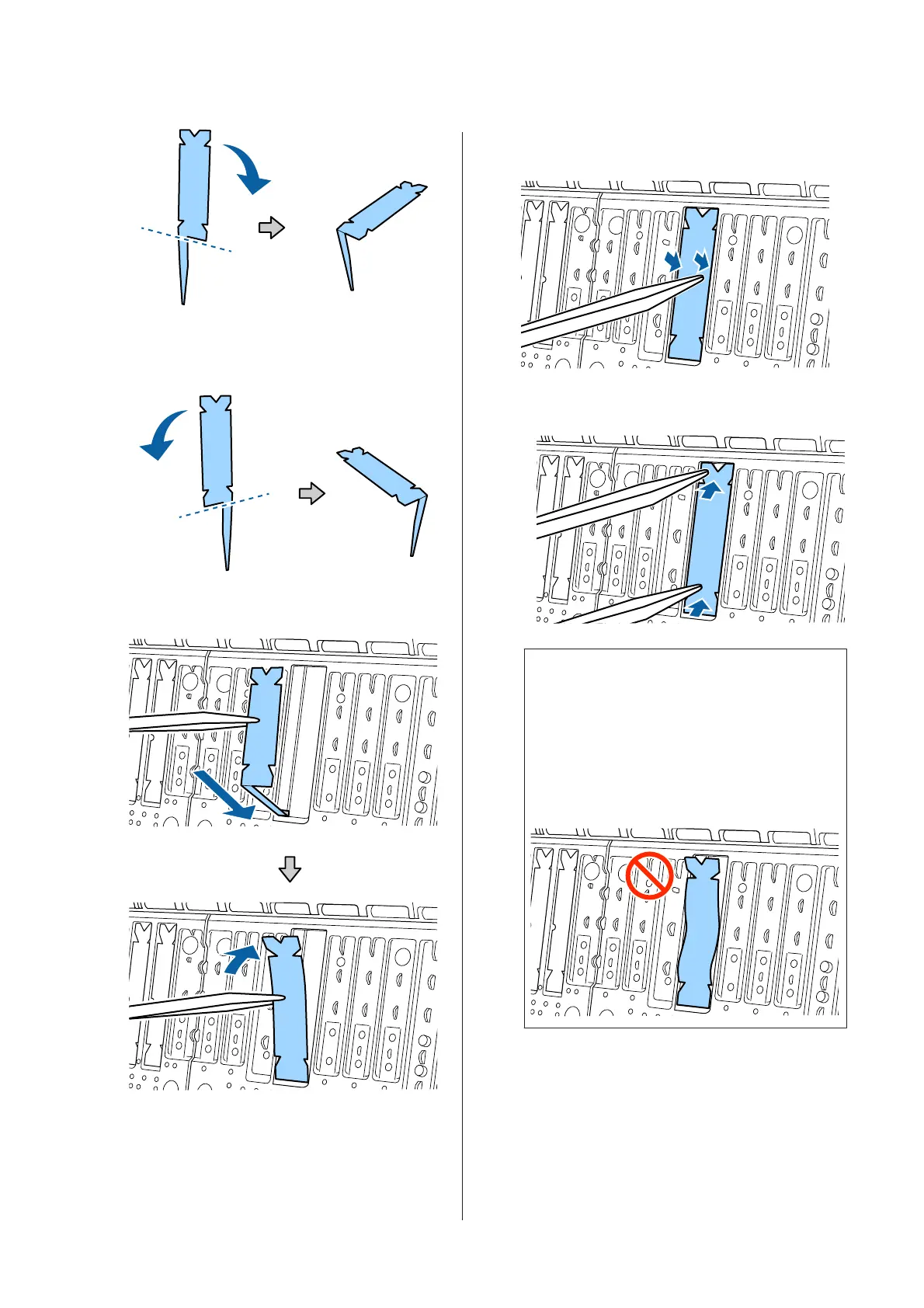Bend the pad for borderless printing marked
with an * in the "Consumables and Options"
illustration as shown in the diagram.
H
Insert the leg of the pad for borderless printing all
the way into the hole.
I
Press the pad for borderless printing into the pad
section.
J
Gently press the pad for borderless printing until
it is seated flatly in place.
c
Important:
Make sure that no portion of the pads for
borderless printing is higher than the
surrounding surface.
If any portion of the pads is higher than the
surrounding surface, it will rub against the
print head and may result in printer failure.
To store any unused new pads for borderless printing,
return them into the bag and close the fastener.
SC-P9500 Series/SC-P7500 Series User's Guide
Problem Solver
145