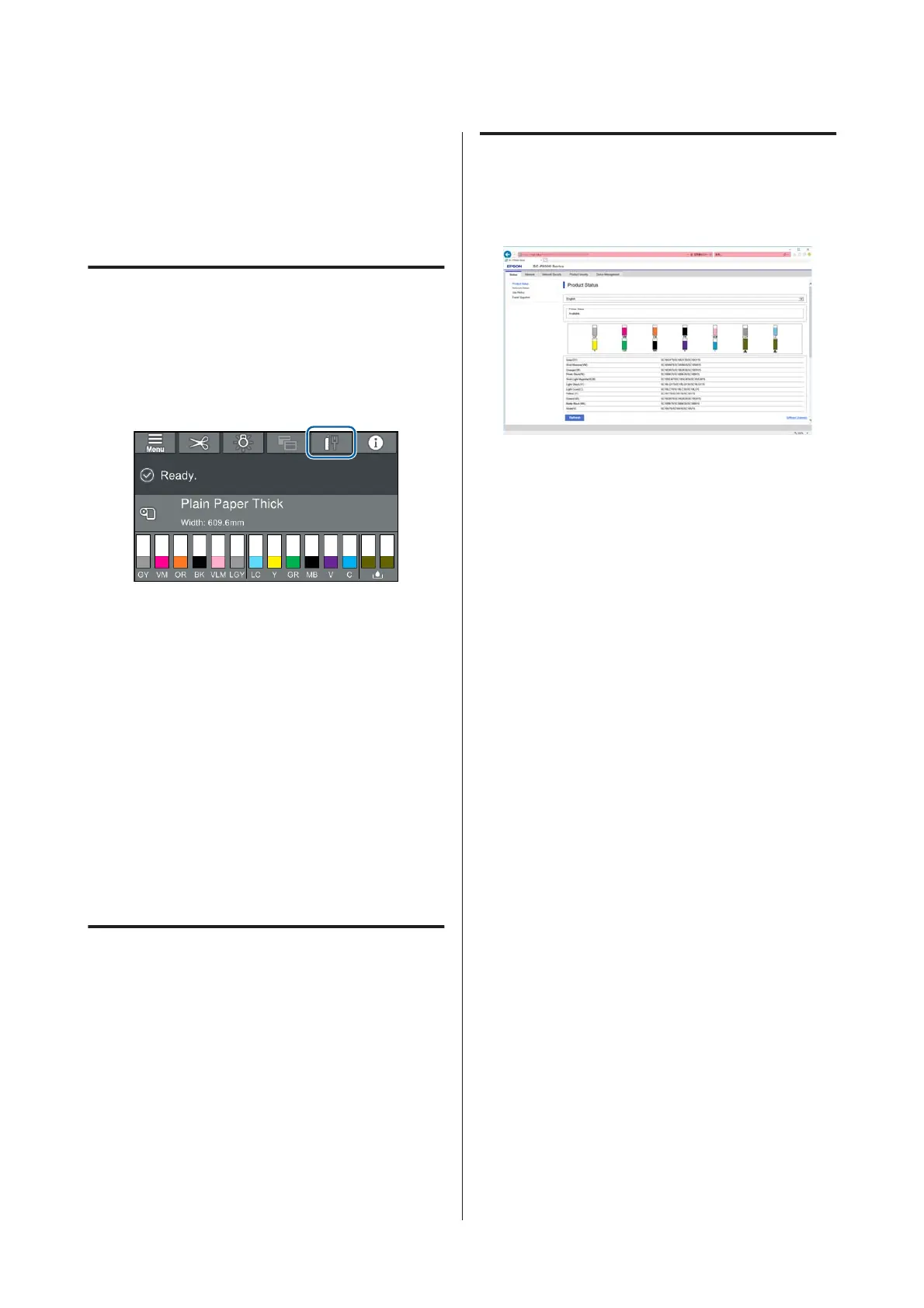Using Web Config
This section describes how to start the software and
provides a summary of its functions.
Starting
Start the software from a web browser on a computer
that is connected to the same network as the printer.
A
Check the IP address of the printer from the
control panel.
B
Start a Web browser on a computer connected to
the printer over the network.
C
Enter the IP address of the printer in the address
bar of the Web browser and press the Enter or
Return key.
Format:
IPv4: http://IP address of printer/
IPv6: http://IP address of printer/
Example:
IPv4: http://192.168.100.201/
IPv6: http://[2001:db8::1000:1]/
Closing
Close the Web browser.
Function Summary
This section introduces the main functions of Web
Config. See the Administrator's Guide for more details.
Main Functions
❏ Check the printer's status, such as the remaining
amount of ink.
❏ Check and update the printer's firmware version.
❏ Configure the printer's network settings and
advanced security settings, such as SSL/TLS
communication, IPsec/IP filtering, and
IEEE802.1X, which cannot be configured with the
printer alone.
❏ You can export and import settings.
You can use this to back up settings, replace
printers, and so on.
SC-P9500 Series/SC-P7500 Series User's Guide
Introducing the Software
19