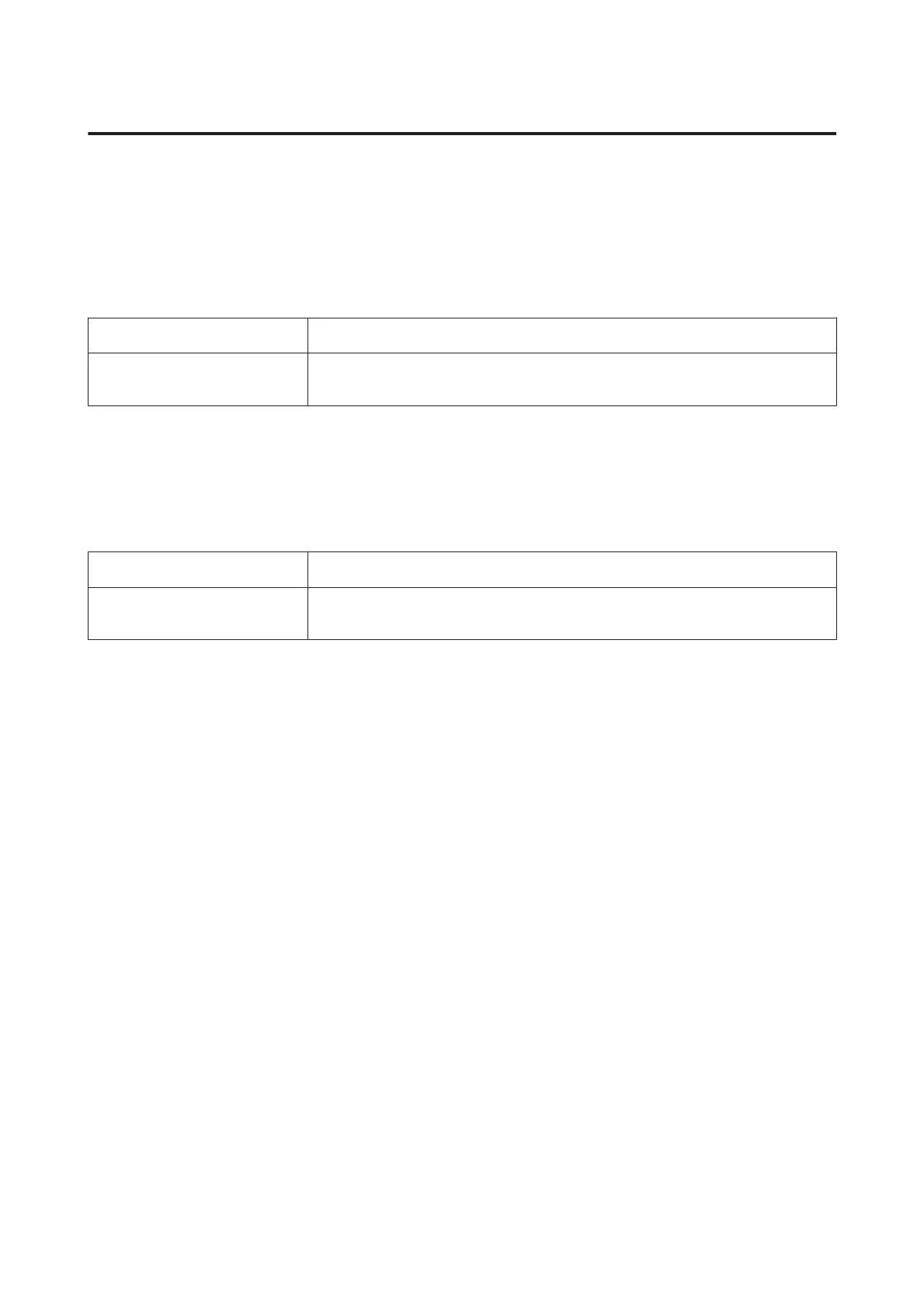Web Config
Web Config is software installed in the printer that will run in a web browser on a computer or smart device connected
to the same network as the printer.
U Administrator's Guide
Windows
Browser
Internet Explorer 11, Microsoft Edge, Firefox
*1
, Chrome
*1
Connection method with the
printer
*2
Wired LAN connection
*1 Use the latest version.
*2 See the following for details on the network interfaces.
U “Specifications Table” on page 176
Mac
Browser
Safari
*1
, Firefox
*1
, Chrome
*1
Connection method with the
printer
*2
Wired LAN connection
*1 Use the latest version.
*2 See the following for details on the network interfaces.
U “Specifications Table” on page 176
SC-P9500 Series/SC-P7500 Series User's Guide
Appendix
174