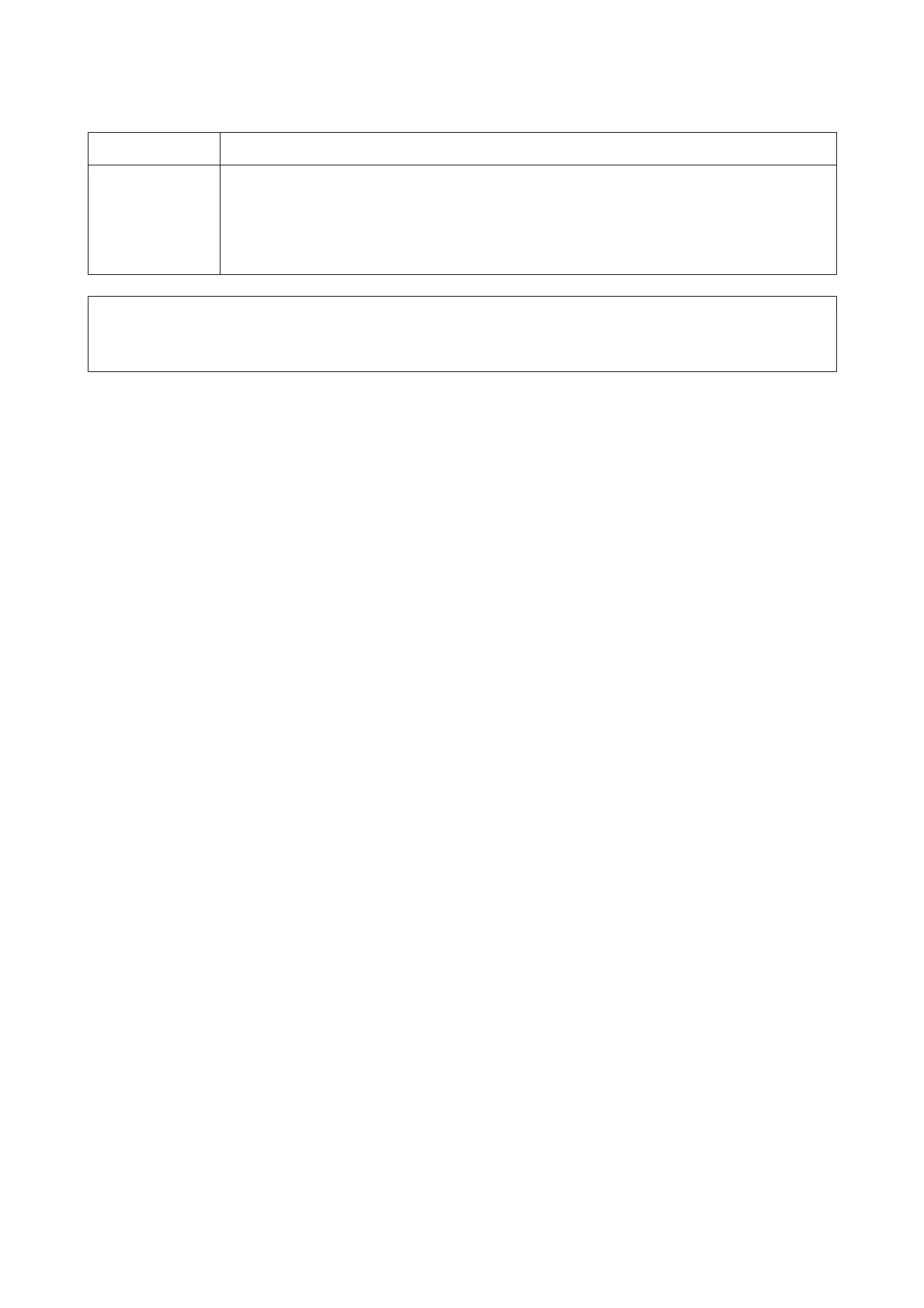Roll core size Set the paper core size for the roll paper being loaded.
Paper Feed Offset Optimizes the paper feed when printing. By adjusting the gap between the data size and the print size,
you can reduce the chance of banding (horizontal banding) or uneven colors.
Example of entering settings
When printing at a data size of 100 mm and a print size of 101 mm, the offset is 1.0%. Therefore, you would
enter a value of -1.0%.
c
Important:
If you change one item set in the Paper menu, you need to perform Paper Feed Offset again.
SC-P9500 Series/SC-P7500 Series User's Guide
Appendix
169