
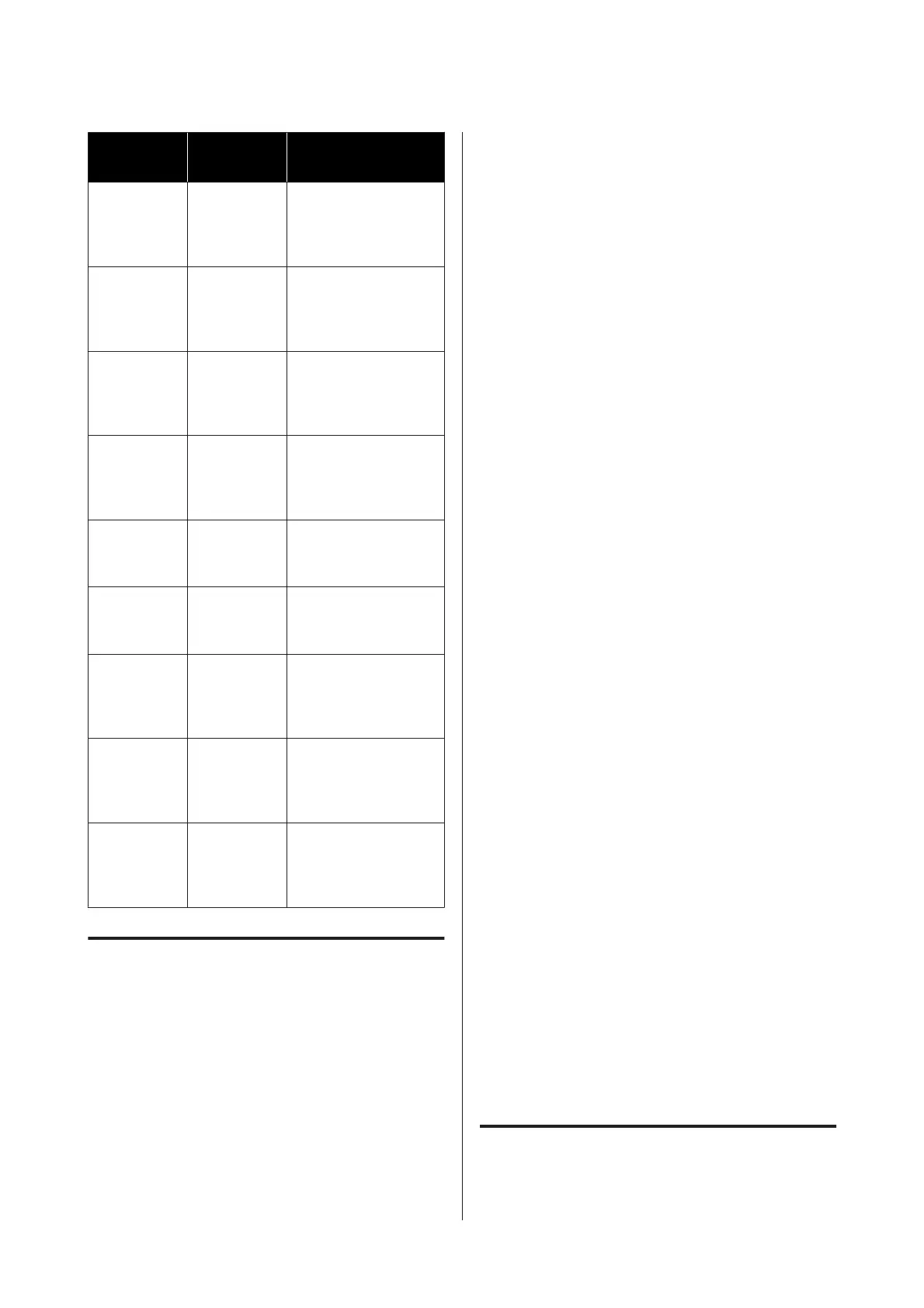
Do you have a question about the Epson SC-T3100x Series and is the answer not in the manual?
Details the procedure for installing and removing roll paper from the printer.
Explains how to install and remove paper using the auto sheet feeder.
Describes the process for loading and removing single sheets of paper.
Provides step-by-step instructions for printing various document types from Windows.
Provides step-by-step instructions for printing various document types from Mac.
Explains how to print CAD drawings using the printer driver or HP-GL/2/HP RTL modes.
Explains how to select color correction methods for optimal print quality.
Provides procedures for cleaning clogged print head nozzles, including powerful cleaning.
Details how to check ink levels, refill ink bottles, and dispose of used consumables.
Explains the procedure for replacing the maintenance box when it reaches its service life.
Guides users on how to replace the printer's built-in cutter when it is not cutting cleanly.
Provides solutions for common messages displayed by the printer, such as maintenance box errors.
Offers steps to resolve maintenance call or general printer errors.
Addresses issues like the printer not turning on, automatic power off, and driver installation problems.
Helps diagnose and resolve issues with the printer's communication with the computer.
Covers problems related to paused print jobs and how to resume printing.
Addresses common print quality problems like banding, wrinkling, and color inconsistencies.
Provides solutions for issues related to paper loading, feeding, wrinkling, and jamming.
Lists available printer options and consumable products, including ink bottles.
Offers contact information for technical support, service centers, and online resources.











