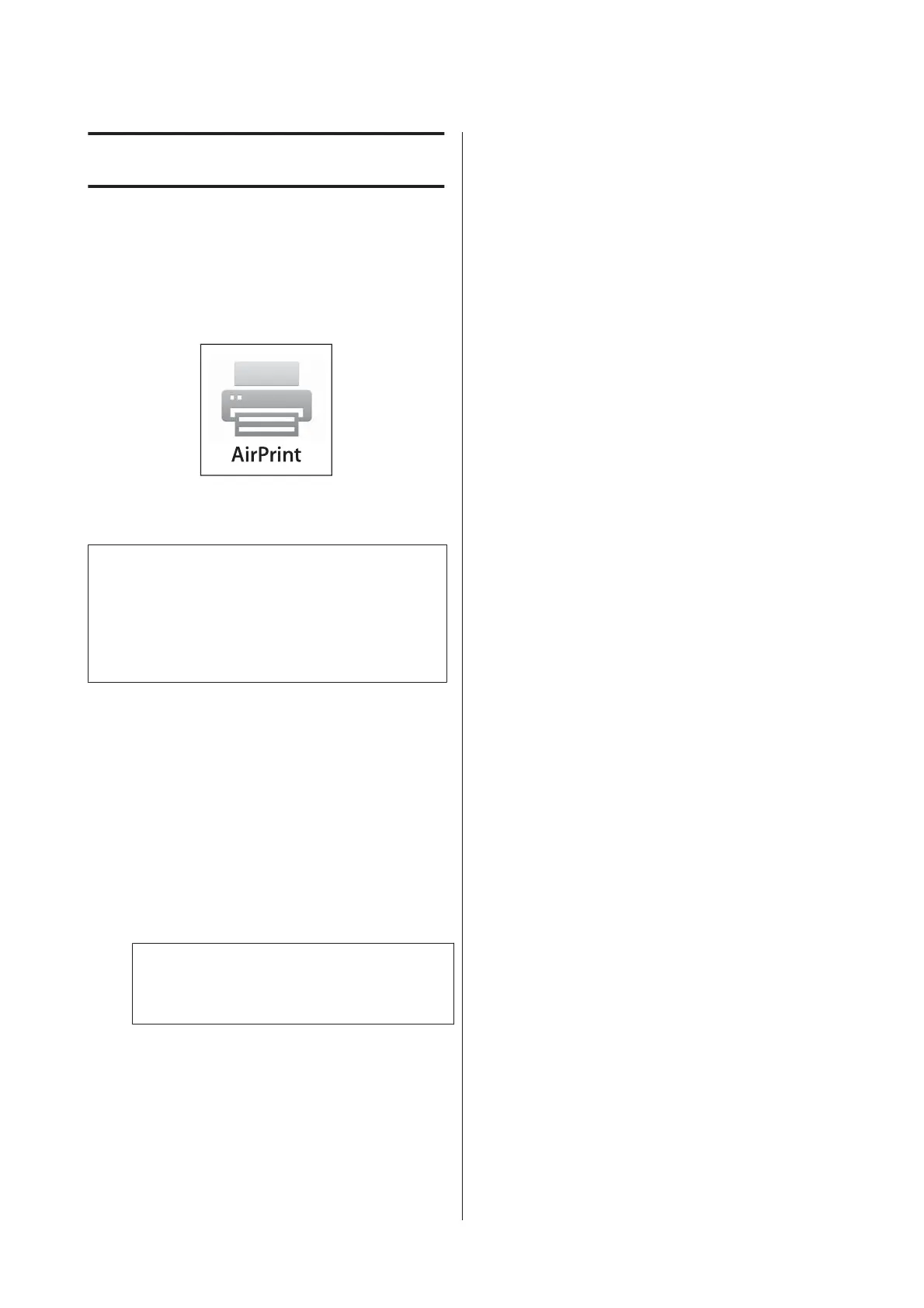Using AirPrint
AirPrint enables instant wireless printing from
iPhone, iPad, and iPod touch with the latest version of
iOS, and Mac with the latest version of OS X.
Note:
You cannot use AirPrint if the information display for
the Paper Source Settings in the printer settings menu is
disabled on the control panel. Access the link below for
details on enabling the information display for the
Paper Source Settings.
A
Load paper in your product.
B
Set up your product for wireless printing. See
the link below.
http://epson.sn
C
Connect your Apple device to the same wireless
network that your product is using.
D
Print from your device to your product.
Note:
For details, see the AirPrint page on the Apple
website.
SC-T3100x Series User's Guide
Using AirPrint
95