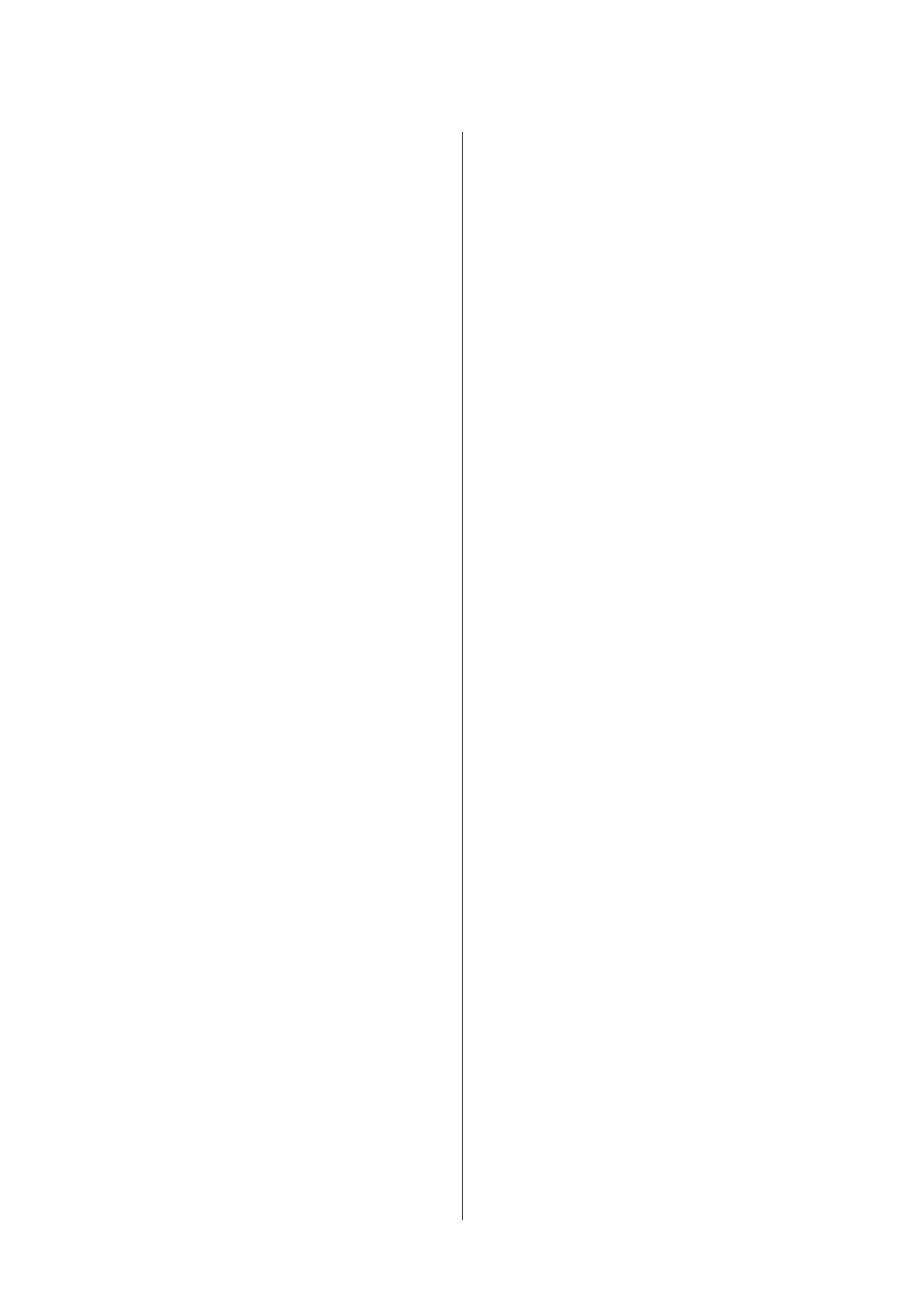Setting color management with the printer
driver................................ 75
Multi-Page Printing (N-up).................. 79
Manual Double Sided Printing (Windows Only)
...................................... 80
Notes on double-sided printing............. 80
Setting Procedures for Printing............. 80
Folded 2-Sided Printing (Windows only). . . . . . . . 82
Poster Printing (Windows Only).............. 83
Printing Multiple Documents (Layout Manager)
(Windows Only).......................... 88
Setting Procedures for Printing............. 88
Saving and Recalling Settings............... 89
Printing Using the HP-GL/2 or HP RTL
Mode from a Computer
Printer Settings........................... 91
Basic Print Settings...................... 91
HP-GL/2 Specific Print Settings............. 91
CAD Application Settings................... 92
Changing the Network Connection
Methods
Switching to Wired LAN.................... 93
Switching to Wireless LAN.................. 93
Directly Connecting Wirelessly (Wi-Fi Direct).... 94
Using AirPrint
Using the Menu
Menu List............................... 96
Paper Setting menu....................... 106
Roll Paper menu....................... 106
Auto Sheet Feeder menu................. 109
Cut Sheet(1 sheet) menu................. 110
Printer Status menu....................... 111
Settings menu........................... 112
General Settings....................... 112
Maintenance.......................... 128
Printer Status/Print..................... 129
Maintenance
Clearing a Clogged Print Head............... 130
Checking the print head for clogging and then
cleaning............................. 130
Powerful Cleaning...................... 130
Power Ink Flushing..................... 131
Refilling Ink and Replacing Consumables....... 132
Disposing of Used Consumables........... 132
Checking how much ink remains........... 132
Refilling ink.......................... 132
Replacing Maintenance Box............... 134
Replacing the Cutter.................... 135
Problem Solver
What to do When a Message is Displayed. . . . . . . 138
When a Maintenance Call/Printer Error Occurs
..................................... 138
Troubleshooting......................... 139
You cannot print (because the printer does not
work)............................... 139
The printer operates, but nothing prints...... 141
The prints are not what you expected. . . . . . . . 142
Feeding or ejecting problems.............. 147
Others.............................. 149
Appendix
Options and Consumable Products........... 151
Epson Special Media.................... 151
Ink bottles............................ 151
Others.............................. 152
Supported Media......................... 153
Epson Special Media Table............... 153
Supported Commercially Available Paper. . . . . 156
Printable area........................... 158
Roll Paper............................ 158
Cut sheets (Auto sheet feeder)............. 159
Cut Sheet (1 sheet)..................... 159
Moving or Transporting the Printer........... 160
Moving to a Different Location in the Same
Building............................. 160
When Transporting..................... 163
System Requirements..................... 164
Printer Driver......................... 164
Web Config.......................... 165
Specifications Table....................... 166
For European users..................... 167
Where To Get Help
Technical Support Web Site................. 168
Contacting Epson Support.................. 168
Before Contacting Epson................. 168
SC-T3100x Series User's Guide
Contents
4