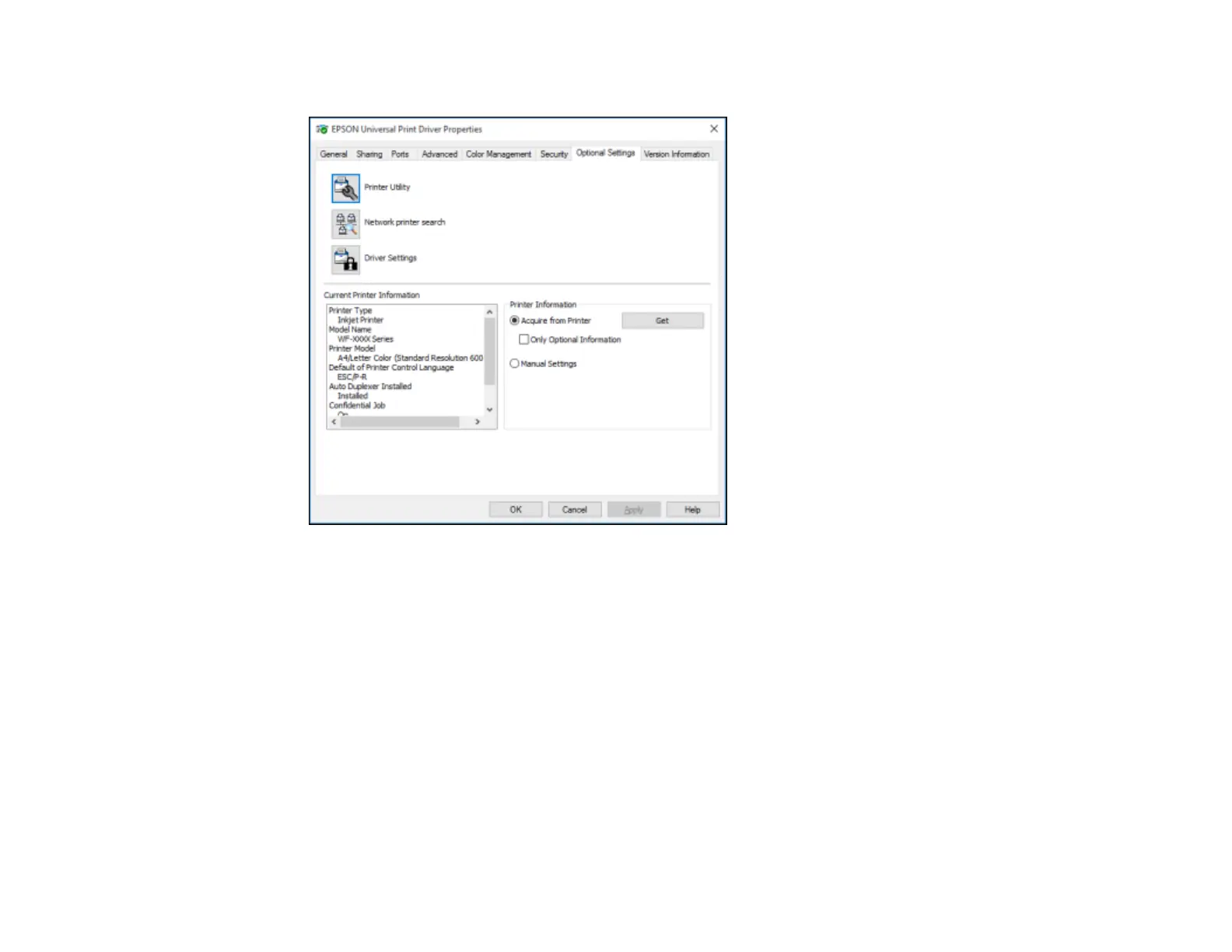111
You see this window:
3. Make sure Acquire from Printer is selected and click Get.
The product's settings and other information appears in the Current Printer Information area.
4. Click OK.
Parent topic: Printing with the Epson Universal Print Driver - Windows
Related tasks
Installing the Optional Second Paper Cassette
Selecting Basic Print Settings - Epson Universal Print Driver - Windows
Select the basic settings for the document or photo you want to print.
1. Open a photo or document for printing.