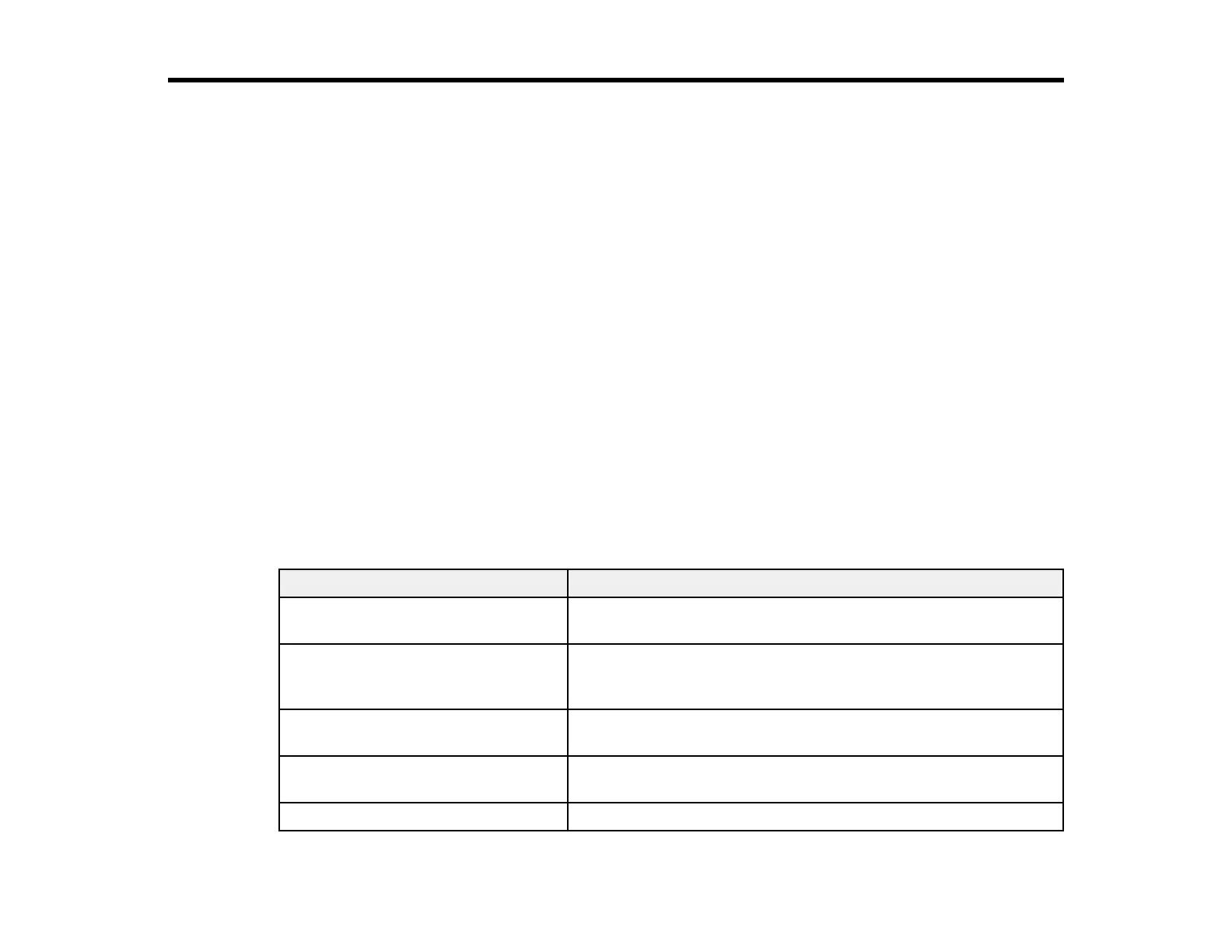175
Solving Problems
Check these sections for solutions to problems you may have using your product.
Product Status Messages
Running a Product Check
Resetting Control Panel Defaults
Solving Setup Problems
Solving Network Problems
Solving Paper Problems
Solving PCL/PostScript Problems
Solving Problems Printing from a Computer
Solving Page Layout and Content Problems
Solving Print Quality Problems
Uninstall Your Product Software
Where to Get Help
Product Status Messages
You can often diagnose problems with your product by checking the messages on its LCD screen.
Note: If the screen is dark, press the screen to wake the product from sleep mode.
LCD screen message Condition/solution
Paper Jam If paper is jammed in the product, follow the instructions in this
guide to remove the jammed paper from the indicated area.
Printer Error A serious error has occurred. Turn the product off and then back
on again. If the error continues, check for a paper jam. If there is
no paper jam, contact Epson for support.
Maintenance box is nearing end of its
service life.
The maintenance box is near the end of its service life.
Maintenance box is at the end of its
service life. You need to replace it.
You must replace the maintenance box to continue printing.
Invalid IP address and subnet mask. There is a problem with the network connection to your product.