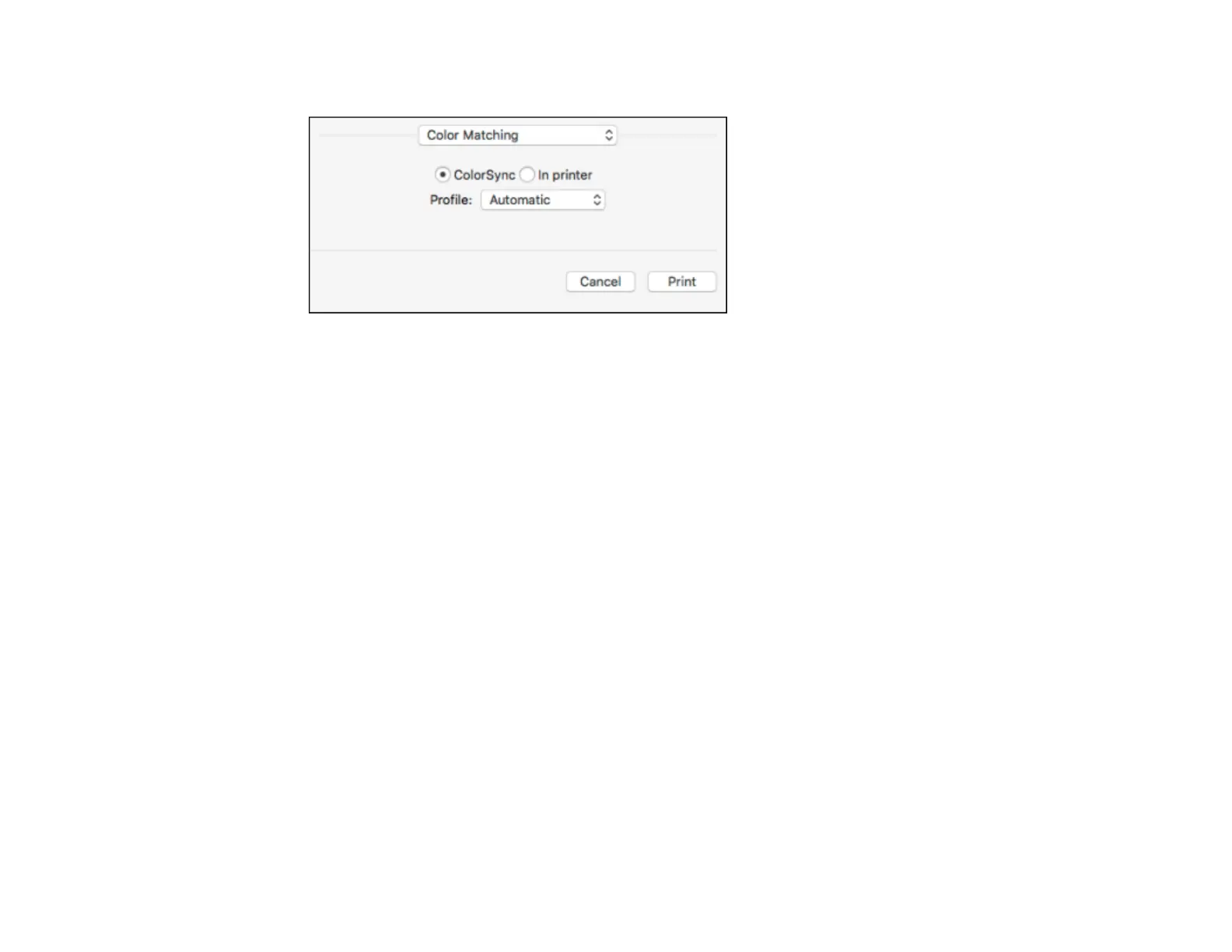139
1. Select Color Matching from the pop-up menu in the print window.
2. Do one of the following:
• To print using standard color profiles for your product and paper to help match image colors,
select ColorSync. Select one of the available Profile options to change the active color profile.
• To use the product's default color matching, select In printer.
Parent topic: Printing with the PostScript (PS3) Printer Software - OS X
Printing Your Document or Photo - PostScript Printer Software - OS X
Once you have selected your print settings, you are ready to print.