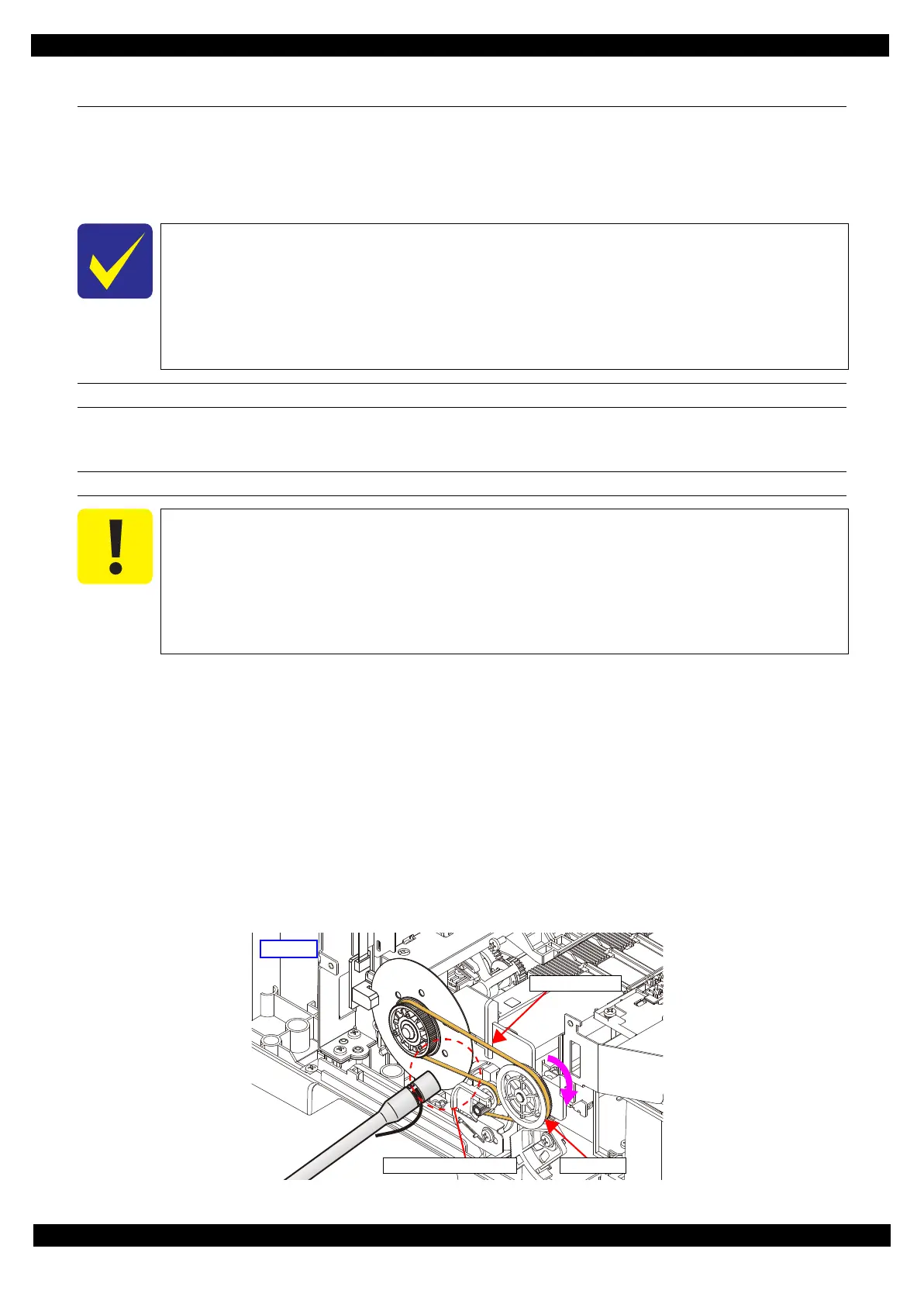Confidential
Adjustment Details of Adjustments 58
Epson WF-5690/4640/4630/5620/5190/5110 series Revision D
3.2 Details of Adjustments
This section provides adjustment procedures for which explanation in details is necessary. See "3.1 Required
Adjustments (p51)" for the adjustments not explained here.
3.2.1 PF Timing Belt Tension Check
This section describes PF Timing Belt tension check.
Tools
Sonic tension gauge
Plastic tweezers
Adjustment procedure
1. Set the following parameters to the sonic tension gauge:
Weight: 0.96 g/m
Width: 2.5 mm
Span: 51 mm
2. Bring the microphone of the sonic tension gauge close to the lower center of the PF Timing Belt as shown in
Figure 3-1.
3. Press the “MEASURE” button of the sonic tension gauge and flip the PF Timing Belt with plastic tweezers
and measure the tension of the belt.
4. Rotate the EJ Pulley a half turn in the direction of the arrow, and measure the tension of the belt. Repeat the
same measurement five times (including the first one). After measuring it six times in total, check the
average of the measured values falls within the standard range.
Figure 3-1. PF Timing Belt Tension Check
This printer is designed so that the tension of the PF Timing Belt falls within the expected
range if you correctly reassemble the unit according to this manual. However,
deformation of any related part(s) can cause improper tension of the belt. In such case,
replace the Printer Mechanism (Frame Base Assy).
The standard tension range of the PF Timing Belt is as follows:
• Standard: 5.0 ± 1.0 N
When performing the PF Timing Belt tension measurement, make sure of the following.
Perform PF Timing Belt tension measurement before installing the Metal Plate Left.
Bring the microphone of the sonic tension gauge within 5 mm from the PF Timing Belt
but do not let it touch the belt.
Flip the PF Timing Belt as weak as the sonic tension gauge can measure it.
Be careful not to damage the PF Timing belt when flipping it with the plastic tweezers.
PF Timing Belt
Left side
Measurement position EJ Pulley