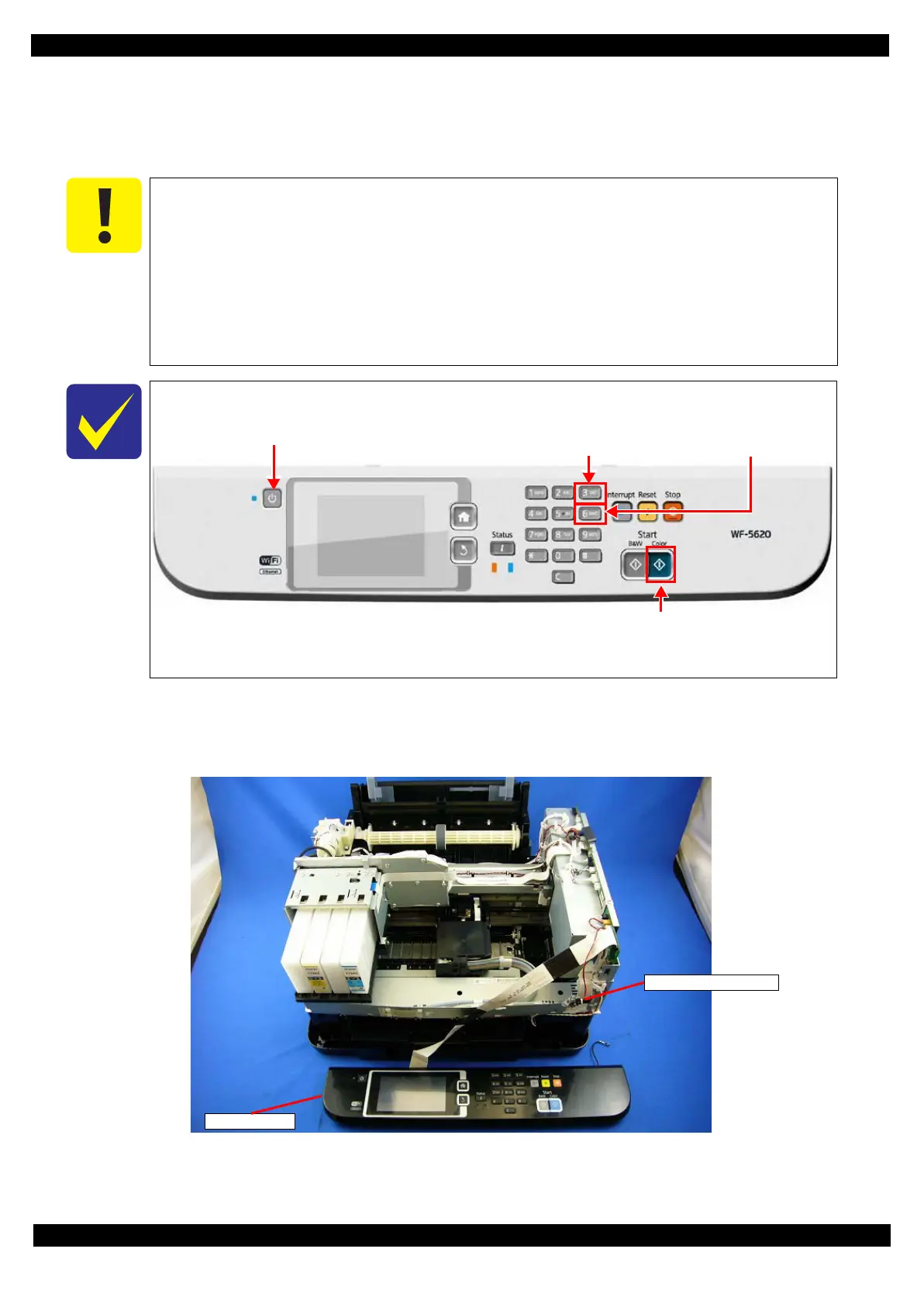Confidential
Adjustment Details of Adjustments 60
Epson WF-5690/4640/4630/5620/5190/5110 series Revision D
3.2.3 Head Angular Mechanism adjustment.
This section describes the procedure for the Head angular mechanism adjustment.
3.2.3.1 Preparation of the Head Angular Adjustment
Start operation of Printer Inspection Mode
1. Connect the Panel Unit and the Cover open sensor to the Main Board in the condition that ADF/SCN
Unit and exterior parts are removed.
(Make sure to fix the cover open sensor with the tape to deactivate the cover open error.)
Figure 3-4. Preparation of the Head Angular Adjsutment (1)
When the Head angular adjustment is performed, it is necessary to remove the ADF/SCN
unit and the exterior parts from the product.
However, the fatal error occurs if the ADF/SCN unit is removed from product, and the
printer is turned on.
Therefore, make sure to start the printer by the printer inspection mode when the Head
angular adjustment is performed.
In case of the WF-5190/5110 series, turn on them as usual because ADF/SCN unit is not
supported for them.
During the Inspection Mode, operations such as menu selection can be done by pressing the
following buttons on the panel.
Figure 3-3. Panel Operation in Inspection Mode
Power
【3】
Moves up menu selection.
【6】
Moves down menu selection.
Enter
【Color】
Panel Unit
Cover Open Sensor