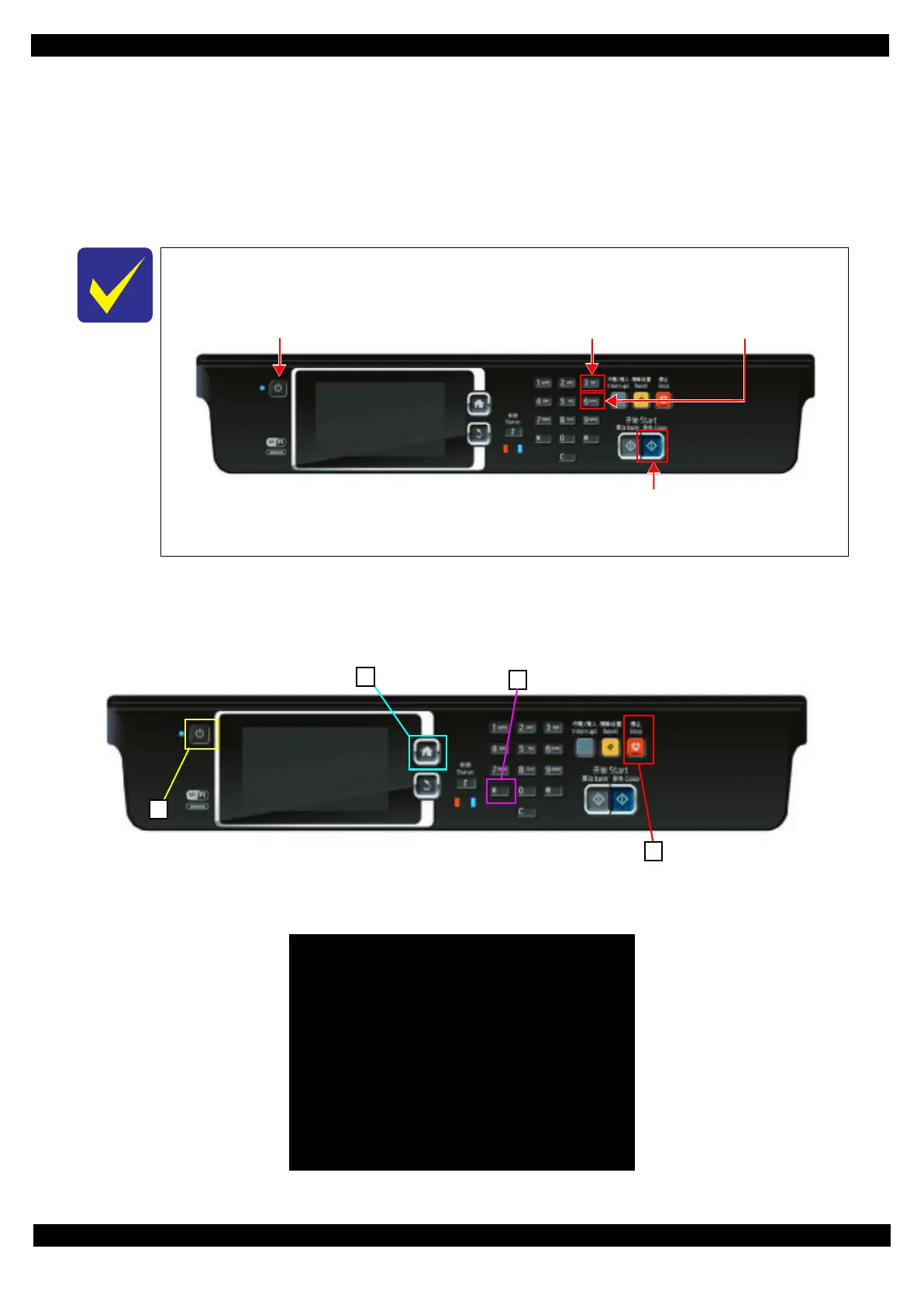Confidential
Adjustment Details of Adjustments 71
Epson WF-7620 / WF-7610 / WF-7110 Series Revision B
3.2.3 Touch Panel Adjustment (WF-7620/7610 Series only)
This section describes the Touch Panel adjustment
Purpose
To adjust the origin of the Touch Panel.
Tools
Touch pen (without a sharp end such as a plastic stick)
Adjustment procedure
1. Start the printer in the Touch Panel Adjustment mode by turning it on with the [HOME] button (1), [*] (2),
[Stop] (3), and [Power] button (4) on the panel simultaneously.
Figure 3-11. Touch Panel Adjustment (1)
2. On the displayed menu screen, select “4. Touch Screen Inspection” and press the [Color] button.
Figure 3-12. Touch Panel Adjustment (2)
During in the Touch Panel Adjustment mode, operations such as menu selection can be done
by pressing the following buttons on the panel.
Figure 3-10. Panel Operation in Touch Panel Adjustment Mode
Power
[3]
Moves up menu selection.
[Color]
Enter
[6]
Moves down menu selection.
Run:Color / Select:[3][6]
1.Mechanism Inspection
2.Special Inspection
3.FAX Inspection
4.Touch Screen Inspection
5.Development Mode
6.FAX Development Mode
7.Nomal Mode