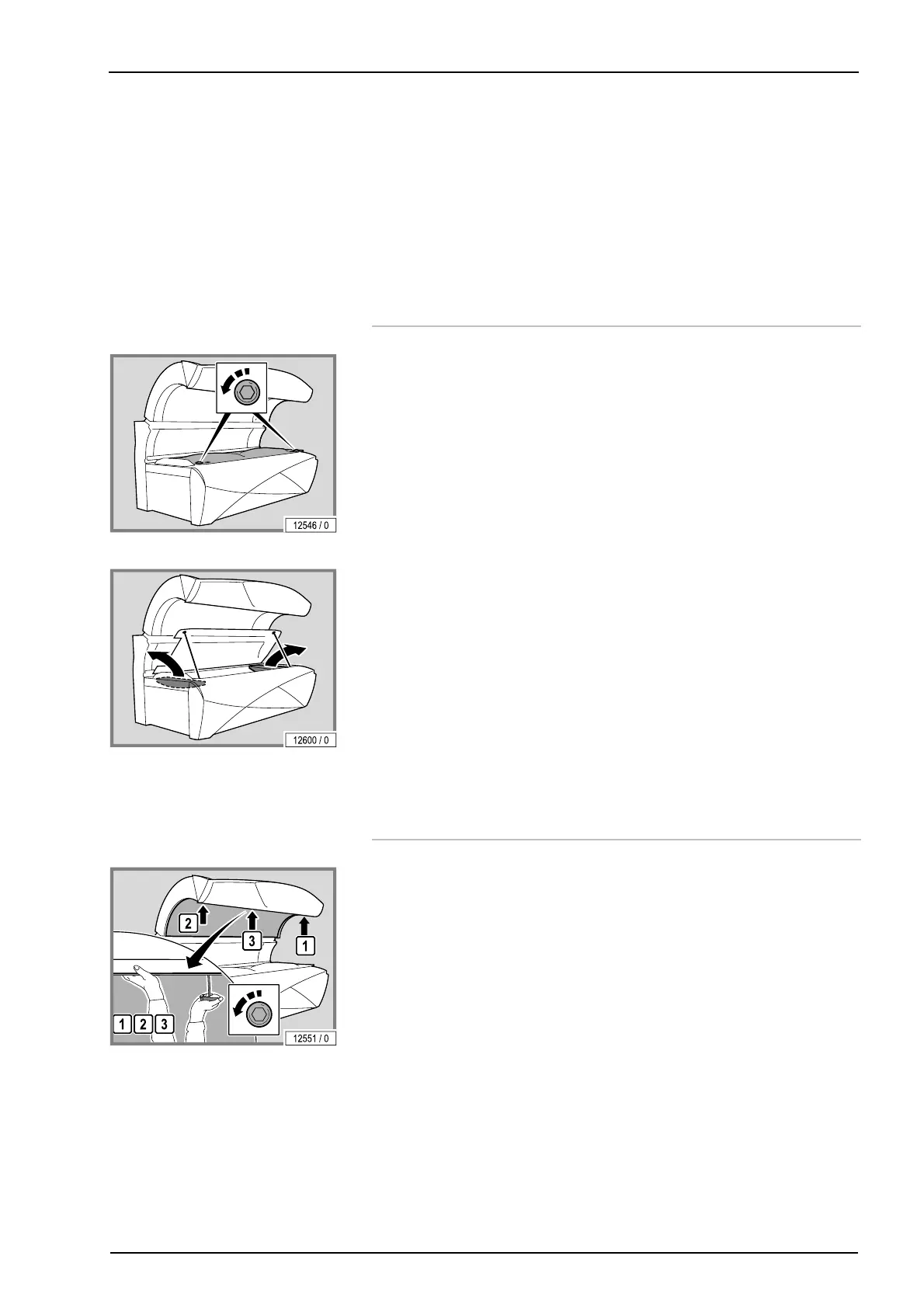Cleaning and maintenance
09/2011 1002410-04 Operating instructions – 49
Calibrating the sensor (calibration box order no. 1010702-..)
The sensor must be recalibrated every 90 working days, so that the user's
tanning type can be determined reliably and the lamp output matched to the
tanning type.
Calibration: see separate instructions 'Kalibrieren/Calibration' (order
no.1006011-..).
5.10 Cleaning or replacing UV lamps in the
base
– Lift up the acrylic glass panel and the partition: see page 40.
– Remove the lamp covers at the head and foot ends.
Replacing the lamps: see page 45.
Replacing the starter (AFFINITY 500, 600, 800): see page 46.
Changing the chip card (AFFINITY 660): see page 44.
The assembly is the same process in reverse order.
5.11 Cleaning or replacing UV lamps and
filter panels in the canopy
– Removing the canopy panel: see page 41.
The following components listed in the maintenance plan are fitted in the
canopy:
y 1.80 m UV low pressure lamps
y Facial tanner UV high pressure lamps
y Facial tanner filter panels
Replacing the lamps: see page 45.
Replacing the starter (AFFINITY 500, 600, 800): see page 46.
Changing the chip card (AFFINITY 660): see page 44.
UV high pressure lamps and filter panels: see page 47.