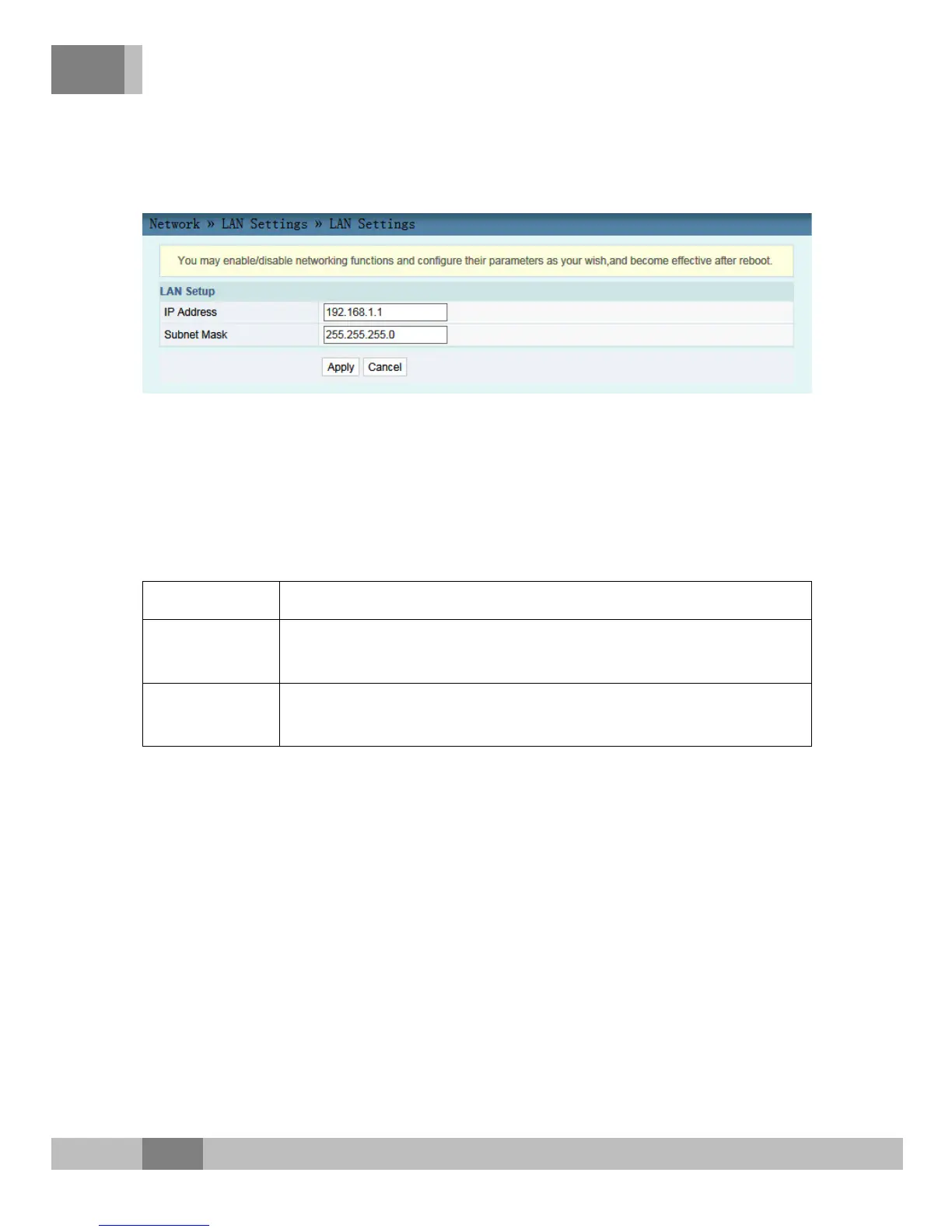4 Web Configuration Guide
1. Select Network in the navigation bar and select LAN Settings
→LAN Settings in the left link bar to open the LAN settings tab,
as shown in Figure 4.7.
Figure 4.7 LAN Settings
2. Configure the management IP address and subnet mask at the
LAN side. See Table 4.2 for the parameter description.
3. Click Apply to save and apply the configuration.
Table 4.2 Parameters of LAN Settings
Item Description
IP Address
The management IP address at the LAN side of the ONU.
The default value is 192.168.1.1.
Subnet Mask
The subnet mask of the ONU for the LAN. The default value
is 255.255.255.0.
4.3.2 Broadband Setting
Select different WAN connections for different network environment,
or configure corresponding parameters for the selected WAN
connection.
1. Select Network in the navigation bar and select BroadBand
Settings in the left link bar to open the Broadband setting tab,
as shown in Figure 4.8.
36