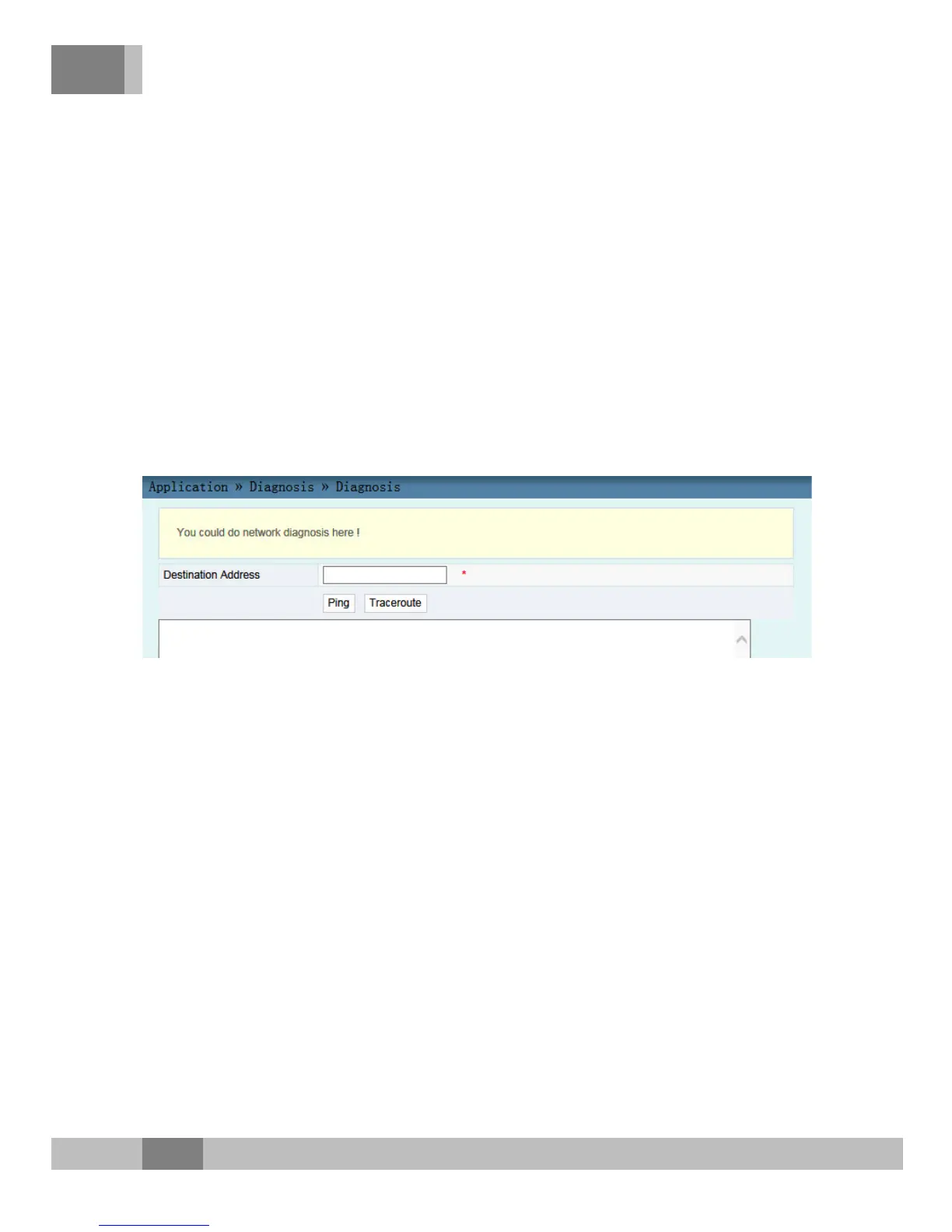4 Web Configuration Guide
4.5.4 Network Diagnosis
The ONU provides two network diagnosis tools.
u Ping test: Test whether the router is normally connected with the
target host or another device.
u Traceroute test: Check the routing condition from the router to
the target host.
1. Select Application in the navigation bar and select Diagnosis
in the left link bar to open the network diagnosis tab, as shown
in Figure 4.22.
Figure 4.22 Network Diagnosis
2. Enter the destination IP address to be tested in the Destination
Address box, and click Ping or Traceroute to test. The test
result will be displayed in the lower text box.
4.6 Management
The following introduces how to perform user management,
equipment management and log query in the Web GUI.
58