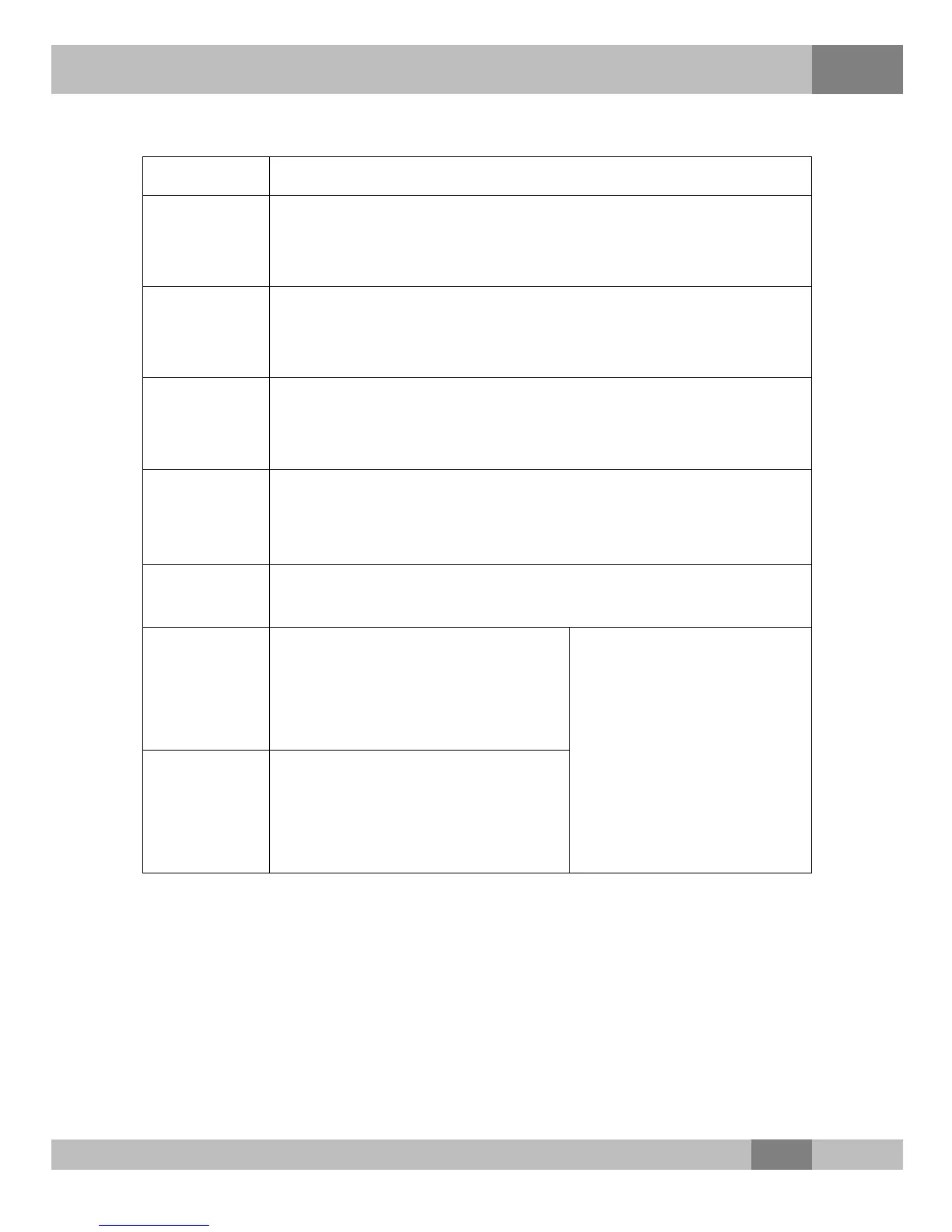4 Web Configuration Guide
Table 4.4 Parameters for the DHCP Server (Continued)
Item
Description
DHCP
Subnet
Mask
The mask of the active DHCP server.
DHCP
Primary
DNS
The IP address of the active DNS server provided by ISP.
DHCP
Secondary
DNS
The IP address of the standby DNS server provided by ISP.
DHCP
Default
Gateway
The default gateway of the active DHCP server.
Option60
Enables or disables the Option 60 property to identify the user
terminal.
Option 60
start IP
The starting IP address of the
network segment of the Option
60 property terminal distributed
by the DHCP server.
This item should be set
when the Option 60
property of the DHCP
server is enabled.
Option 60
end IP
The end IP address of the
network segment of the Option
60 property terminal distributed
by the DHCP server.
4.3.4 Authentication Setting
Configure the parameters relevant to the ONU authentication mode,
so that the ONU can pass the OLT authentication.
43