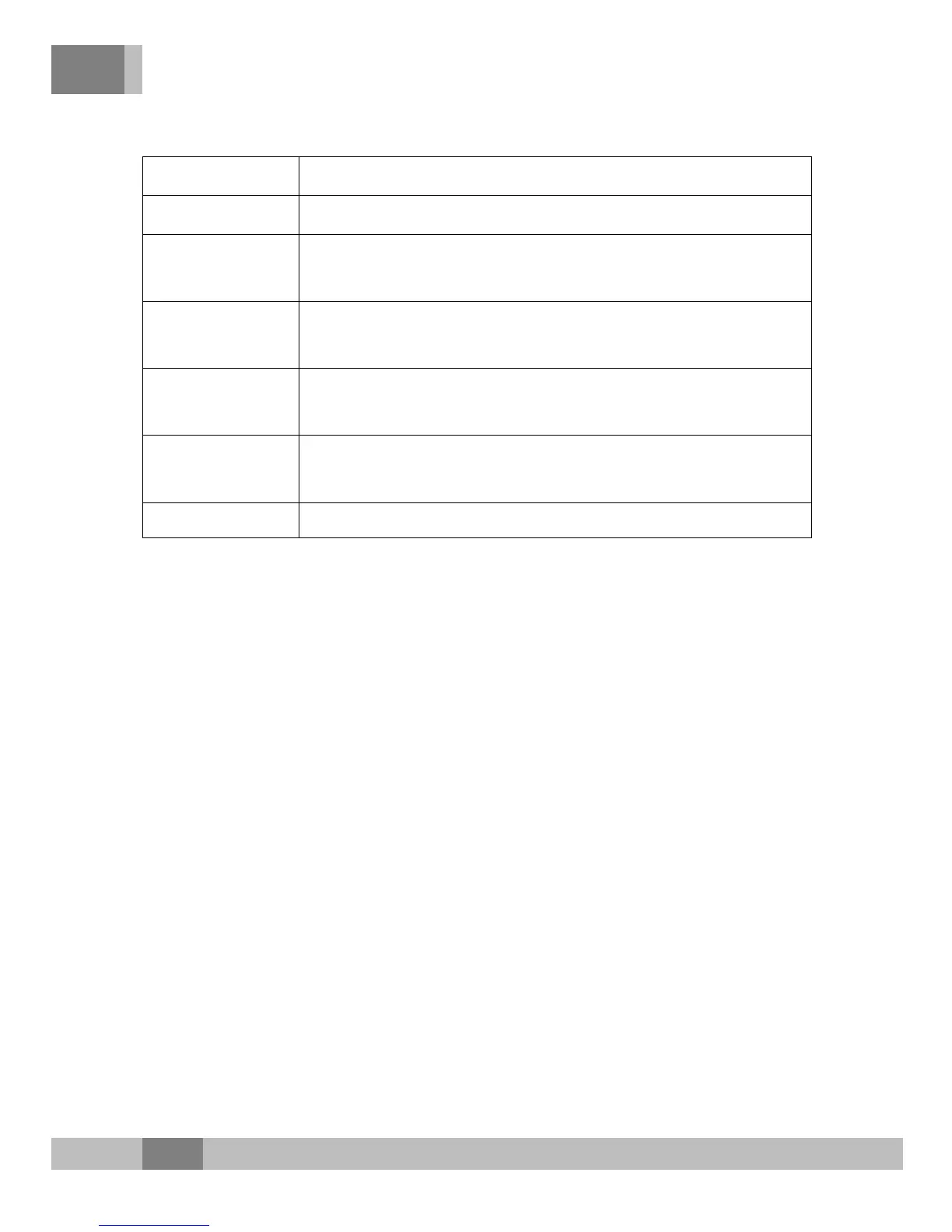4 Web Configuration Guide
Table 4.10 Parameters for Port Forwarding (Continued)
Item Description
Description The port forwarding rule name.
Public Port
The range of ports for Extranet data packets. If only one
port exists, enter the same port number.
IP
The IP address of the LAN virtual server for port
forwarding.
Private Port
The range of the LAN port for port forwarding. If only one
port exists, enter the same port number.
Protocol
The protocol used for the port to forward data packets,
including ALL, TCP and UDP.
Enable Enables or disables the rule.
4.5.3 NAT
NAT can implement the conversion between intranet IP addresses
and public network IP addresses. NAT converts a great number of
intranet IP addresses into one or a small number of public network
IP addresses, so as to save the resource of public network IP
addresses.
The NAT configuration below can take effect only when the NAT
function is enabled in Network→BroadBand Settings.
1. Select Application in the navigation bar and select NAT in the
left link bar. Click Add to open the NAT configuration tab, as
shown in Figure 4.21.
56