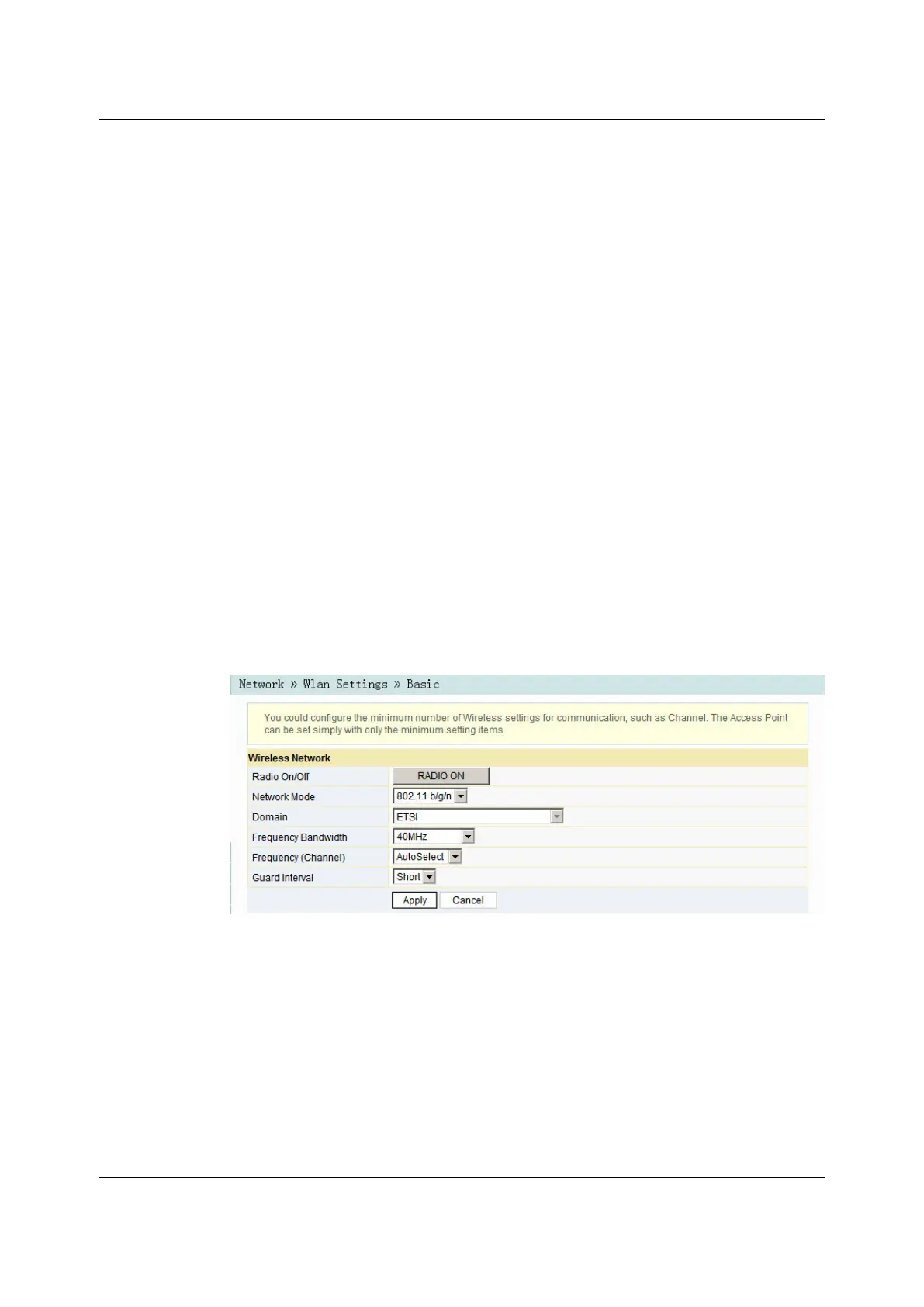3 Web Configuration Guide
3.33.3 Network
This section introduces how to make the WLAN, LAN, broadband, DHCP server,
authentication, IPv6 and voice configurations in the Web GUI.
3.3.13.3.1 WLAN Settings
This section introduces how to configure Wi-Fi control and WPS as well as basic
and advanced parameters of the wireless network on the Web page.
3.3.1.13.3.1.1 Basic Parameters
Configure the parameters of the 2.4G wireless network such as the switch, network
mode, domain, frequency bandwidth and frequency channel.
1. Select Network in the navigation bar and select Wlan Settings→Basic in the
left link bar to open the basic setting page for the 2.4G wireless access service,
as shown in Figure 3-10.
Figure 3-10 Basic Parameters of the Wireless Network
2. Configure the basic parameters of the 2.4G wireless network. For details of the
parameters, see Table 3-2.
3. Click Apply to save and apply the configuration.
Version: A
29
