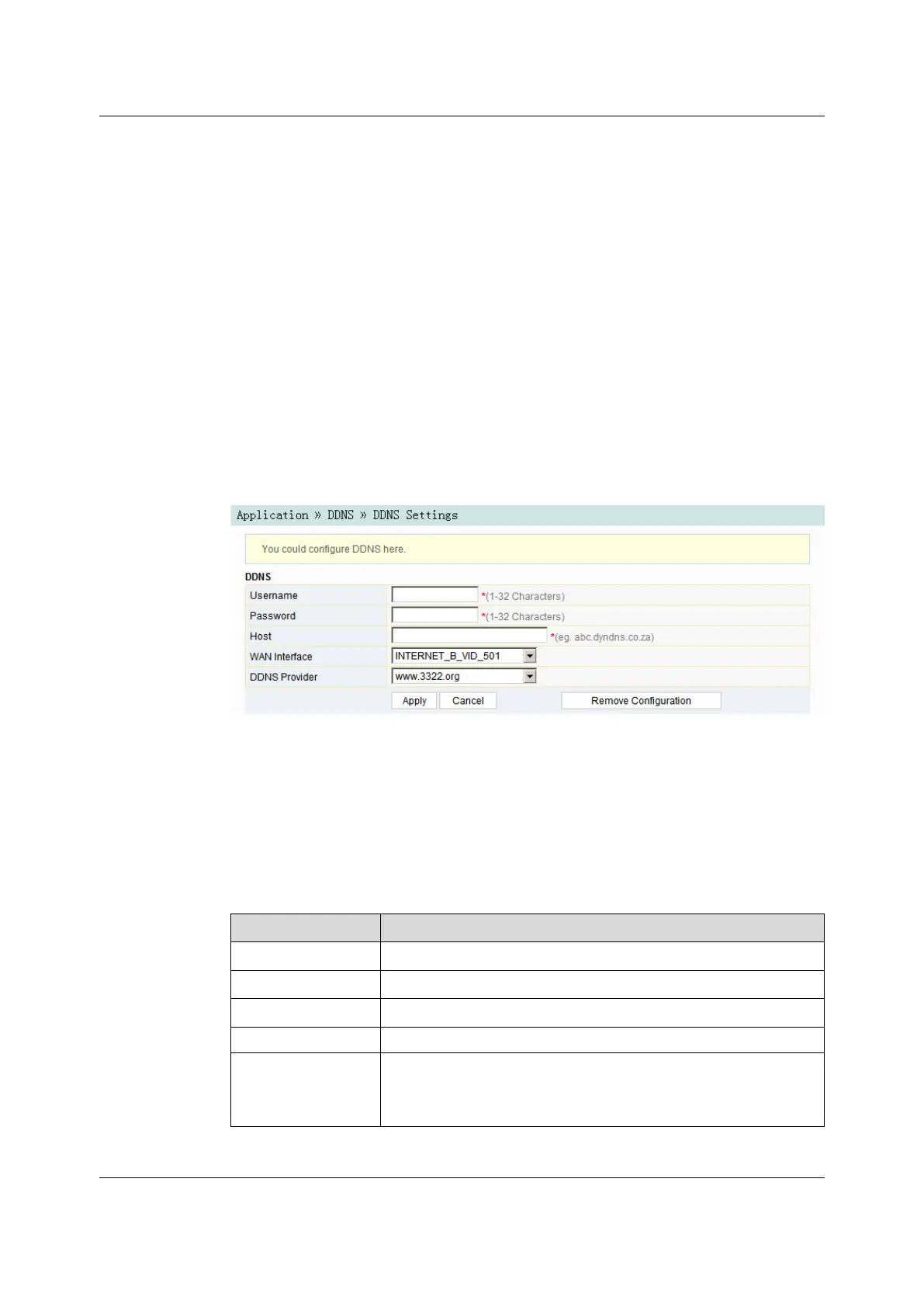HG6543C Product Manual
2. Select to Enable or Disable the VPN transparent transmission channel as
required.
3. Click Apply to save and apply the configuration.
3.5.23.5.2 DDNS
The DDNS server transforms the dynamic IP address at the WAN side of the ONT
into a static domain name. Users from Internet can easily access the gateway using
this domain name.
1. Select Application in the navigation bar and select DDNS→DDNS in the left
link bar to open the DDNS configuration page, as shown in Figure 3-40.
Figure 3-40 DDNS Settings
2. Configure parameters relevant to DDNS according to the requirement. For
details of the parameters, see Table 3-23.
3. Click Apply to save and apply the configuration.
Table 3-23 Parameters for DDNS Settings
Item
Description
Username
The username allocated by the DDNS provider.
Password
The password allocated by the DDNS provider.
Host
The domain name allocated by the DDNS provider.
WAN Interface The name of the created WAN connection.
DDNS Provider
The DDNS service provider. Users can select the preset DDNS
provider or select Other to customize the provider and set the domain
name, server IP address, protocol type and URL.
68
Version: A
