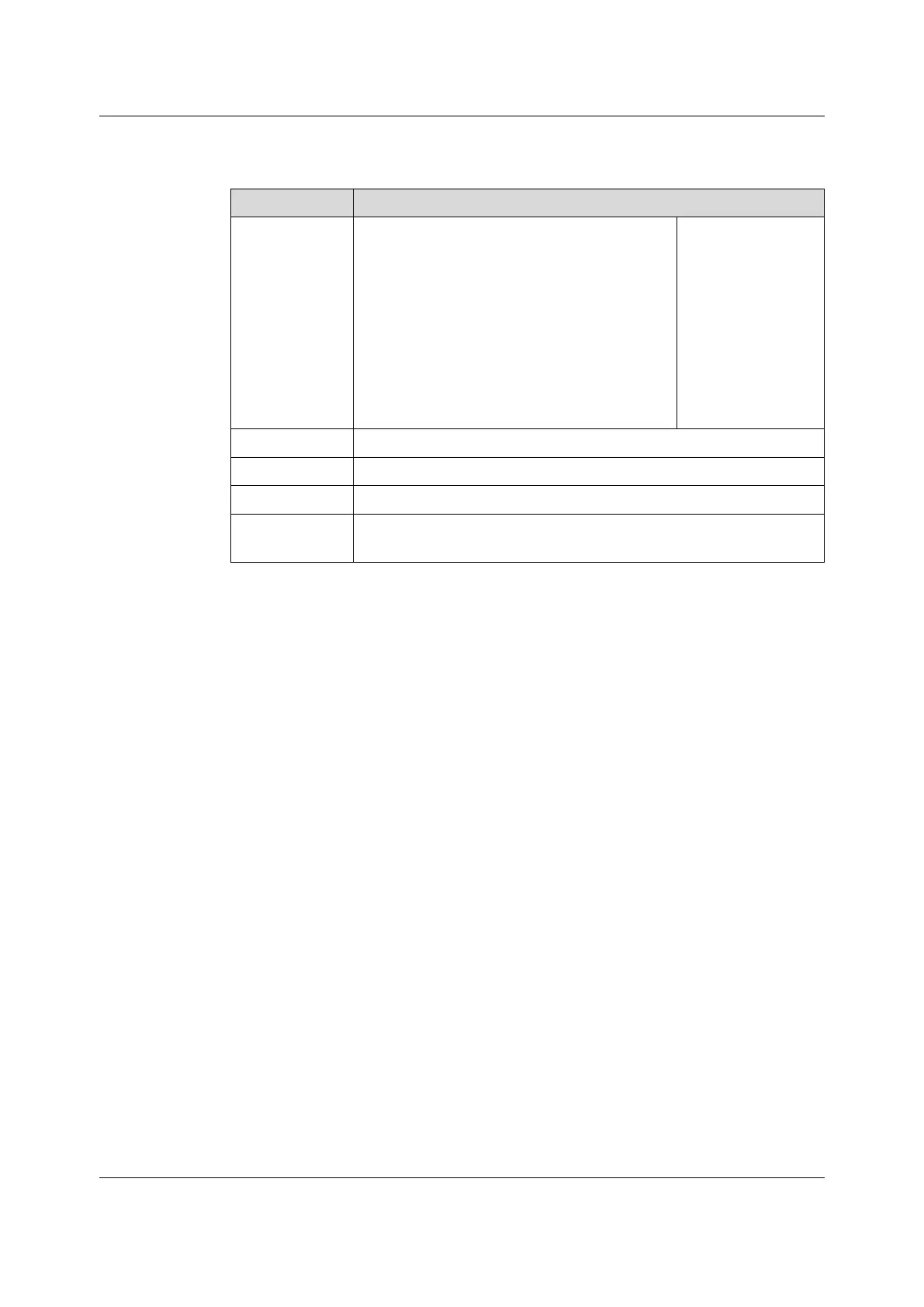HG6543C Product Manual
Table 3-19 Parameters for MAC Address Filtering (Continued)
Item
Description
MAC Filtering
Blacklist /
Whitelist
Select the filtering mode. The white list and black
list modes are configured globally and cannot be
enabled simultaneously.
u White List indicates that the data complying
with the rules defined in the filtering table will
be allowed to pass.
u Black List indicates that the data complying
with the rules defined in the filtering table will
not be allowed to pass.
MAC Address
The MAC address in the MAC address filtering rule.
Start Time
The starting time of the filtering rule.
End Time
The ending time of the filtering rule.
Enable
Enables or disables this filtering rule. The options include Disable and
Enable.
3.4.1.83.4.1.8 IPv6 MAC Filtering
One user device may have multiple IPv6 addresses but only one MAC address. The
user device access authority in the LAN can be controlled effectively by setting the
MAC address filtering. After the fire wall is enabled, the pre-set rules will take effect,
and the MAC addresses that meet the filtering criteria will be filtered.
1. Select Security in the navigation bar and select Firewall→IPv6 MAC Filtering
in the left link bar, and then click Add to open the configuration page for the
MAC address filtering table, as shown in Figure 3-31.
60
Version: A
