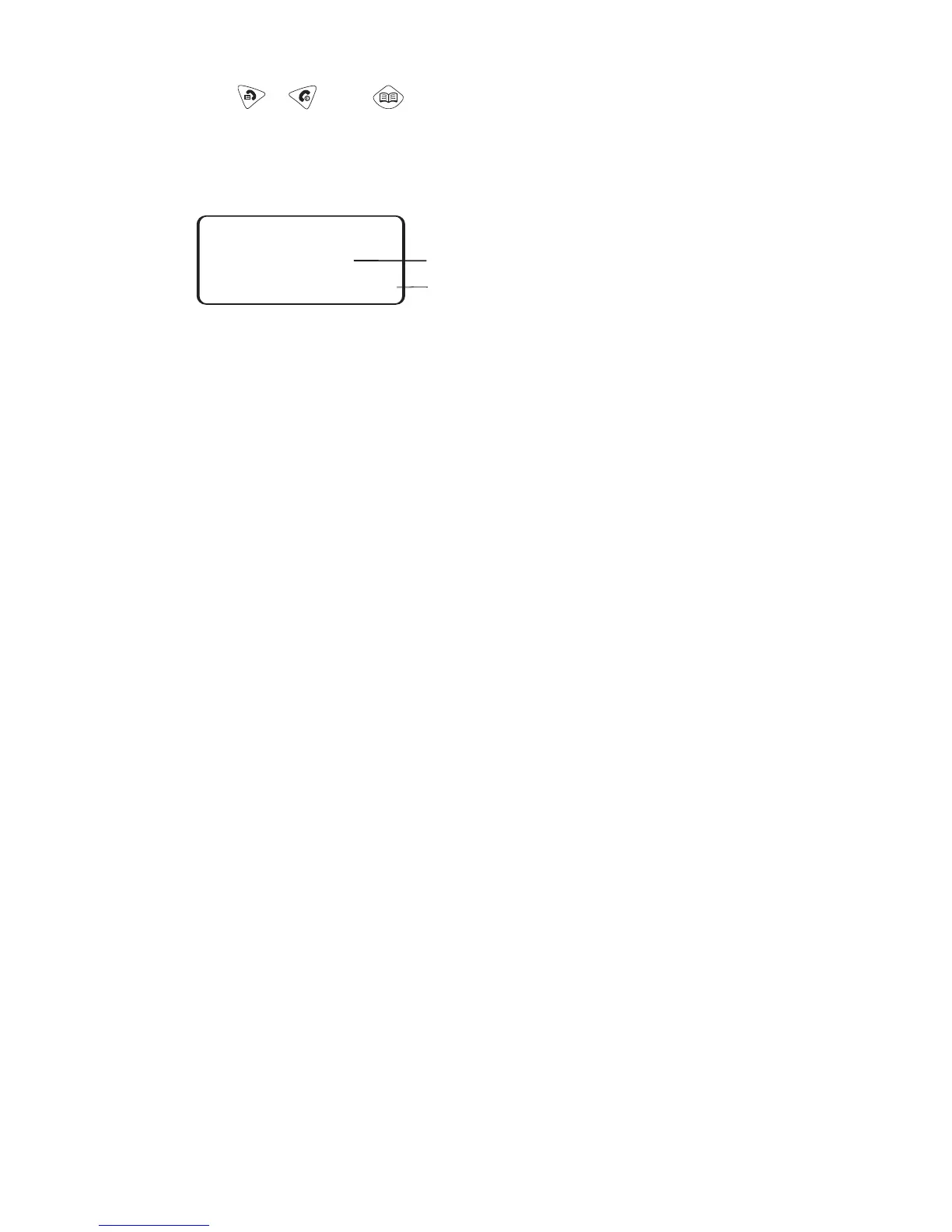Menu Choices
In the menus, the , , and keys are used to select the menu choices on
the bottom line of the display. Press the menu key below the menu choice to
perform the task.
MENU CHOICE PRESS THE MENU KEY TO:
<<––
Scroll to previous item.
––>>
Scroll to next item.
BACK Return to previous menu.
CANCEL Cancel the current selection.
COLOR View the next display color.
EDIT Change/modify time, date, name, or number.
EXIT Close the menus and return to normal operation.
KEY Select the next Call Key.
LOAD Load a name and number from the SIM card.
MORE View additional options.
NEXT View next screen or menu.
NO Reject current setting/selection.
OK Accept current or selected setting/selection.
OPTION View the next Option menu.
RING Play the next ring tone choice.
SAVE Apply current setting/selection.
SWITCH Switch between options.
YES Accept current setting/selection.
Note: Not all menu choices are available in each menu.
8
Time/Date
BACK OK OPTION
Menu Name or Menu Option
Menu Choices