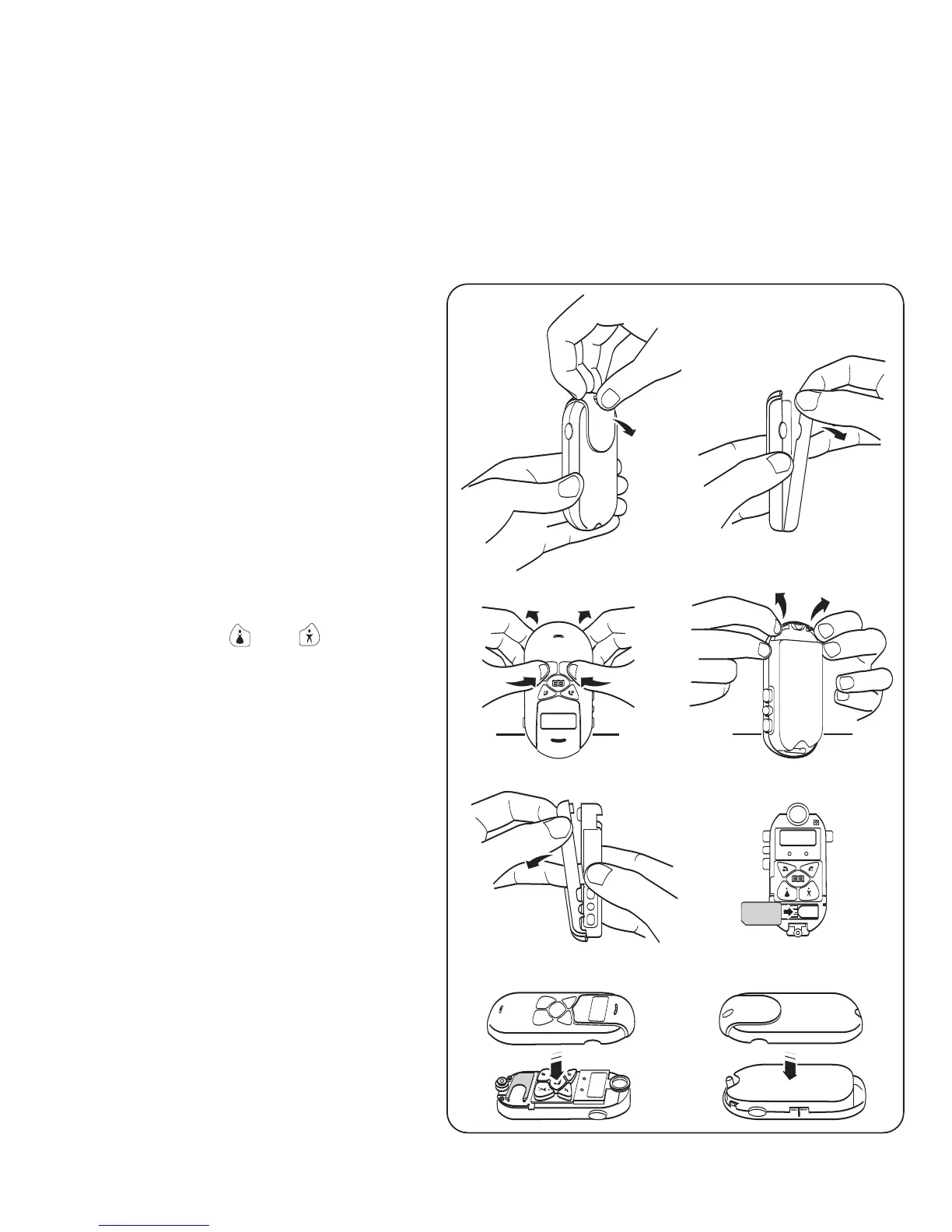PREPARE THE PHONE FOR USE
This phone requires a SIM card and a charged battery for operation.
Install a SIM Card
Your phone may already have a SIM card installed. If not, you must install a SIM
card before setting up your phone. The SIM card (provided by your network service
provider) contains the phone number for your phone and provides access to
network service options.
Note: Contact your network
service provider if you have
problems with the SIM card or
questions about your service.
1. Turn your phone off. Using
your thumb, push up and hold
the release button at the top of
the back shell.
a. Use your fingers to pull the
back shell off.
2. Turn the phone upside-down.
Push the and keys with
your thumbs and pull the front
shell off with your fingers.
a. Be sure your fingers don’t
cover the tabs on the
bottom of the front shell.
3. Pull the front shell off.
4. Slide the SIM card under the
metal clip. Be sure the cut
corner is lower left and the
gold contacts of the SIM card
are face down.*
5. Replace the front shell.
Move the keypad into
place, if needed.
6. Replace the back shell. Press
the front and back shells together.
3
1
1a
3
22a
* Call Keys and Call Screening will only work if the SIM card is installed in a Firefly phone.
4
5 6