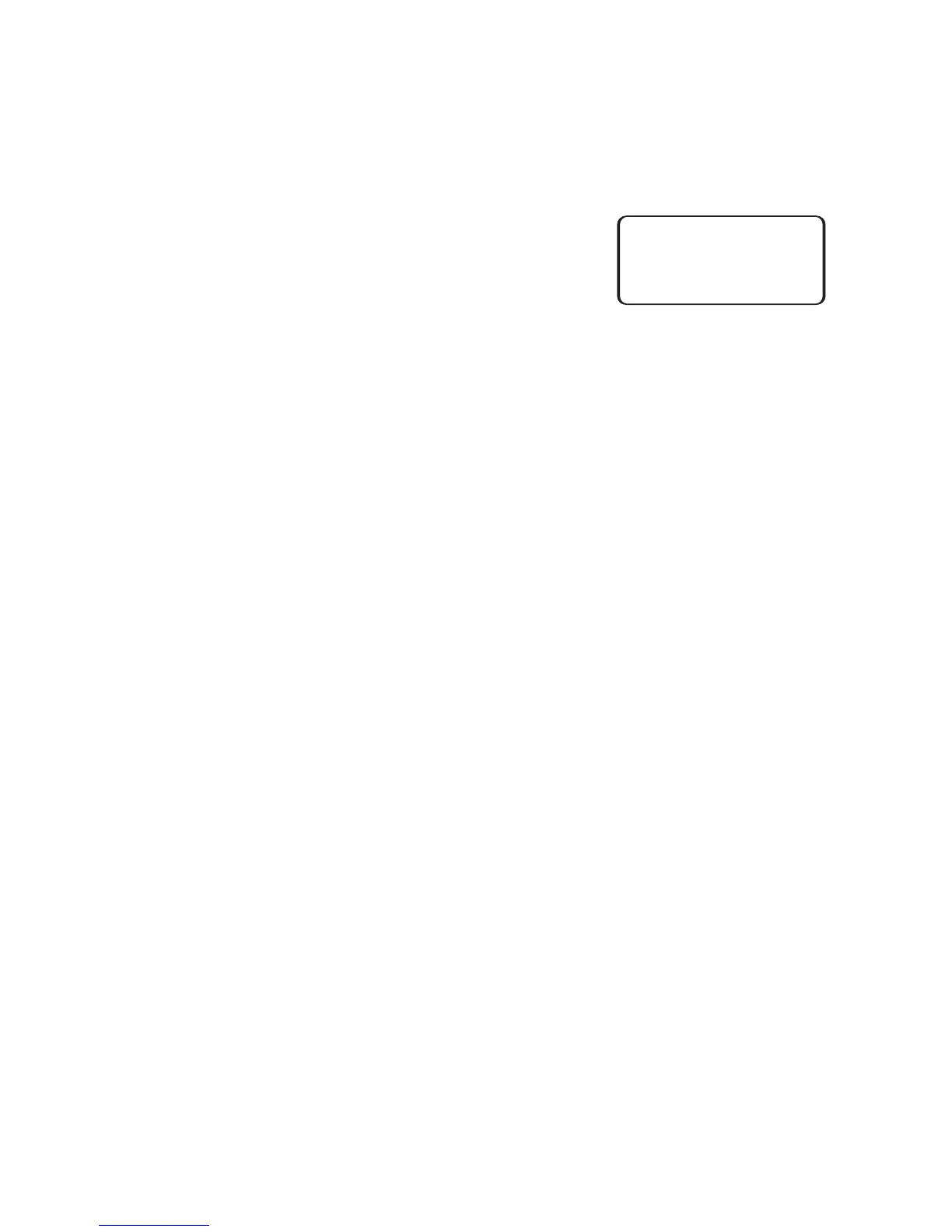Select an Animation
The animation you select will play during the Firefly Fireworks™ display.
To select an animation:
1. Scroll through the menus until you see Options. Press OK.
2. Press OPTION until you see Animation. Press OK.
3. Press MORE until you see the animation name you
want, then press OK. Saved will appear on the
display and you will return to the Animation menu.
4. Press BACK to return to the Animation menu, then
press NEXT until you see EXIT.
5. Press EXIT to exit the menus and return to the normal display.
Change the Charger Lights
To turn the tail lights on or off while the battery is charging:
1. Scroll through the menus until you see Options. Press OK.
2. Press OPTION until you see
Charger Light. Press OK.
3. Press SWITCH to turn the lights on or off, then press OK to save the setting
4. Press BACK to return to the Options menu, then press NEXT until you see EXIT.
5. Press EXIT to exit the menus and return to the normal display.
16
Soccer
BACK OK MORE