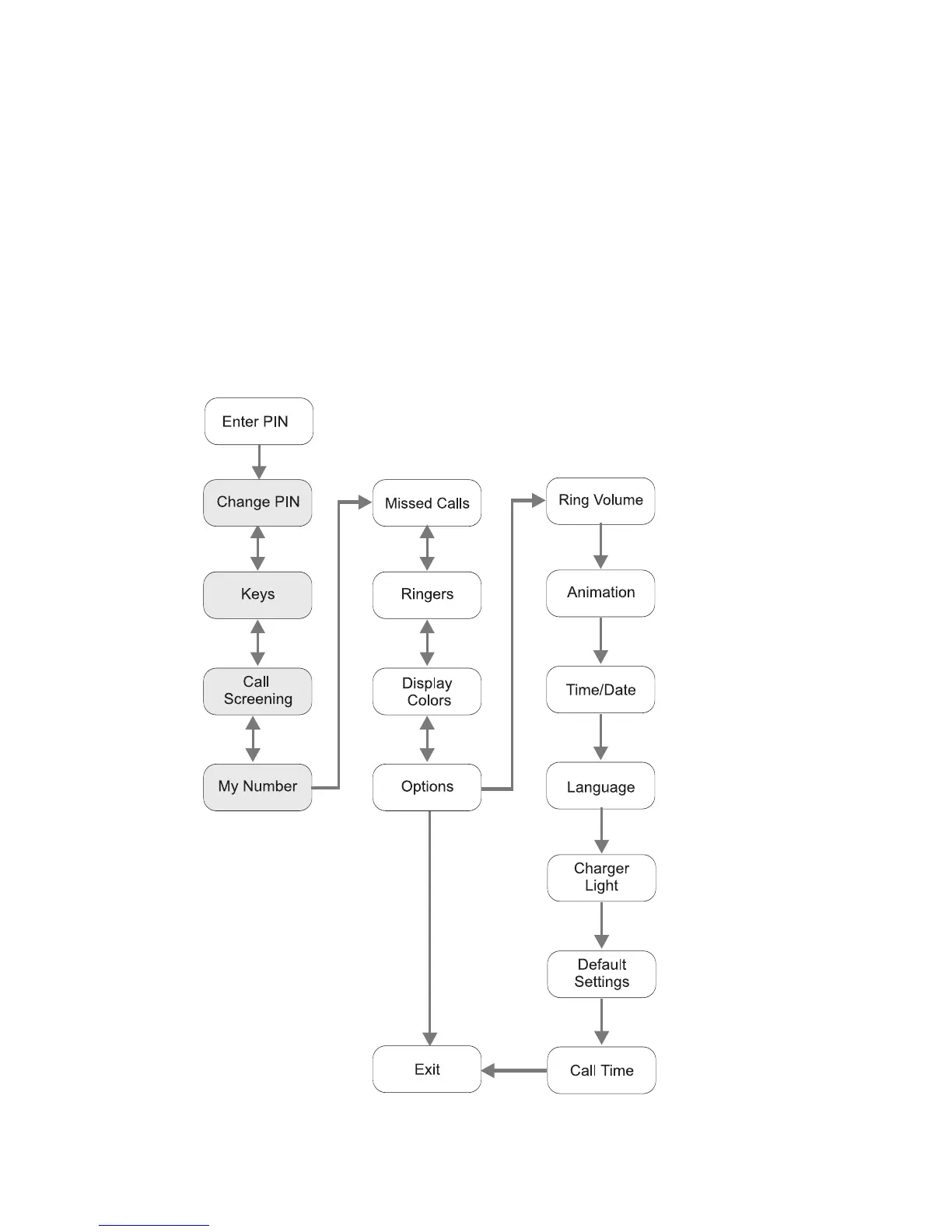MENUS
Use the menus to customize your phone and make it more fun for your child to
use. For example, using the menus you or your child can:
• Change the Firefly Fireworks™ display animation.
• Select display colors and ring tones.
• Select a language for the display text.
In addition, several PIN-protected, parental control menus allow you to manage
incoming and outgoing calls for your child.
To prepare the phone for use, complete the set-up tasks described in this section.
Gray = PIN-protected menu
6