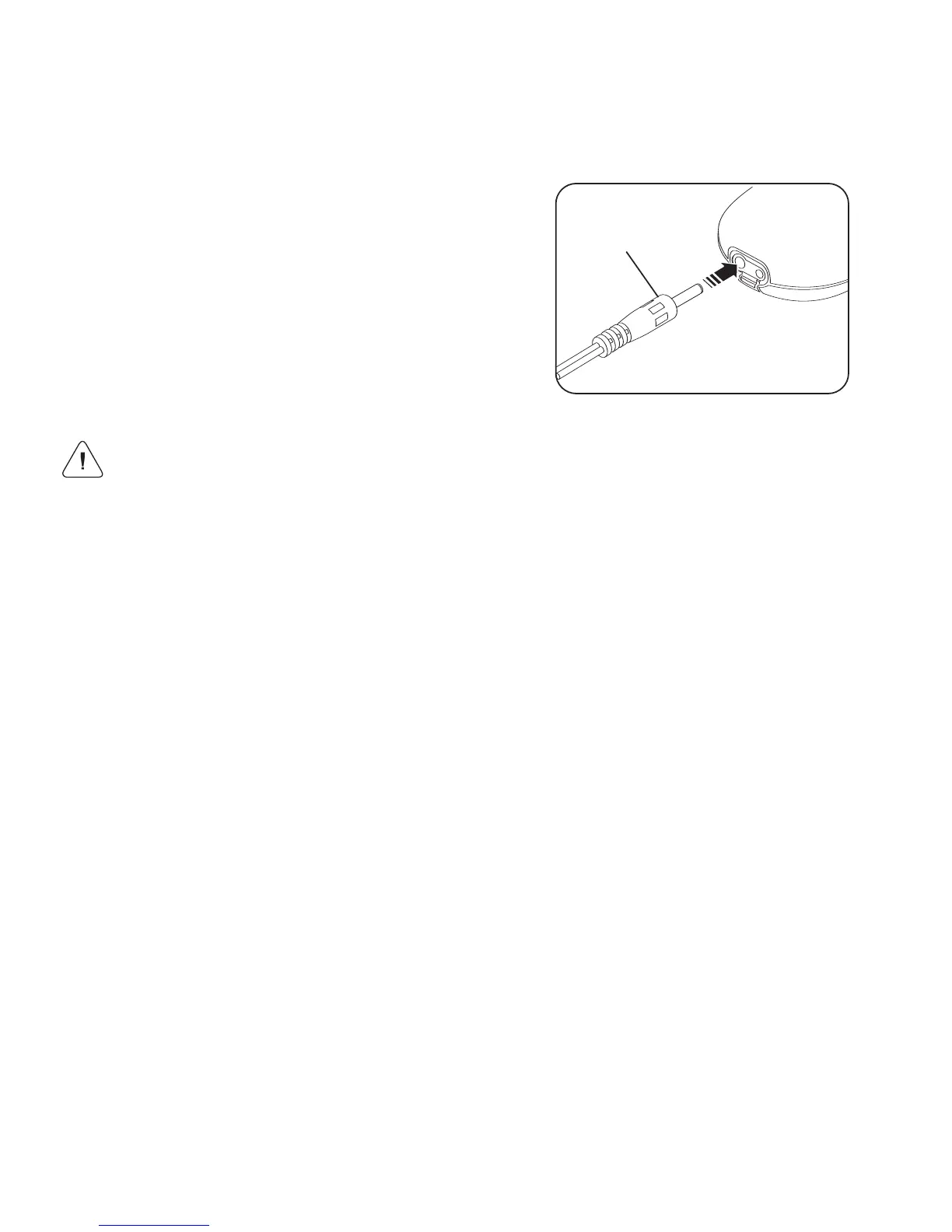Charge the Battery
It will take about 2 hours to charge the internal battery for the first time. While
charging, the tail lights flash and Charging appears on the display. The battery icon
will indicate that the phone is charging.
To charge the battery:
1. Connect the charger to a standard AC
wall outlet.
2. Plug the charger cable into the phone’s
battery port.
Note: After the initial charge, recharge the
battery when the battery icon in the display
reads low.
Warning! Always use the charger supplied with your phone or one approved
by the manufacturer. Other chargers may damage the phone and will void
the warranty.
4
Charger
cable