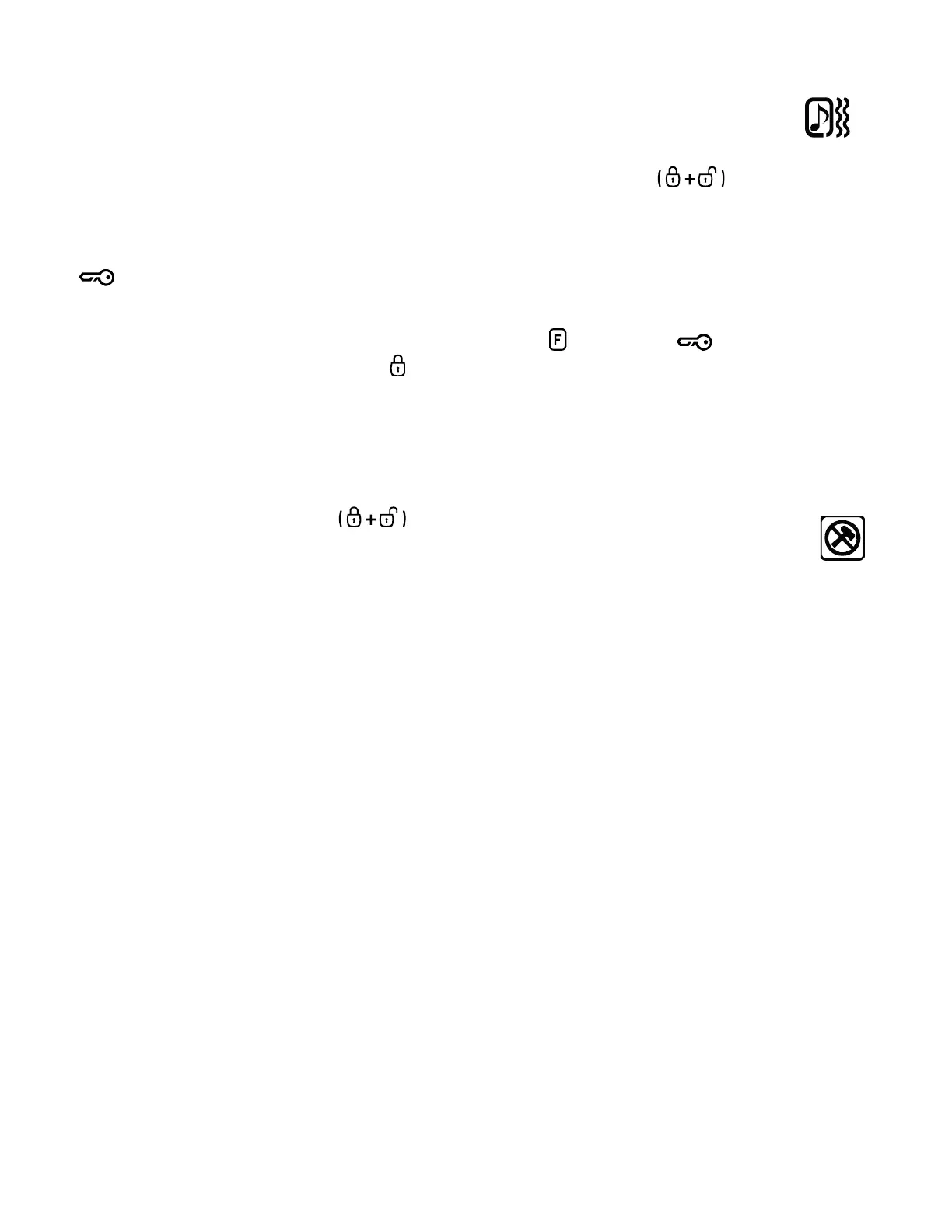Remote Mute/Vibration Mode
To mute your remote, you must turn on vibration mode. There are two ways to enter vibration
mode.
METHOD 1: Hold the small, unmarked button between the Lock and Unlock buttons for 2.5
seconds. “Vibrate” will flash on the remote’s LCD. Your remote will also vibrate once, confirming that you
are now in vibration mode.
METHOD 2: STEP 1: Enter remote programming mode by holding the Trunk and Key/Start buttons
simultaneously for 2.5 seconds. The remote will beep and the text “Remote Menu” will flash on the
remote, indicating that you have successfully entered programming mode.
STEP 2: Scroll through the remote options by taping Function or Key/Start button. Once the
LCD reads “Vibrate,” tap the Lock button to turn this feature on. The LCD will display “On” or “Off.”
STEP 3: Repeat Step 1 to exit remote programming. The remote will beep indicating that you have
successfully exited programming. The vibration icon will remain illuminated on the LCD indicating the
remote is in remote mute/vibration mode.
Shock Sensor On/Off
Hold the Lock and Unlock buttons simultaneously for 2.5 seconds to turn the shock
sensor on and off. The remote will beep twice, “Shock Off” will scroll across the screen and the
shock sensor icon will illuminate to confirm the shock sensor is off. The remote will beep once,
“Shock On” will scroll across the screen and the shock sensor icon will disappear to confirm the shock
sensor is on. IMPORTANT: Turning off the shock sensor also turns off any optional sensors.
FT-DAS
STEP 1: Turn the ignition to the ‘on’ position.
STEP 2: 2 Way remotes-hold buttons 1 and 2 (Lock and Unlock) for 2.5 seconds. You will get two
parking light flashes. 1 Way remotes-hold Lock and Unlock for 2.5 seconds. You will get two parking light
flashes.
STEP 3: To set the Warn Away Zone 1, tap button 1. (1 Way: Lock) After you get one parking light flash,
tap the vehicle. You will get siren chirps 1-most sensitive through 10-least sensitive. This sets the impact
sensitivity of Warn Away Zone 1. Setting Zone 1 will automatically set Zone 2. If you would
like to manually set Zone 2 proceed:
To set Instant Trigger Zone 2, tap button 2. (1 Way: Unlock) After you get two parking light flashes, tap
the vehicle. You will get siren chirps 1-lowest through 10-highest. This sets the impact sensitivity of
Instant Trigger Zone 2.
STEP 4: Once you get two parking light flashes, you are ready to test your DAS.
FT-Shock
Adjusting the shock sensor sensitivity is done at the actual sensor, which is generally mounted
somewhere under the vehicle’s dashboard. The higher the number on the dial means greater sensitivity
to impact. The recommended dial setting for most vehicles is somewhere between 2 & 4. If you are
testing your sensor, please note that the shock sensor does not recognize impact for 30 seconds after
the system has been armed.
