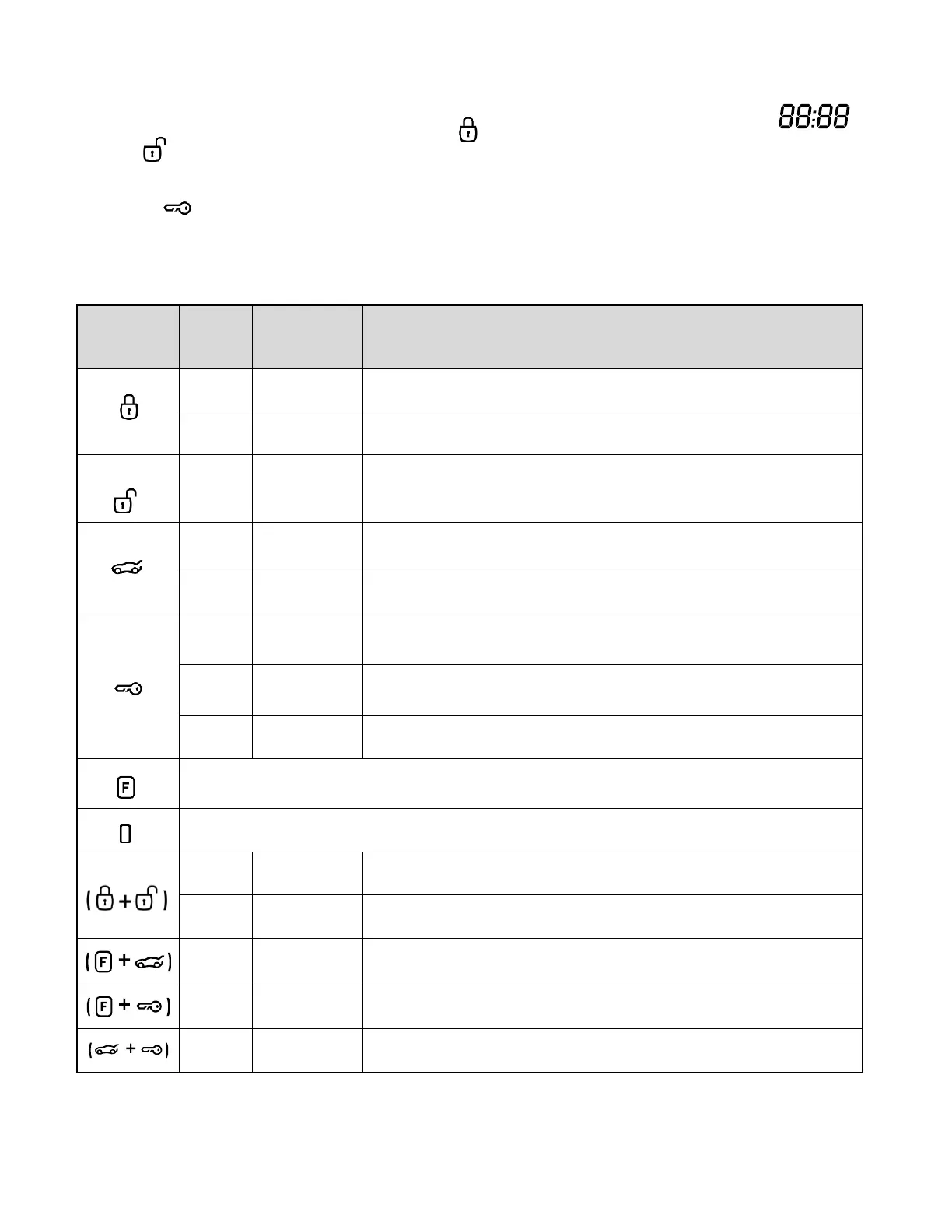STEP 2: After entering programming mode the time icon will flash indicating the current
time. Adjust the time settings by tapping the Lock button to change the hour and
Unlock button to adjust the minute.
STEP 3: Once the time has been set, exit remote programming by holding down the Trunk and
Start/Stop buttons for 2.5 seconds. The remote will beep indicating that you have successfully
exited programming mode.
2 Way Remote Button Functions
Locks doors and if equipped, arms the alarm.
Panic/vehicle locater (flashes vehicle’s parking lights and sounds siren and horn).
Unlocks doors and if equipped, disarms the alarm.
Tapping this button twice will show the clock followed by the remote’s battery voltage.
Trunk release. Triggers the trunk release output and opens the vehicle’s trunk.
TEMPERATURE
AND VEHICLE
VOLTAGE
Car Check (updates vehicle status on remote pager) / Secure Auxiliary / Temperature
Display / Vehicle Voltage Display
Run time extender. Resets the run time for Turbo Timer or Remote Start.
Holding this button will start your vehicle. Repeat and this will shut your vehicle down.
This button activates and deactivates multiple features. See the Function Button Menu table below for complete details.
Tap this button to wake the screen. Hold this button for 2 seconds to mute your remote. Hold for 2 seconds to unmute. If
enabled, tap this button to enable sliding doors via Auxiliary 1 and 2 then double tap Lock or Unlock to activate.
Turns siren chirps on/off (Note: With the siren chirps off, it will still sound in the event
the alarm is triggered). This feature must first be programmed by your installer.
Turns the shock sensor on/off. (ALARM IT or MAX IT systems only)
Option programming menu 1. For use during installation.
Option programming menu 2. For use during installation.
*See Remote
Option Menu
Table
Accesses Remote Option Menu (clock, reservation time start, vibrate mode, RPS
on/off, etc) See Remote Option Menu Table for details.
