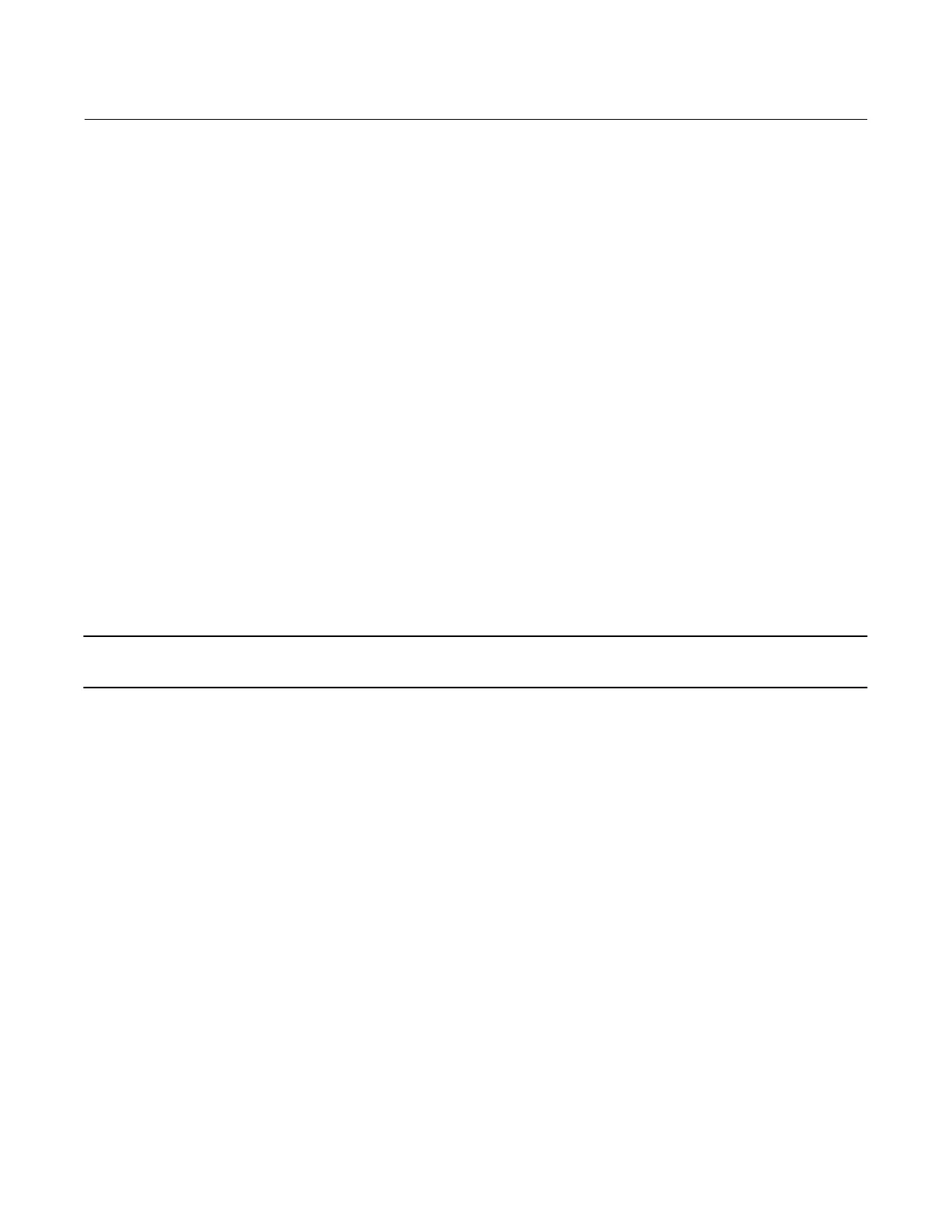Instruction Manual
D103175X012
GX Valve and Actuator
July 2017
12
A. Mounting the DVC2000 to an air‐to‐open GX actuator (spring‐to‐close) (see figure 4 and figure 18 or 19):
1. Attach the magnetic feedback array (supplied with the DVC2000) to the valve stem connector using the alignment
template (supplied with the mounting kit) for accurate alignment.
2. Remove the plug (R1/8) from the back of the DVC2000 housing (Port B in figure 4). This pneumatic output port on
the DVC2000 lines up with the integral GX actuator air supply connection (see figure 18 or 19).
3. Install the plug (either G1/4 or 1/4 NPT, included in the mounting kit) to the external output pneumatic port (Port A
in figure 4).
4. Remove the digital valve controller's cover.
5. Using a 6mm hex wrench, attach the digital valve controller to the GX actuator mounting pad on the side that has
the open pneumatic port. Be sure to place the O‐ring seal between the digital valve controller's pneumatic output
and the actuator mounting pad (Port B, as shown in figure 4). Pneumatic tubing is not required because the air
passages are internal to the actuator. Also, install the insulating gaskets around the mounting bolts.
6. Check for clearance between the magnet assembly and the DVC2000 feedback slot. The magnet assembly should
be positioned such that the index mark in the feedback slot of the DVC2000 housing is between the valid range on
the magnet assembly throughout the range of travel. (See figure 4).
B. For air‐to‐close GX actuator (spring‐to‐open) (see figure 4 and figure 20 or 21):
1. Attach the magnetic feedback array (supplied with the DVC2000) to the valve stem connector using the alignment
template (supplied with the mounting kit) for accurate alignment.
2. In the air‐to‐close configuration it is required that an R1/8 plug be installed into the integral mount pneumatic port
on the back of the DVC2000 housing (Port B of figure 4).
3. Remove the digital valve controller's cover.
4. Using a 6mm hex wrench, attach the digital valve controller to the GX actuator mounting pad.
Note
The O‐ring seal and G1/4 or 1/4 NPT plugs (supplied in the mounting kit) are not used with this actuator construction.
5. Check for clearance between the magnet assembly and the DVC2000 feedback slot. The magnet assembly should
be positioned such that the index mark on the pole pieces (back of the controller housing) is between the marks on
the magnet assembly throughout the range of travel. (See figure 4.)
6. Install tubing between the external pneumatic output connection of the DVC2000 (Port A of figure 4) to the air
supply connection (see figure 20 or 21) on top of the actuator casing.
When changing actuator action:
When field converting a GX actuator from air‐to‐open to air‐to‐close closed (or vice‐versa), you will need to change the
plugs for the pneumatic passages in the DVC2000 housing.
D To convert from air‐to‐close to air‐to‐open (spring‐to‐close), remove the R1/8 pneumatic plug on the back of the
DVC2000 housing and install an O‐ring (Port B of figure 4). Plug the external pneumatic output with a 1/4 NPT or
G1/4 plug (depending on the housing version). (Port A of figure 4.)
D To convert from air‐to‐open to air‐to‐close (spring‐to‐open), remove the external pneumatic plug (1/4 NPT or G1/4
plug, depending on the housing version from Port A of figure 4). Install an R1/8 plug on the back of the DVC2000
housing (Port B of figure 4). Install tubing between the pneumatic output connection of the DVC2000
(Port A) to the air supply connection on top of the actuator casing (see figure 20 or 21).
Packing Maintenance
Key numbers refer to figures 15, 18, 19, 20, 21, 22, and 23.
