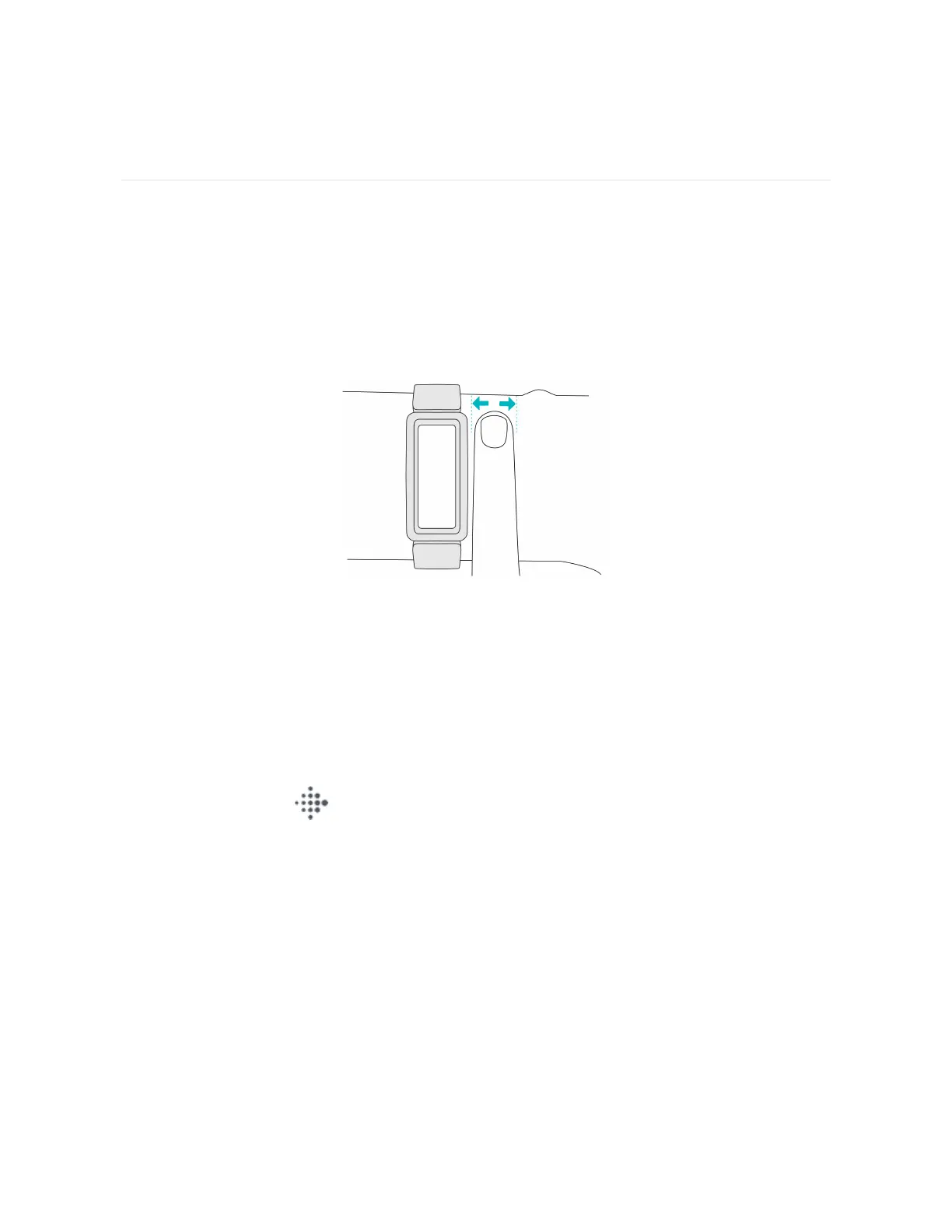Wear Ace 3
Place Ace 3 around your wrist. If you purchased an accessory band, see the
instructions in "Change the band" on page12.
Placement
Wear Ace 3 a finger's width above your wrist bone.
Handedness
For greater accuracy, you must specify whether you wear Ace 3 on your dominant
or non-dominant hand. Your dominant hand is the one you use for writing and
eating. To start, the Wrist setting is set to non-dominant. If you wear Ace 3 on your
dominant hand, change the Wrist setting in the Fitbit app:
From the Today tab in the Fitbit app, tap your profile picture >Ace 3 tile
>Wrist >Dominant.
Wear and care tips
l Clean your band and wrist regularly with a soap-free cleanser.
l If your tracker gets wet, remove and dry it completely after your activity.
10
