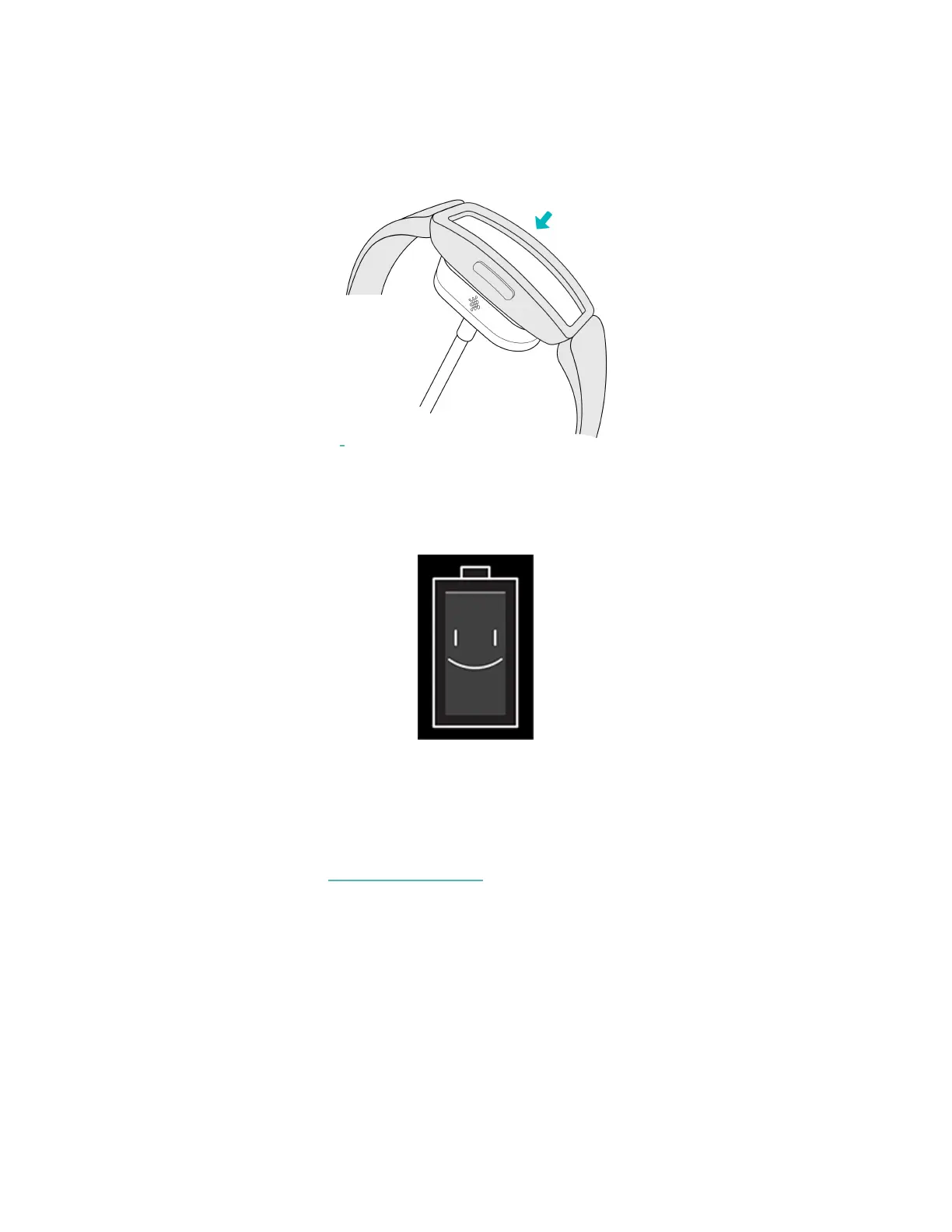1. Hold Ace 3 and slide your thumbnail between the charger and the back of the
tracker on one of the corners.
2. Gently press down on the charger until it separates from the tracker.
Charging fully takes about 1-2 hours. While the tracker charges, you can press the
buttons to check the battery level. A fully-charged tracker shows a solid battery
icon with a smile.
Set up with your phone or tablet
Set up Ace 3 with the Fitbit app. The Fitbit app is compatible with most popular
phones and tablets. See fitbit.com/devices to check if your phone or tablet is
compatible.
7
